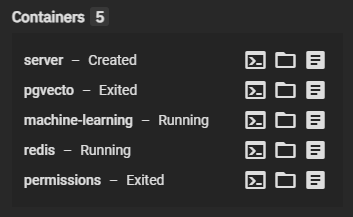Migration Issues PLZ Help - TrueNas
I was in the process of migrating my old files to a new immich install because my origional install wouldn't update (was installed initially through HexOs) I then createded a fresh install of immich and tested it (worked fine). But then I went to follow the migration directions and after those steps I got an error in the pgvecto container (pasted bellow) and i re coppyed all of the .immich files and just couldn't get it to work.
if anyone knows how to solve this issue I would greatly appreciate the help (btw newer to TrueNas)
pgvecto Container Log Message:
Using HDD storage
2025-09-26 03:53:20.475355+00:00chmod: changing permissions of '/var/lib/postgresql/data': Operation not permitted
2025-09-26 03:53:20.504015+00:00The files belonging to this database system will be owned by user "postgres".
2025-09-26 03:53:20.504055+00:00This user must also own the server process.
2025-09-26 03:53:20.504074+00:002025-09-26T03:53:20.504074683Z
2025-09-26 03:53:20.504422+00:00initdb: error: could not access directory "/var/lib/postgresql/data": Permission denied
2025-09-26 03:53:20.504911+00:00The database cluster will be initialized with locale "en_US.utf8".
2025-09-26 03:53:20.504934+00:00The default database encoding has accordingly been set to "UTF8".
2025-09-26 03:53:20.504942+00:00The default text search configuration will be set to "english".
2025-09-26 03:53:20.504960+00:002025-09-26T03:53:20.504960105Z
2025-09-26 03:53:20.504967+00:00Data page checksums are disabled.
2025-09-26 03:53:20.504974+00:002025-09-26T03:53:20.504974969Z
if anyone knows how to solve this issue I would greatly appreciate the help (btw newer to TrueNas)
pgvecto Container Log Message:
Using HDD storage
2025-09-26 03:53:20.475355+00:00chmod: changing permissions of '/var/lib/postgresql/data': Operation not permitted
2025-09-26 03:53:20.504015+00:00The files belonging to this database system will be owned by user "postgres".
2025-09-26 03:53:20.504055+00:00This user must also own the server process.
2025-09-26 03:53:20.504074+00:002025-09-26T03:53:20.504074683Z
2025-09-26 03:53:20.504422+00:00initdb: error: could not access directory "/var/lib/postgresql/data": Permission denied
2025-09-26 03:53:20.504911+00:00The database cluster will be initialized with locale "en_US.utf8".
2025-09-26 03:53:20.504934+00:00The default database encoding has accordingly been set to "UTF8".
2025-09-26 03:53:20.504942+00:00The default text search configuration will be set to "english".
2025-09-26 03:53:20.504960+00:002025-09-26T03:53:20.504960105Z
2025-09-26 03:53:20.504967+00:00Data page checksums are disabled.
2025-09-26 03:53:20.504974+00:002025-09-26T03:53:20.504974969Z