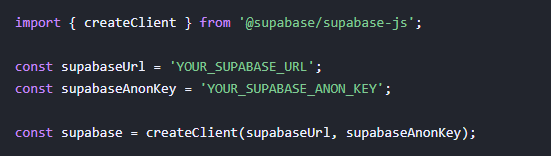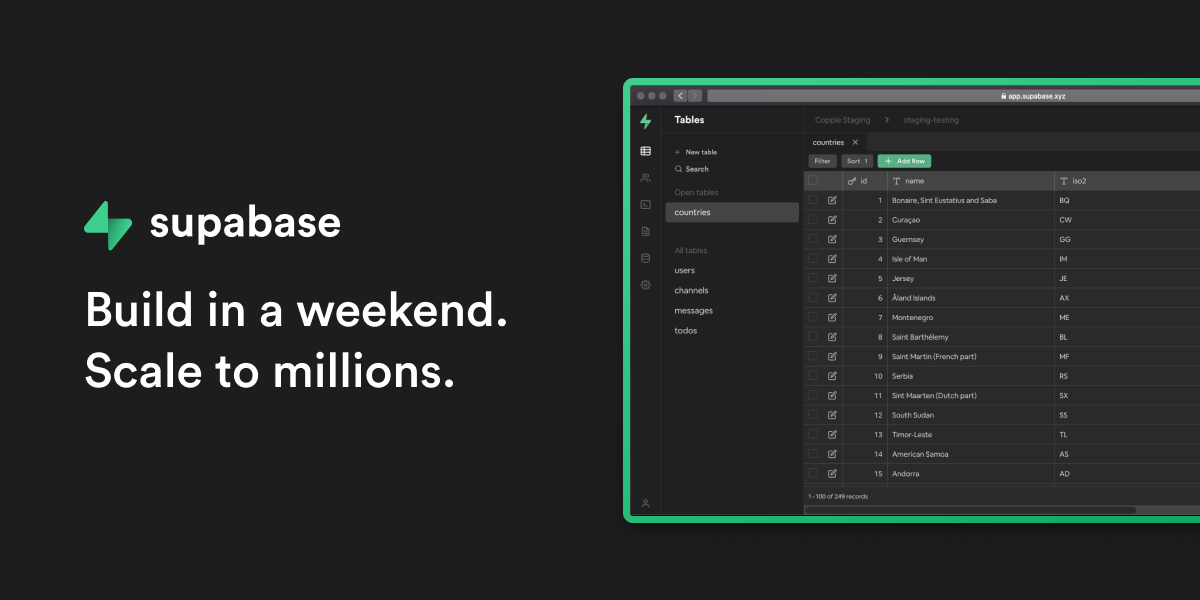Beginner: How to Update Supabase Database from Typescript
Sorry for the beginner question. I'm a database person who's new to javascript (and app development in general).
I'm having trouble initializing my connection to Supabase from javascript. I've tried the method described here (https://supabase.com/docs/reference/javascript/initializing) and in screenshot, but it gives me this error:
Error [ERR_MODULE_NOT_FOUND]: Cannot find package '@supabase/supabase-js' imported from C:\Git\Supabase\supabase\functions\hexnode_db_update\index.ts
Am I just missing some basic component of how you do library imports in js?
I'm having trouble initializing my connection to Supabase from javascript. I've tried the method described here (https://supabase.com/docs/reference/javascript/initializing) and in screenshot, but it gives me this error:
Error [ERR_MODULE_NOT_FOUND]: Cannot find package '@supabase/supabase-js' imported from C:\Git\Supabase\supabase\functions\hexnode_db_update\index.ts
Am I just missing some basic component of how you do library imports in js?