iCloudPD As External Library
I'm kinda struggling to get my imported library via icloudpd connected to Immich... Is this the article to do so? The new path I enter keeps crashing my Docker container (being run in Synology DSM). https://docs.immich.app/guides/external-library
I think the problem is I just don't understand the line you add after the {UPLOAD_LOCATION}. I'd say I'm pretty noobish but I'm determined to get this working. Thank you in advance!
This is the first chunk of its docker-compose.yml:
Here's a relevant snippet from my .env:
I've also attached a screenshot of the first run's log.
I think the problem is I just don't understand the line you add after the {UPLOAD_LOCATION}. I'd say I'm pretty noobish but I'm determined to get this working. Thank you in advance!
This is the first chunk of its docker-compose.yml:
Here's a relevant snippet from my .env:
I've also attached a screenshot of the first run's log.
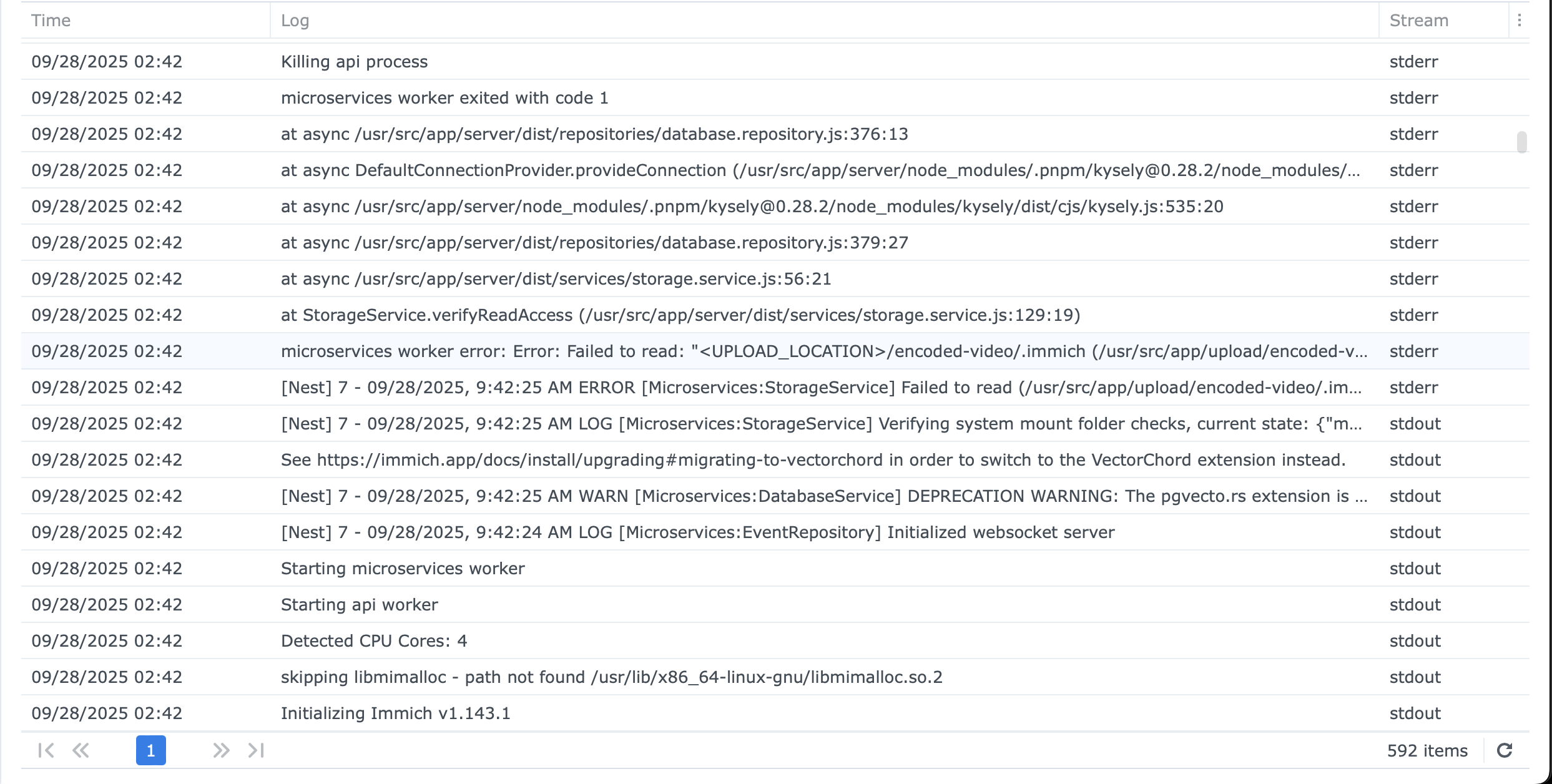
This guide walks you through adding an External Library.