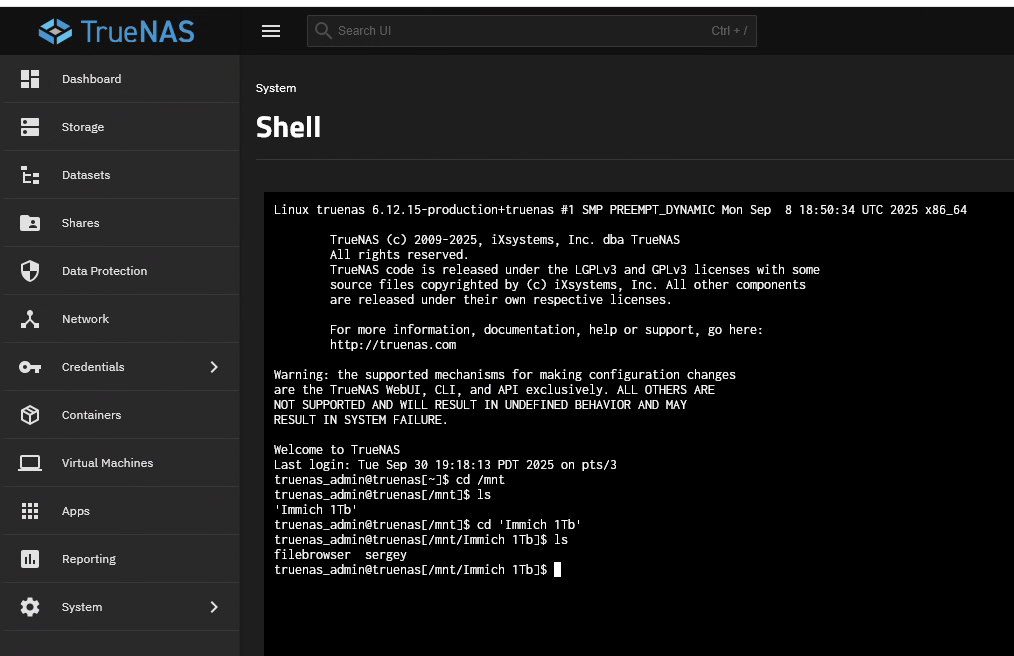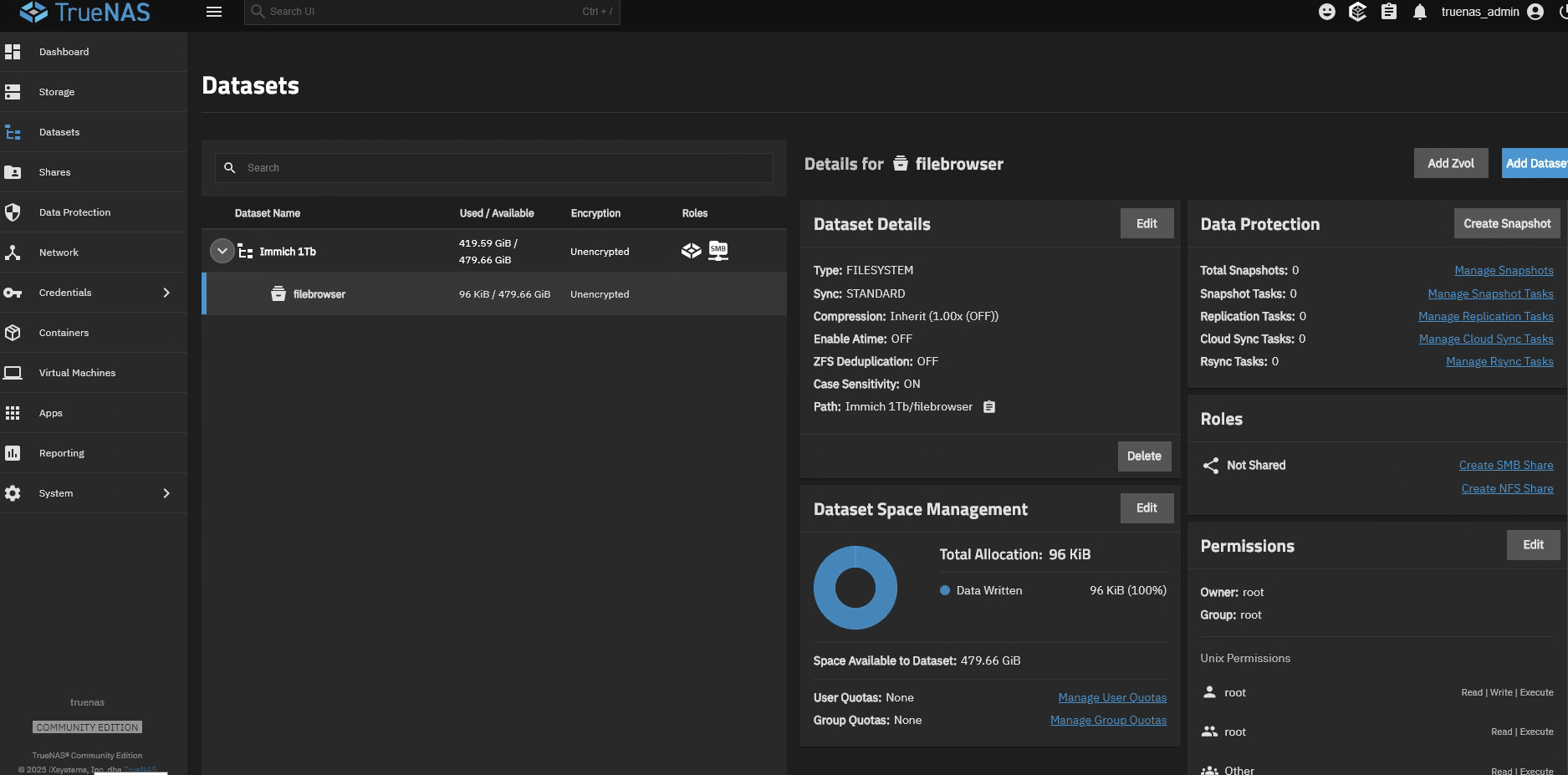TrueNAS: don't see any Immich folders
Hi! I'm trying to migrate my working Immichwith ) 0.5Tb of data from TrueNAS (which I don't know) to Ubuntu (which I partially know).
But I don't see any Immich data. Where does Immich store all my data? My dataset looks like this:
But I don't see any Immich data. Where does Immich store all my data? My dataset looks like this: