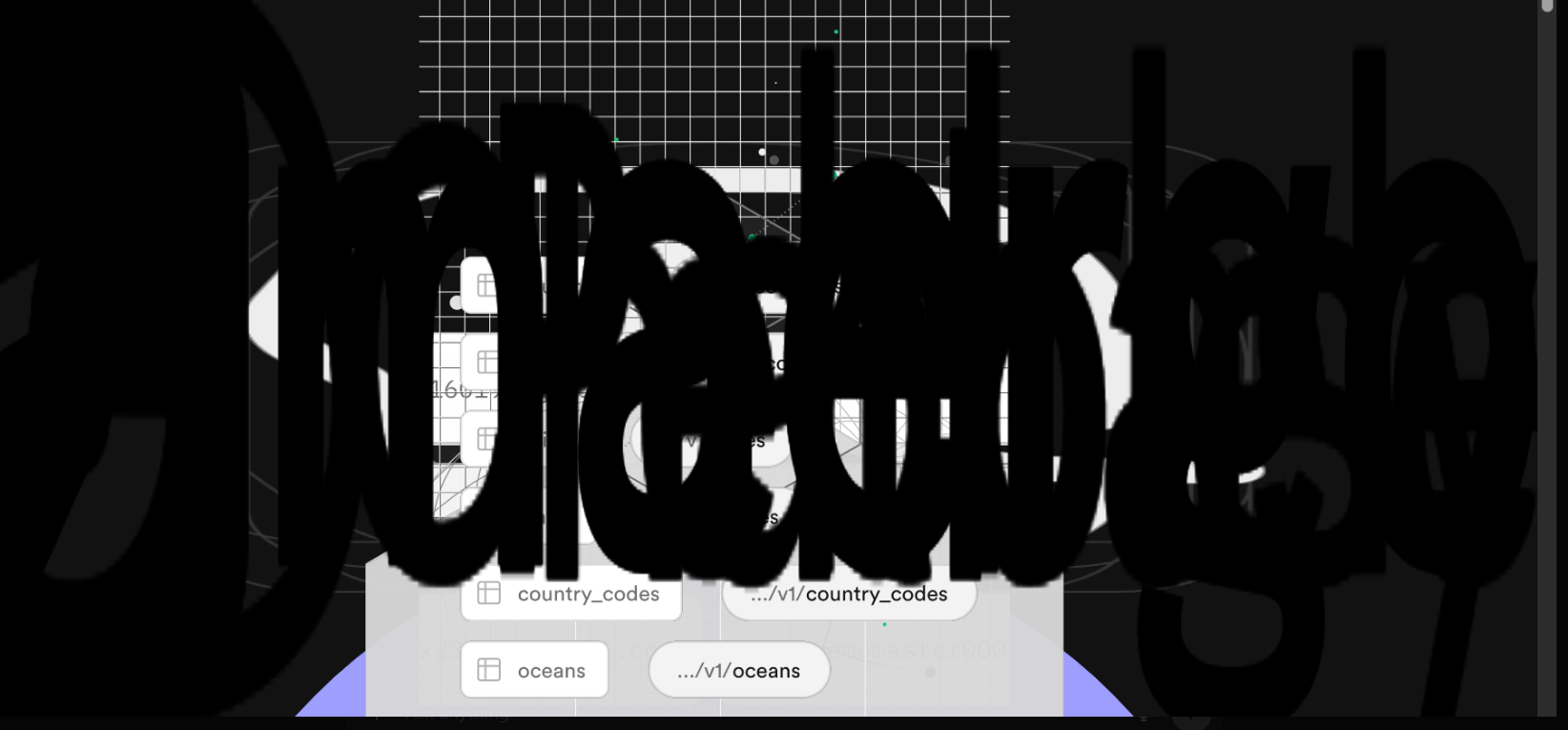Regarding crashing of supabase
Hello all,
This is reagarding an issue that I am facing almost on a daily basis it persist for some time and then the website becomes up and running automatically. But I do not have any clue why it is happening I have attached the screenshot for your reference.
Can someone help me out on this issue. Please let me know if anybody is facing the same issue.
This is reagarding an issue that I am facing almost on a daily basis it persist for some time and then the website becomes up and running automatically. But I do not have any clue why it is happening I have attached the screenshot for your reference.
Can someone help me out on this issue. Please let me know if anybody is facing the same issue.