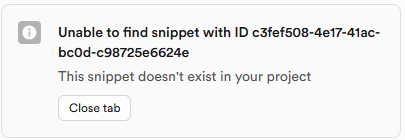Getting error when using a new snippet in SQL editor
Curious if anyone has run across this before. I'm experiencing this in my normal browser, Zen, but also logged into my supabase dashboard on Chrome (which I wouldn't normally use at all for this) and getting the same behavior.
When I create a new snippet in the SQL editor, I can start typing, but after a handful of key strokes it throws this:
When I create a new snippet in the SQL editor, I can start typing, but after a handful of key strokes it throws this: