default-flatpaks module jams up on simple recipe
Hey folks!
I'm having some difficulty with the
My repo: https://github.com/BrodyB/FedoraGDX
Repro Steps:
1. Install the Fedora Silverblue 42 ISO from the official site
2. Immediately upon booting into the OS, open the terminal and run:
3.
4. Upon logging in, I'll get a notification that says "Installing 0 user flatpaks" (makes sense as I put in an empty user scope to change the flatpak repo to Flathub)
5. In Terminal, run
The attached image shows the output I get from #5.
While in a previous commit, I was trying to remove all GNOME apps and replacing them with the Flathub versions, it's weird to me seeing these "is not installed" errors crop up when those flatpaks aren't even listed in the current recipe.
Am I doing something wrong?
I'm having some difficulty with the
default-flatpaksbluebuild-flatpak-manager apply allMy repo: https://github.com/BrodyB/FedoraGDX
Repro Steps:
1. Install the Fedora Silverblue 42 ISO from the official site
2. Immediately upon booting into the OS, open the terminal and run:
rpm-ostree rebase ostree-unverified-registry:ghcr.io/brodyb/silverbluegdx:latest3.
systemctl reboot4. Upon logging in, I'll get a notification that says "Installing 0 user flatpaks" (makes sense as I put in an empty user scope to change the flatpak repo to Flathub)
5. In Terminal, run
bluebuild-flatpak-manager apply allThe attached image shows the output I get from #5.
While in a previous commit, I was trying to remove all GNOME apps and replacing them with the Flathub versions, it's weird to me seeing these "is not installed" errors crop up when those flatpaks aren't even listed in the current recipe.
Am I doing something wrong?
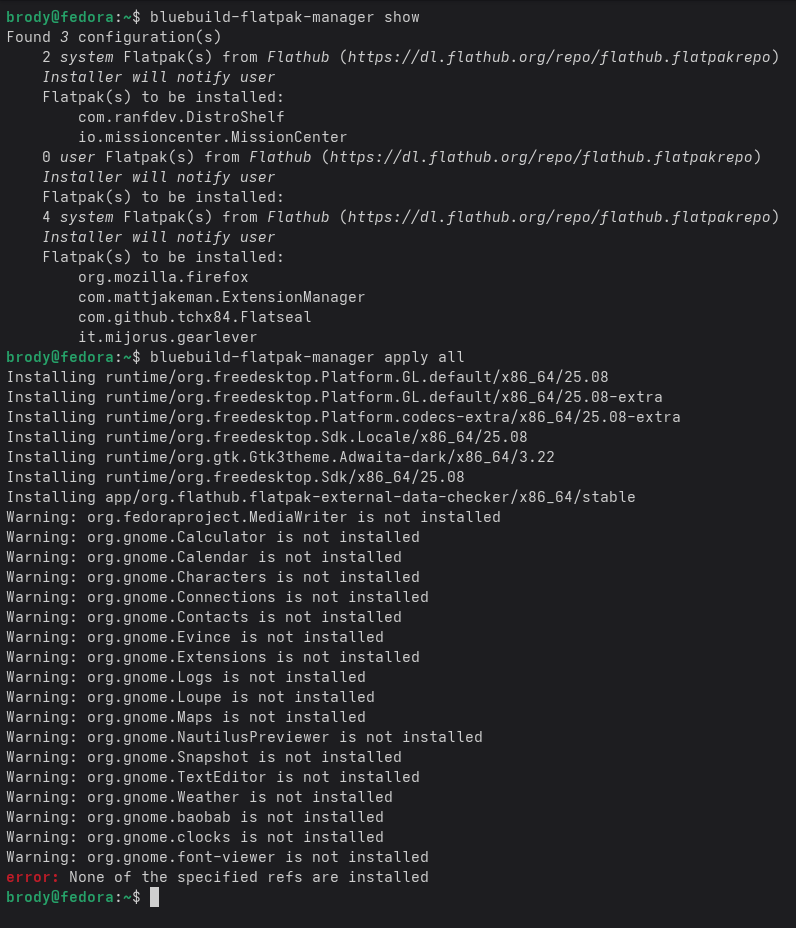
GitHub
Contribute to BrodyB/FedoraGDX development by creating an account on GitHub.
