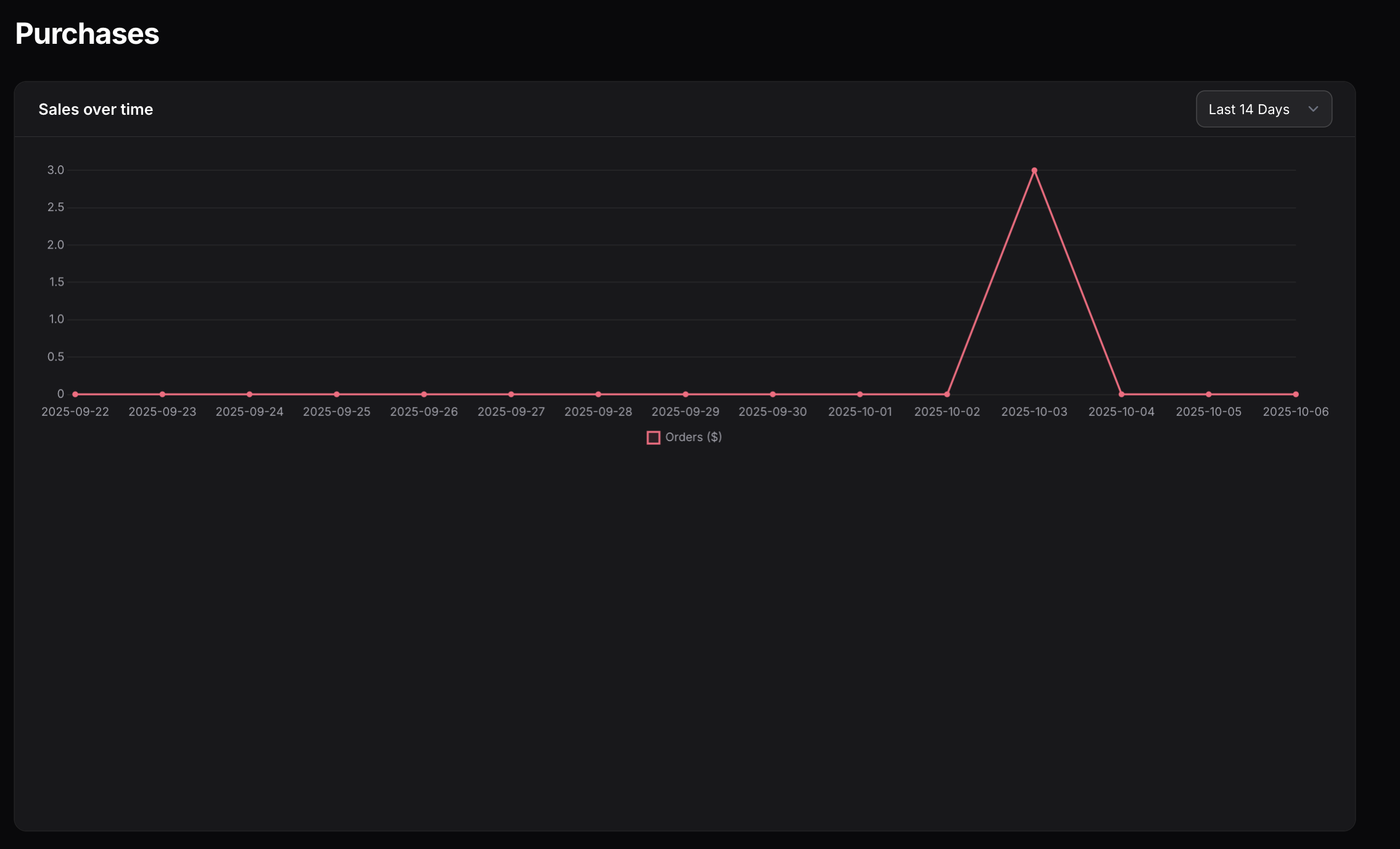ChartWidget Max Height Not Adjusting Correctly
✅ Solved4️⃣v4Widgets
I currently have a chart widget that has a max height of
Is there a way to properly set the height of both the box and the chart, or at least flex form the outer bounds to the chart?
300pxfullIs there a way to properly set the height of both the box and the chart, or at least flex form the outer bounds to the chart?