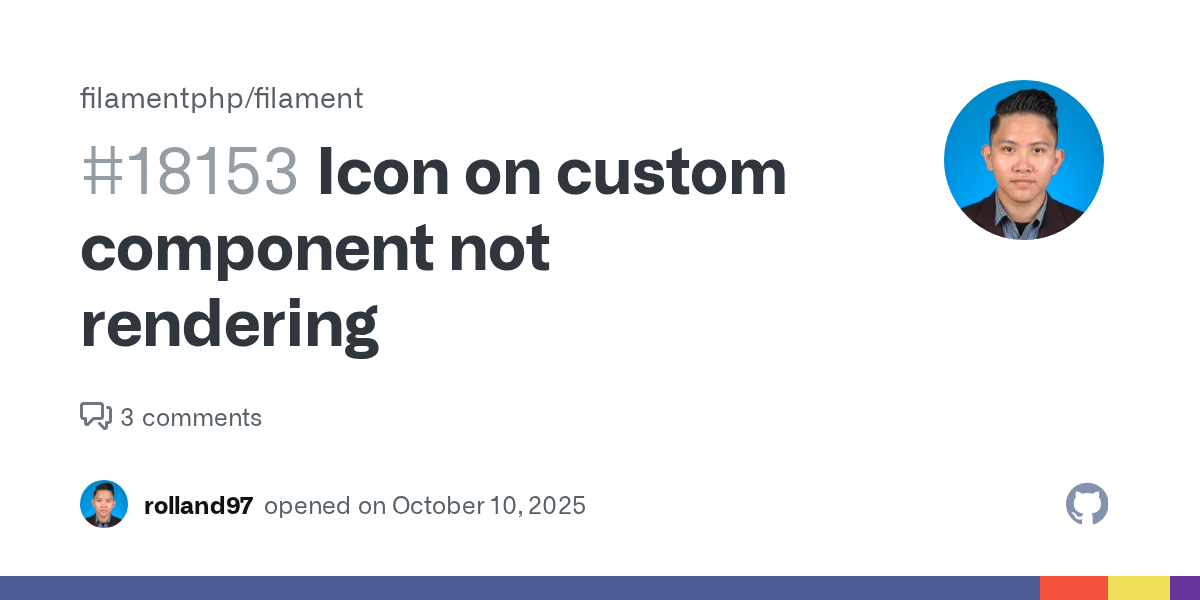Icon on blade not showing
I am wondering how should we implement the Icon in blade file on Filament v4 . cant seems to make it working.
I have run
npm run build
Solution
GitHub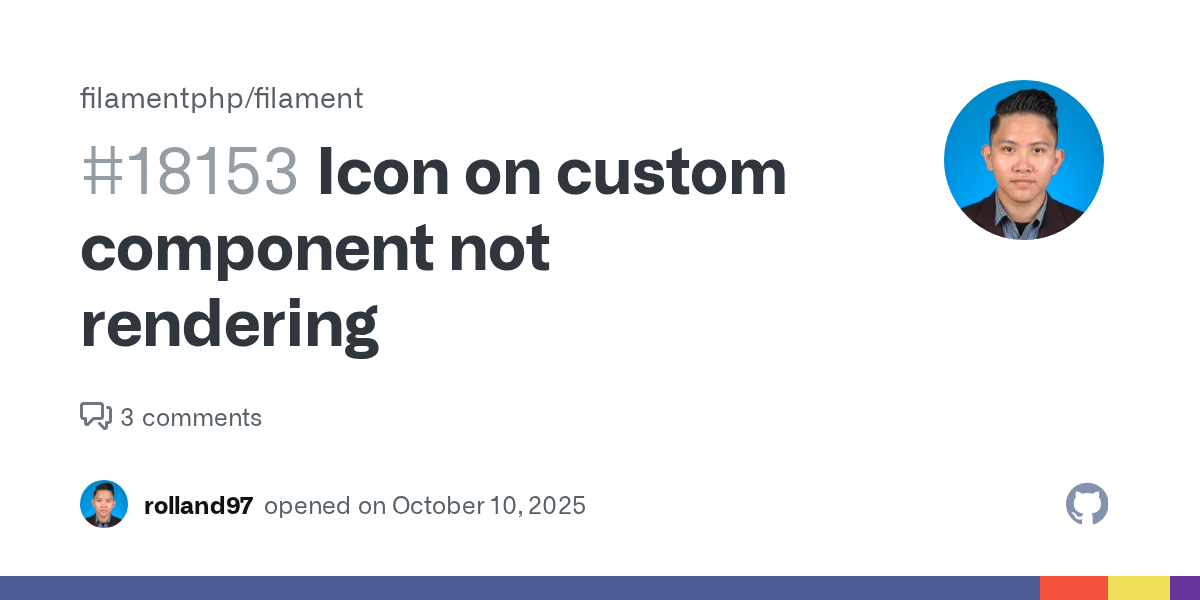
Package filament/filament Package Version v4.1.6 Laravel Version v12.33.0 Livewire Version v3.6.4 PHP Version 8.4.13 Problem description The custom component is not rendering the heroicon icon Expe...