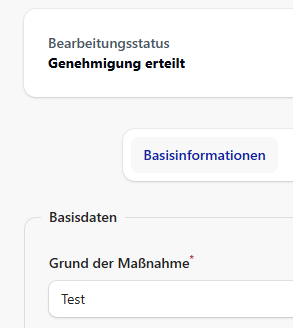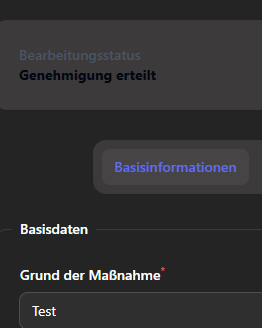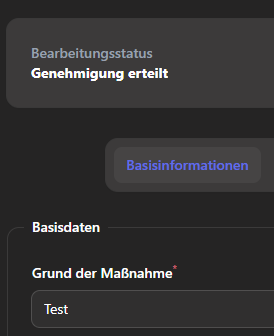Light/dark mode with custom components
Hey guys,
my custom blade components do not seem to respect the manual override of using filament's dark or light mode. They always show the styling of the systems mode.
Image 1: System is light mode, filament uses system theme
Image 2: System is light mode, filament uses dark theme
Image 3: System is dark mode, filament uses system theme
my custom blade components do not seem to respect the manual override of using filament's dark or light mode. They always show the styling of the systems mode.
Image 1: System is light mode, filament uses system theme
Image 2: System is light mode, filament uses dark theme
Image 3: System is dark mode, filament uses system theme