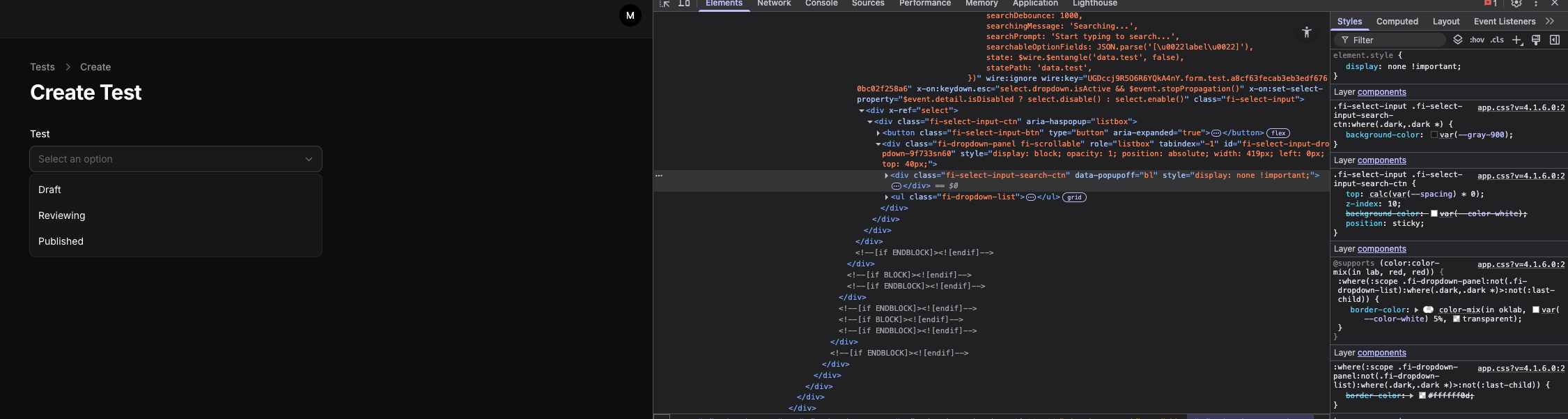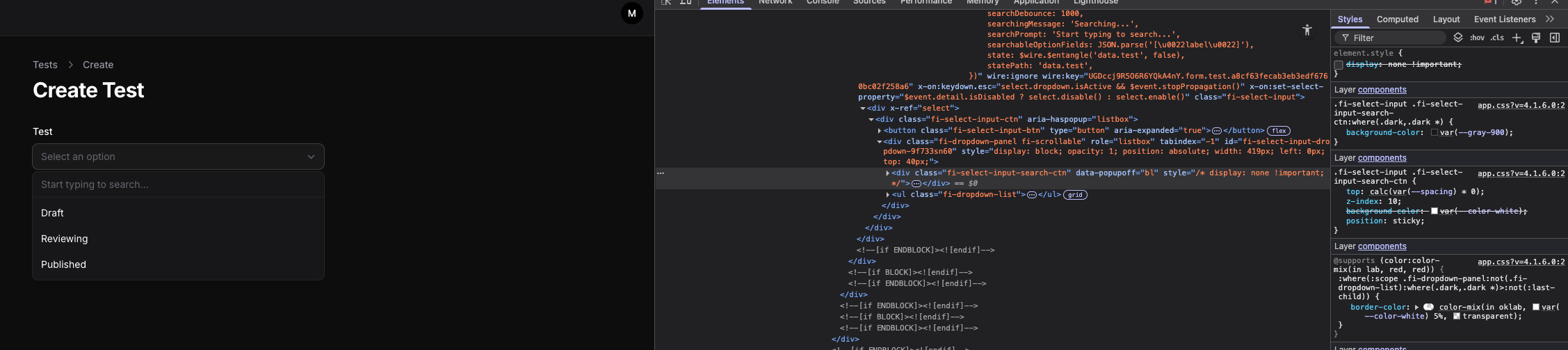Search input not showing on searchable Select
After upgrading to v4, the searchable select is not working property. The search input is simply not displayed, even though it's present in the DOM.
I did all the upgrade, clear laravel cache, clear browser cache. I'm not using any theme, I don't have any published vendor files. It's a very minimal filament installation for a very little project.
I tried removing everything else from the form and just display the select, still same issue.
Here's the code
`
When I click the input to open the select, I see the 3 options, but the search input is not displayed. However I can see it in the DOM, with display none. When I remove that style from the devtools, the input appears.
Strangely, when I open the select, I can start typing, and the filtering is working, just the search input is hidden, but I can type in
I did all the upgrade, clear laravel cache, clear browser cache. I'm not using any theme, I don't have any published vendor files. It's a very minimal filament installation for a very little project.
I tried removing everything else from the form and just display the select, still same issue.
Here's the code
`
When I click the input to open the select, I see the 3 options, but the search input is not displayed. However I can see it in the DOM, with display none. When I remove that style from the devtools, the input appears.
Strangely, when I open the select, I can start typing, and the filtering is working, just the search input is hidden, but I can type in