Profiles are "gone" again
Booted up my computer today and OpenDeck shows no profiles and it's blank. I'm using the flatpak version on Fedora 42. I still the profiles in the /home/(USERNAME)/.var/app/me.amankhanna.opendeck/config/opendeck/profiles/
folder.
Any help would be appreicated!
PS
should I have a tray icon when i close the app?
Should I be able to click on the X on the app and it close? It hasn't for a while 🤷🏻♂️
Okay the buttons on the top right that close,minimize work now. I'm quite confused.
12 Replies
What Desktop are you using?
And are you on Wayland or X11?
Wayland
And KDE?
Yes
Then the Button problem (close and so) is a known problem. It now works until first time OpenDeck goes into the Tray Menu. There is now a fix which atleast works at startup until opendeck goes into the tray.
I belive the tray is not working with flatpak right now. To be fair a lot of such QoL functions from tauri aren't really good as a flatpak.
What version of Opendeck are ypu using?
OpenDeck v2.6.1 (799af63) on x86_64-unknown-linux-gnu
I prefer not flatpak tbh, I can move back to the other version. If I take my profile folder will that resolve the issue?
It will resolve the teay problem probably. The problems with the buttons not working is still there after first time opendeck gets minimised into tray.
The profile problem: I am not sure right now if the whole "fix" is already added or only the first part.
There's no need to use the Flatpak if you're on Fedora, please use the RPM or the automated installation script
you can try copying your entire config folder
/home/(USERNAME)/.var/app/me.amankhanna.opendeck/config/opendeck/ to the non-flatpak location /home/(USERNAME)/.config/opendeck/Will do!
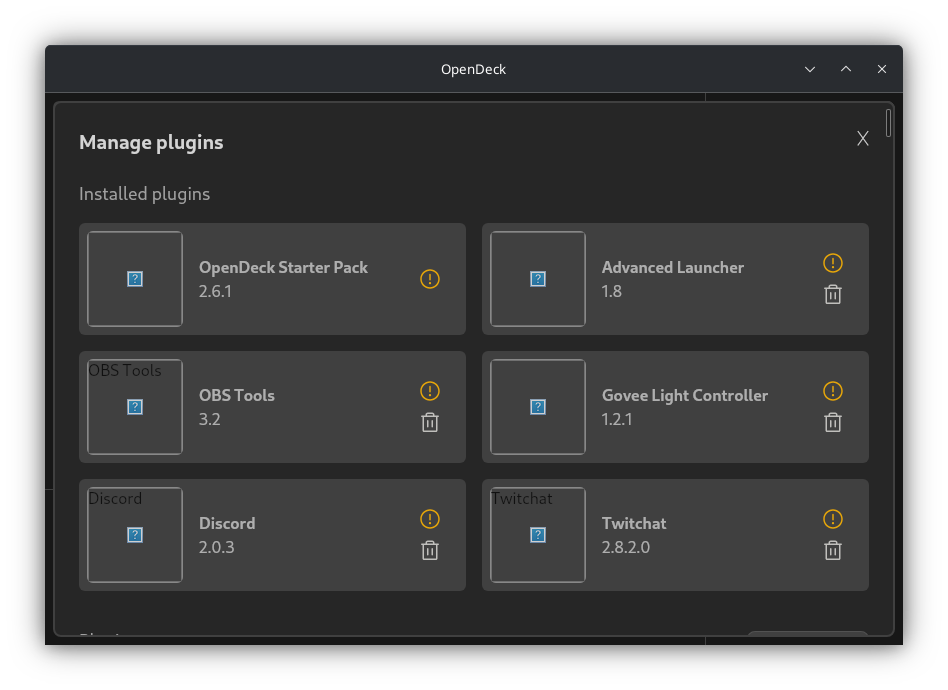
Solution
Reboot fixed the above
yea probably two OpenDecks were open