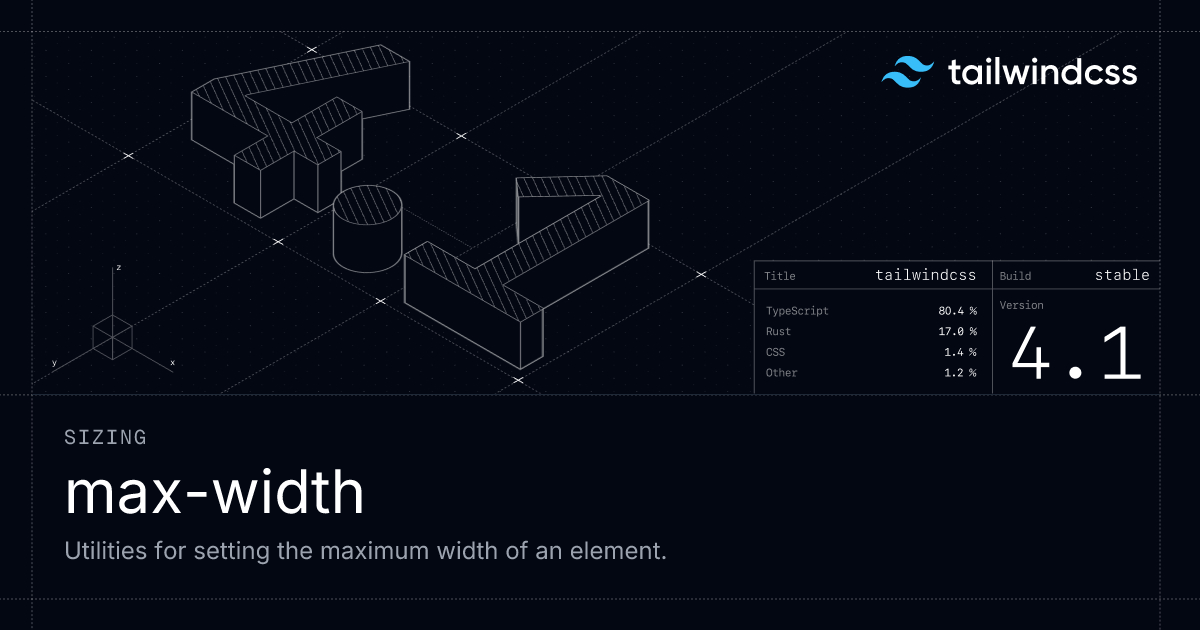Adding a custom modalWidth
Hello everyone,
I'm trying to add a custom modalWidth to my project, using the customization from Tailwind. According to the Filament documentation, there are only xs to full screen available (see: https://filamentphp.com/docs/4.x/actions/modals#changing-the-modal-width).
7xl (80rem) is too small and full screen is too wide. I'm looking for a max-width of 120rem (1920px).
I added the following:
-
-
My EditAction:
Both options work perfectly fine. I've tried adding an 8xl option, using the Tailwind documentation (see: https://tailwindcss.com/docs/max-width#customizing-your-theme) but it'll create a full screen modal, which is too large. Is there a way to customize this? If so, how?
Sorry for the formatting, doing this on my phone as I don't have Discord on my work laptop. Thanks for the help!
I'm trying to add a custom modalWidth to my project, using the customization from Tailwind. According to the Filament documentation, there are only xs to full screen available (see: https://filamentphp.com/docs/4.x/actions/modals#changing-the-modal-width).
7xl (80rem) is too small and full screen is too wide. I'm looking for a max-width of 120rem (1920px).
I added the following:
-
->maxWidth(Width:SevenExtraLarge)-
->maxWidth(7xl)My EditAction:
Both options work perfectly fine. I've tried adding an 8xl option, using the Tailwind documentation (see: https://tailwindcss.com/docs/max-width#customizing-your-theme) but it'll create a full screen modal, which is too large. Is there a way to customize this? If so, how?
Sorry for the formatting, doing this on my phone as I don't have Discord on my work laptop. Thanks for the help!
Solution
Nevermind, thanks to a colleague of mine I was able to add this in the theme.css:
And this in the Action:
And this in the Action:
->modalWidth('max-w-8xl')