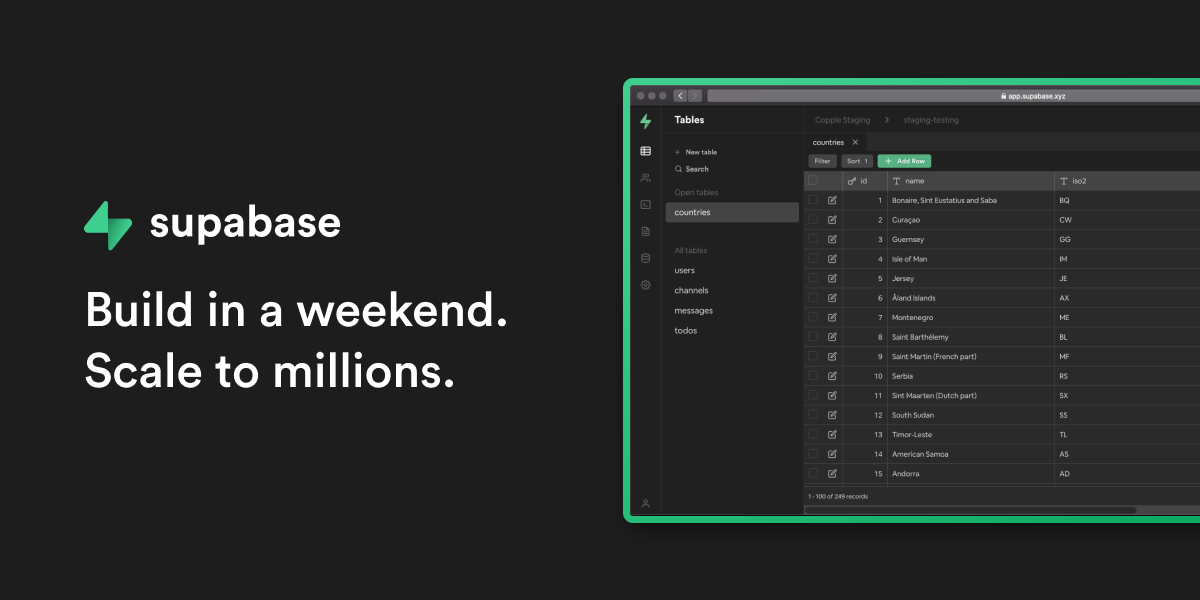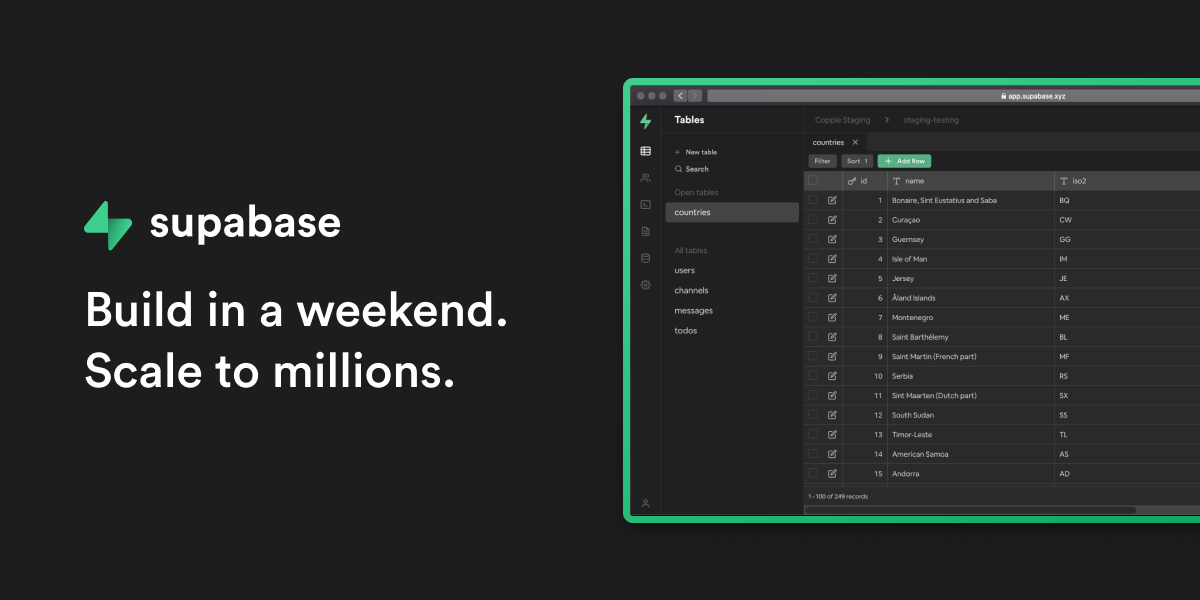PGRST301 - Docker Compose
Hey
I need help. I want to take a closer look at Supabase and have started it via Docker Compose Supabase.
https://github.com/supabase/supabase/blob/master/docker/docker-compose.yml
To do this, I adjusted the .env file in advance and used the following tool for the JWT keys:
https://supabase.com/docs/guides/self-hosting/docker#generate-api-keys
I entered the server page, set the NGINX entries and started everything. I now also have access to Supabase via the URL.
The anon key and the URL I have are listed under Connection. So everything should be working. Creating databases and such works without any problems. Now I've written a small tool with VITE/React and want to connect to Supabase (VITE_SUPABASE_ANON_KEY=AnonKeyFromENV-File-DockerCompose), VITE_SUPABASE_URL=https://supabase.mydomain.com).
But unfortunately, I always get:
AdventCalendar.tsx:33 Error loading doors: {code: “PGRST301”, details: “None of the keys was able to decode the JWT”, hint: null, message: “No suitable key or wrong key type”}
I used the same key as Anon. When I use a different key, it just says ‘Invalid Credentials’. So I assume that this is working.
In the database table, I have not enabled the
Enable Row Level Security (RLS) option.
What am I doing wrong?
I need help. I want to take a closer look at Supabase and have started it via Docker Compose Supabase.
https://github.com/supabase/supabase/blob/master/docker/docker-compose.yml
To do this, I adjusted the .env file in advance and used the following tool for the JWT keys:
https://supabase.com/docs/guides/self-hosting/docker#generate-api-keys
I entered the server page, set the NGINX entries and started everything. I now also have access to Supabase via the URL.
The anon key and the URL I have are listed under Connection. So everything should be working. Creating databases and such works without any problems. Now I've written a small tool with VITE/React and want to connect to Supabase (VITE_SUPABASE_ANON_KEY=AnonKeyFromENV-File-DockerCompose), VITE_SUPABASE_URL=https://supabase.mydomain.com).
But unfortunately, I always get:
AdventCalendar.tsx:33 Error loading doors: {code: “PGRST301”, details: “None of the keys was able to decode the JWT”, hint: null, message: “No suitable key or wrong key type”}
I used the same key as Anon. When I use a different key, it just says ‘Invalid Credentials’. So I assume that this is working.
In the database table, I have not enabled the
Enable Row Level Security (RLS) option.
What am I doing wrong?
GitHub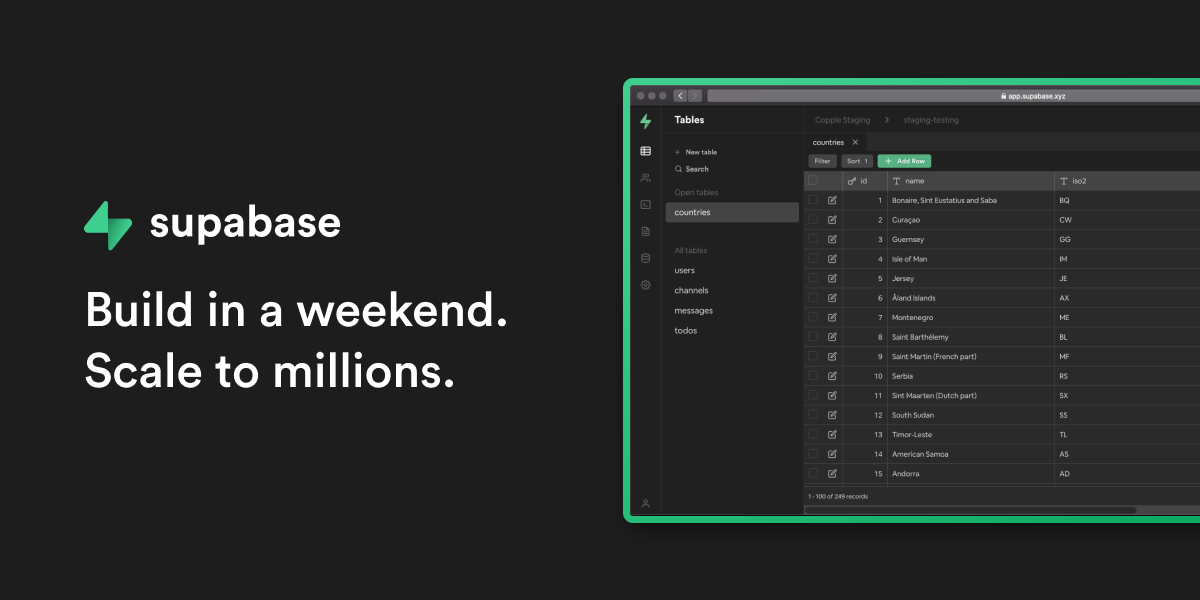
The Postgres development platform. Supabase gives you a dedicated Postgres database to build your web, mobile, and AI applications. - supabase/supabase