8 Replies
@Dixit Shah you wrote:
I get the following message:
Error: Load failed
Unable to connect to TypeDB server 'localhost:8000'.
Ensure the parameters are correct, the server is running, and its version is at least TypeDB 3.3.0.
let's double check your parameters. obviously i don't need the db password
what exactly is in your address and username fields?
also, could you show your running server? it should have printed some logs on startup
finally, it might be useful to check the Network tab in your browser devtools - this should clearly show the errored request, typically to
localhost:8000/api/v1/signinThe address field is: 'http://localhost:8000' and the username field is 'admin'. I've added a couple of screen shots below:
I'm using Safari on my Mac and not sure how to find browser devtools. I'm using MAC OS Tahoe 26.0.1 and the Safari version is 21622.1.22.11.15.
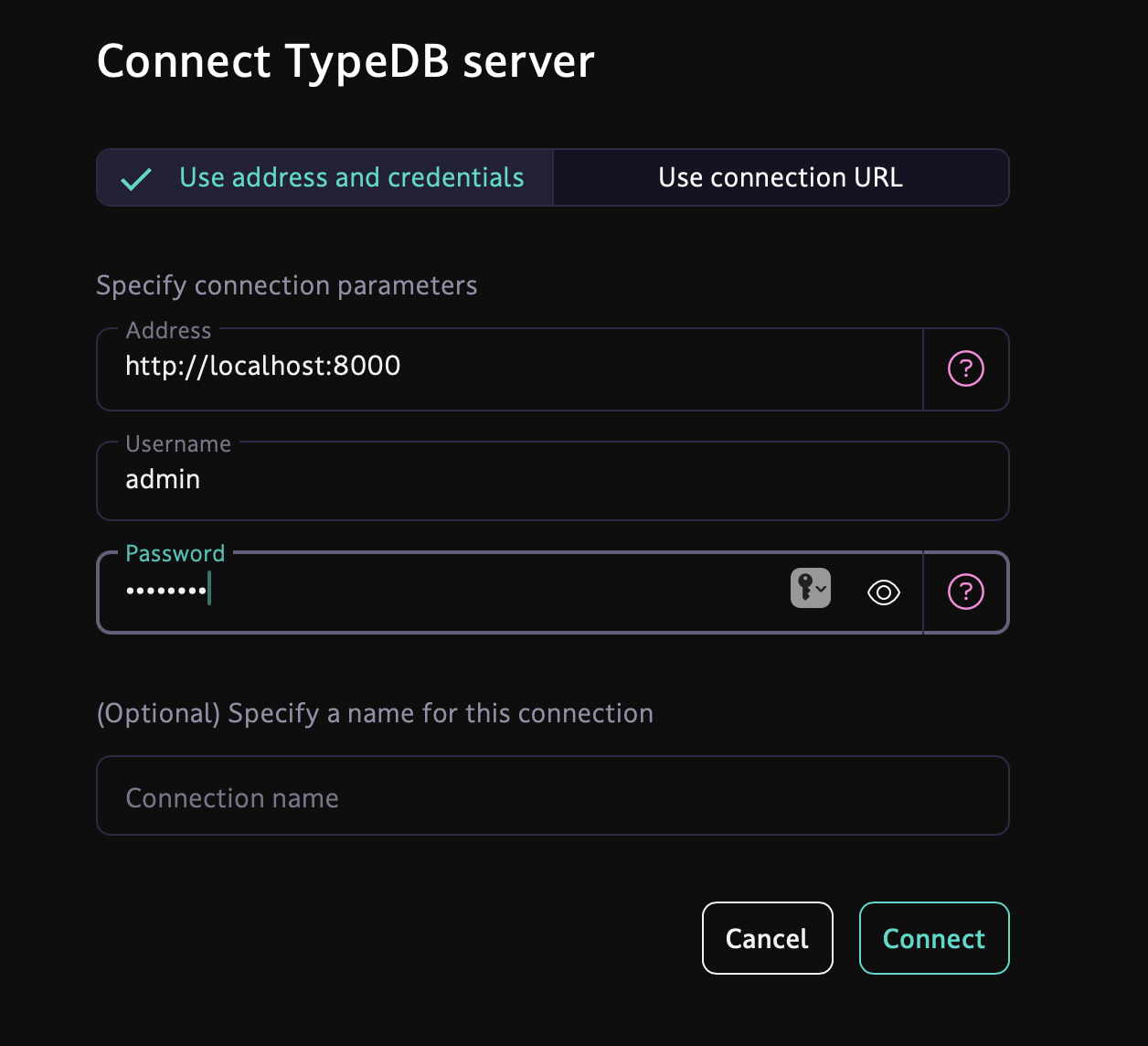
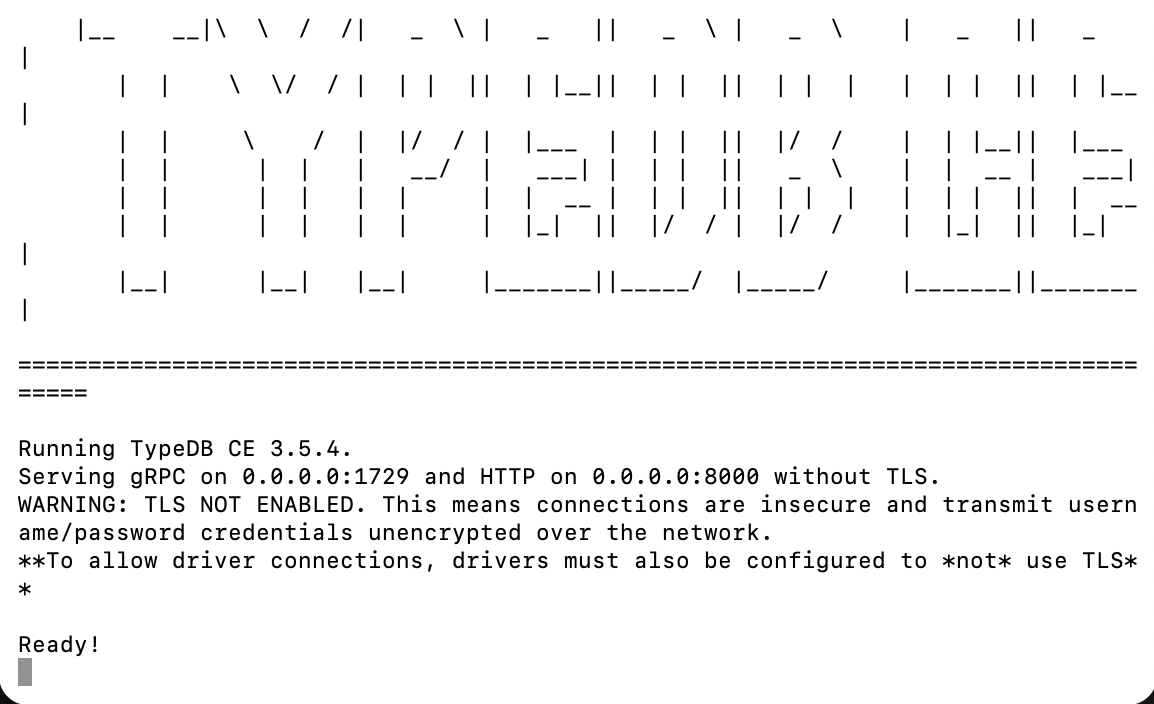
well this is highly inconvenient, so far nothing you've shown me looks incorrect..
maybe follow this guide? I really need the network request logs to dig deeper into this @Dixit Shah https://developer.apple.com/documentation/safari-developer-tools/enabling-developer-features
Apple Developer Documentation
Enabling features for web developers | Apple Developer Documentation
Enable features and settings for web developers in Safari.
Alex I've enabled Developer Features and found the below screen shot message. Essentially, It looks like something on my browser is stopping HTTP access.
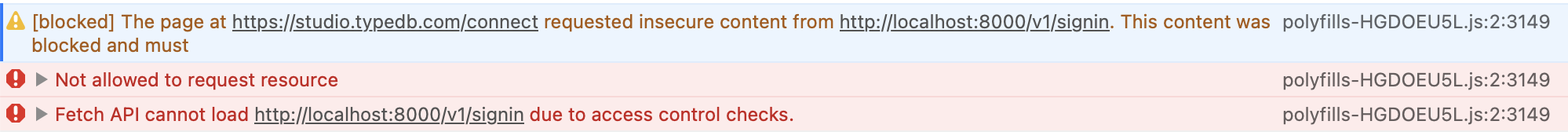
Ok, this problem seems to be with Safari. I just tried this with Firefox and it all works well. I'll use Firefox for the moment.
very interesting
glad you managed to find a workaround dixit!
in the meantime i'm gonna need to figure out where to take this from here
added a backlog ticket item. I'm chewing through them right now. hopefully will get to this one soonish
No worries. Very interesting. Something I suspect Apple have added in Tahoe as I didn't have this issue before.
At least I don't remember having that issue.
Thanks for your help Alex 👍 :typedblove: