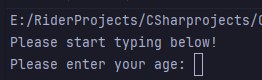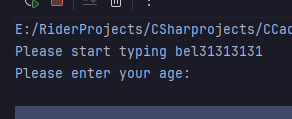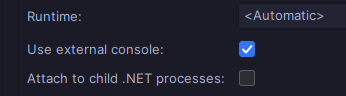✅ Rider IDE Console Issue/Typing
beginnerrider
Comrades, anyone using the Rider IDE here?
I've been having some issues with the console where I would start writing on the line above overwriting existing text instead of writing it on the same line or below, any way of fixing this besides using an external console ?
(Console.WriteLine() / Console.Write() / Console.ReadLine() )
(insert key is not pressed/used)
I've been having some issues with the console where I would start writing on the line above overwriting existing text instead of writing it on the same line or below, any way of fixing this besides using an external console ?
(Console.WriteLine() / Console.Write() / Console.ReadLine() )
(insert key is not pressed/used)