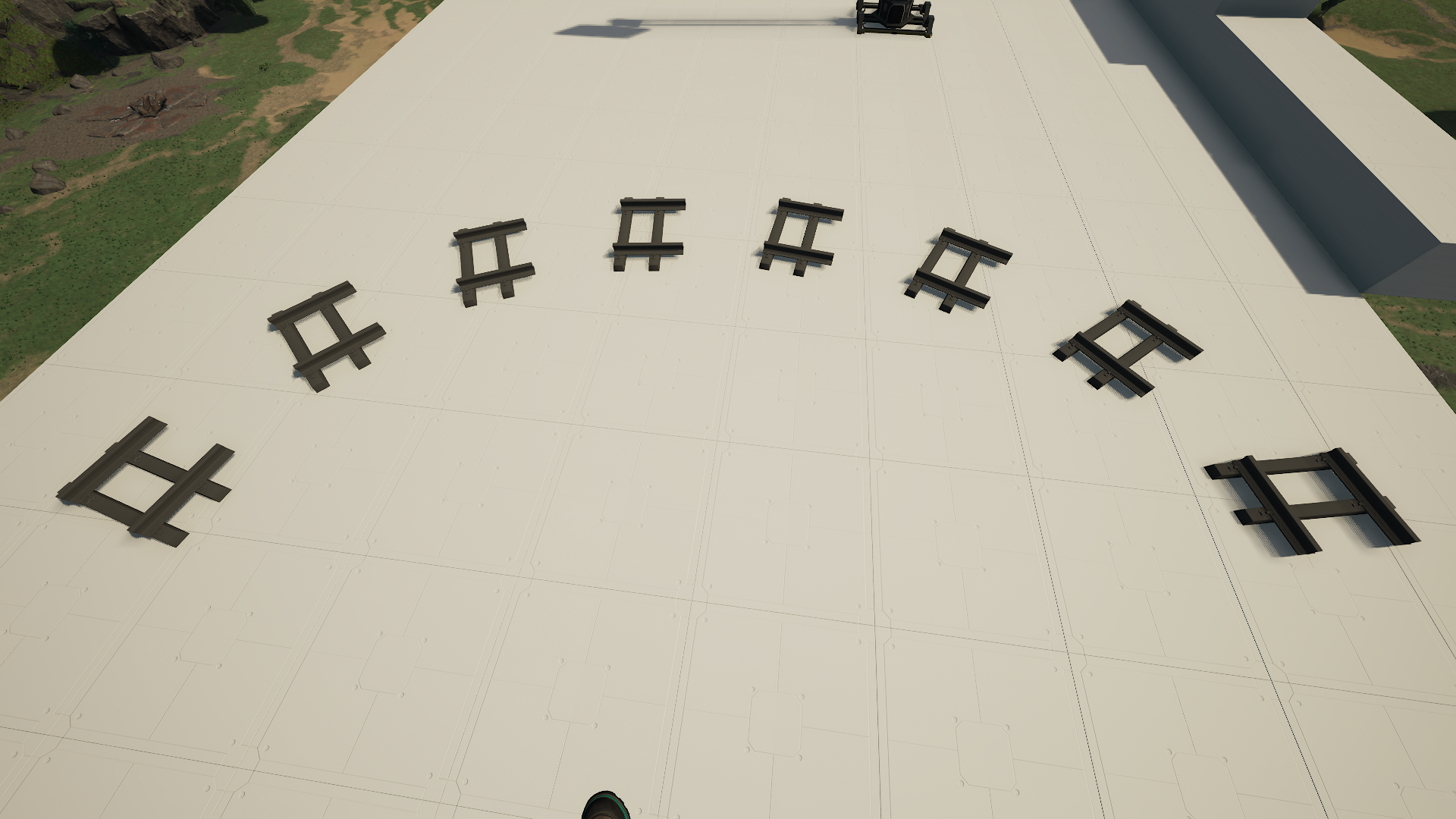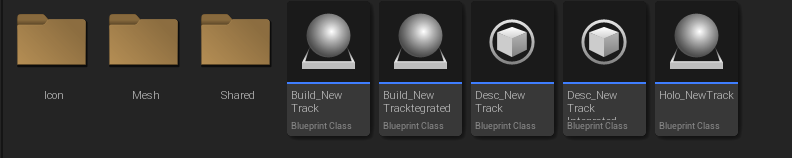Custom Train Tracks
Hello! I am currently trying to implement new kinds of train tracks for a future train overhaul project. I feel like I am so close to getting the new track to behave like the normal one but I am running into a problem where once I build the track, it is not connecting between meshes. I feel like I am missing something but can't seem to find it . I copied over all the track blueprints and replaced what I needed to replace but again I feel like I'm not finding what I need to find.
If any extra information is needed I can provide pictures.
Thank you!
If any extra information is needed I can provide pictures.
Thank you!