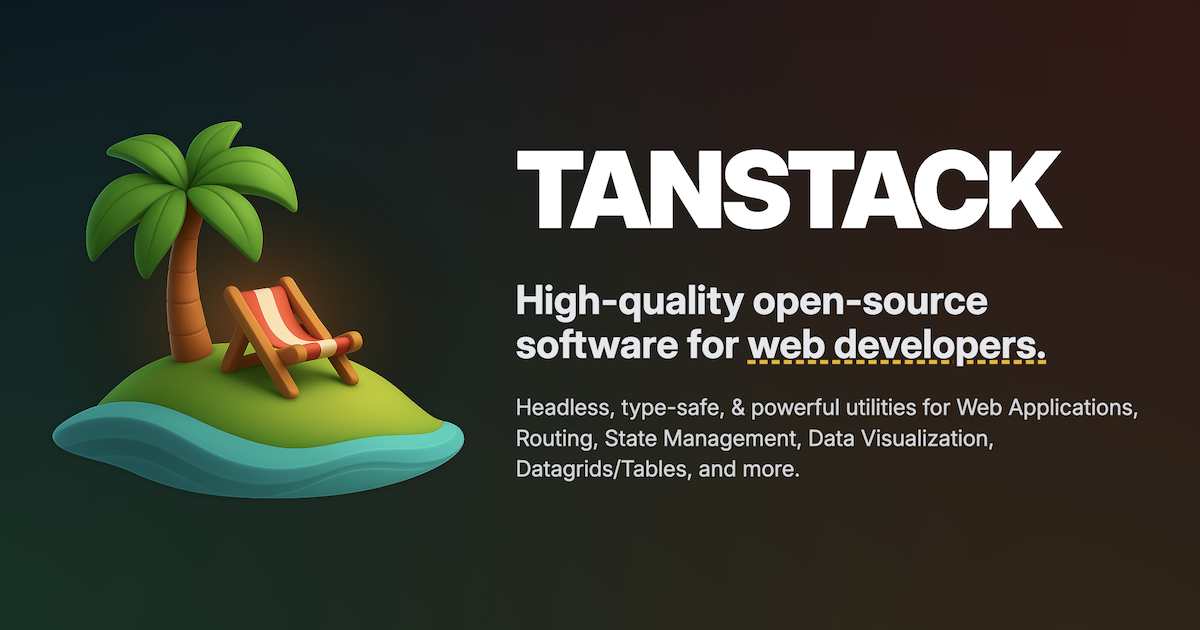Deploy Tanstack Start on Netlify as full stack project with server functions
I am trying to deploy the app on netlify a full stack app with ssr and server functions etc and can't find a proper docs for this use case
I found this doc https://tanstack.com/start/latest/docs/framework/react/guide/hosting
But not sure if it is fit for my case.
Any help regarding this
I found this doc https://tanstack.com/start/latest/docs/framework/react/guide/hosting
But not sure if it is fit for my case.
Any help regarding this
Hosting is the process of deploying your application to the internet so that users can access it. This is a critical part of any web development project, ensuring your application is available to the...