Custom personal repo - HOW!
i dont get this at all and the instructions on the blendos is very unclear to me
i only have this in my system.yaml
`repo: 'https://pkg-repo.blendos.co'...
Solution:
repo: 'https://pkg-repo.blendos.co/'
arch-repo: 'https://geo.mirror.pkgbuild.com/'
impl: 'https://github.com/tolgaerok/blendos-nvidia-kde/raw/main'
track: 'plasma'...Which track to use?
Abit confused with the tracks. I'm using the plasma track but I've noticed the blendos track is titled custome and has a slew of pkgs.
Also with plasma track do I add 'plasma' or plasma or 'kde'or kde or do I just stick with 'blendos'
Not clear which direction to take. Would appreciate a clear explanation instead of a plain link to the blendos website as that dosnt really cut the mustard at all...
Solution:
repo: 'https://pkg-repo.blendos.co/'
arch-repo: 'https://geo.mirror.pkgbuild.com/'
impl: 'https://github.com/tolgaerok/blendos-nvidia-kde/raw/main'
track: 'plasma'...How to add Australian Spell Check
How to add Australian spell check into system yaml please
Solution:
packages:
- 'aspell'
- 'aspell-en'
- 'hunspell'
- 'hunspell-en_au'...
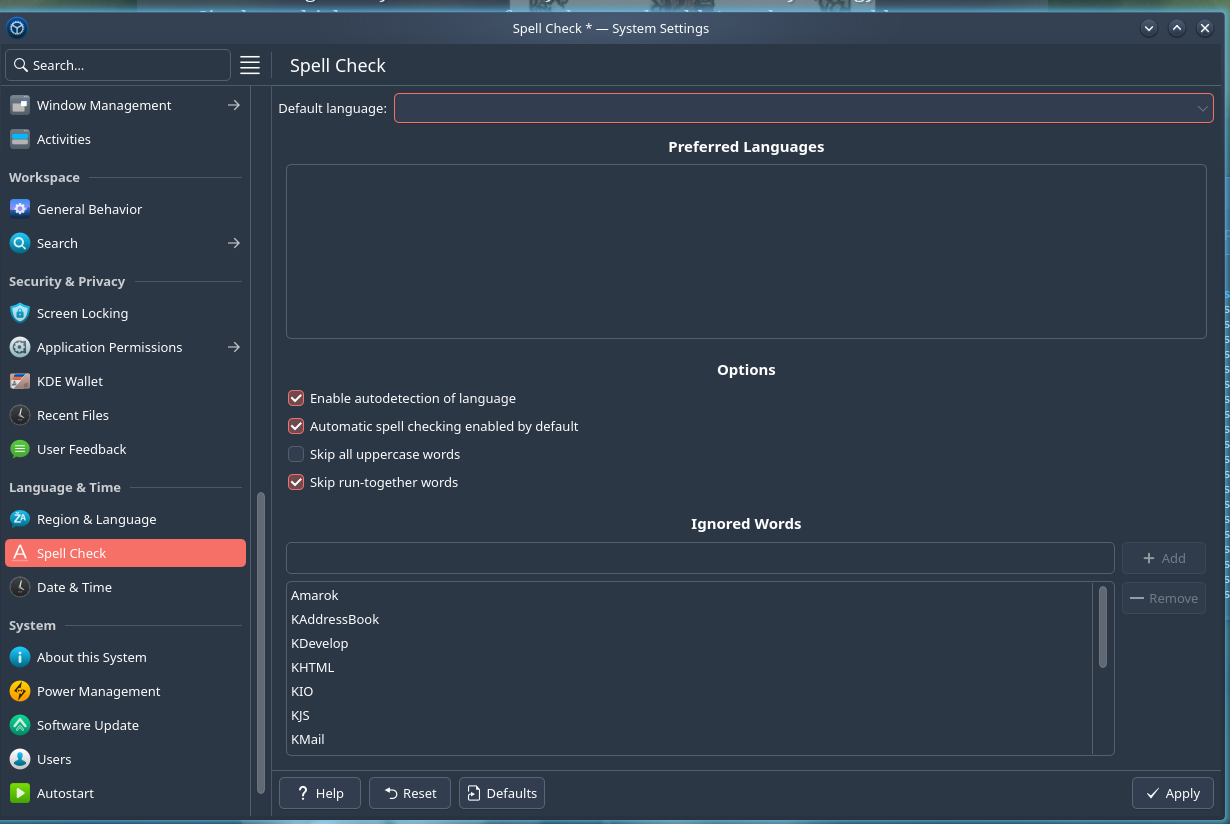
locale errors
`r/lib/initcpio/functions: line 845: warning: setlocale: LC_ALL: cannot change locale (en_AU.UTF-8): No such file or directory
/usr/lib/initcpio/functions: line 845: warning: setlocale: LC_ALL: cannot change locale (en_AU.UTF-8): No such file or directory
/usr/lib/initcpio/functions: line 845: warning: setlocale: LC_ALL: cannot change locale (en_AU.UTF-8): No such file or directory
/usr/lib/initcpio/functions: line 845: warning: setlocale: LC_ALL: cannot change locale (en_AU.UTF-8): No such file or directory
/usr/lib/initcpio/functions: line 845: warning: setlocale: LC_ALL: cannot change locale (en_AU.UTF-8): No such file or directory...
Solution:
- 'locale-gen en_AU.UTF-8'
- 'sudo localedef -i en_AU -f UTF-8 en_AU.UTF-8'...
HelpWire container choice
There are two packages for HelpWire: a Fedora package, and a Debian package (no Arch or AUR package unfortunately). Which one do you guys suggest I install? ... meaning which container do you guys suggest I build, Debian or Fedora? Which one's "better"?
(There 's also a portable HelpWire package: should I go for that instead? Where would I install that one?)...
The "commands" section of system.yaml
Just making sure I understand the role of the "commands:" section of the system.yaml:
1. I can place in there any custom commands that I need executed at system build time, right? Such as, say, "git clone," or "echo 'mask' > /sys/firmware/acpi/interrupts/gpe6E," or "flatpak install <list of flatpak packages to be installed>" etc.? Is that it?
2. What if some of these commands (such as the "git clone" above) must NOT be executed as root? Where do I place those?...
Solution:
@autisumn, @ム丂イ乇尺ノ丂ズ: At any rate, I am tempted to conclude at this point that the
commands: section of system.yaml cannot be used as a substitute for an installation/configuration/customization script unfortunately. It would have been nice to have all this in one spot, but it seems that's not possible. Looks like I will have to maintain a separate script for that. At least I can use this section to install/update flatpak apps: I know it works fine for that!
Many thanks for your attention to this matter though!...Solaar
I just installed Solaar from the Arch repo using a line in the system.yaml file. However, when I open it, it doesn't detect any of my Ligitech devices. Now I seem to recall from my Clear Linux (CL) days that Solaar needs permission to run as root. How do we do that in blendOS though? In Cl I used to do it via a .rules file in /etc/udev/rules.d/. Will that work here as well?
Solution:
/etc is writeable
Akshara Update issue
I can't enter to the system so I went to the live usb usually I enter chroot and update the system and it's work but This time because out of the space i cant so I thought is space issue and I extended the partition 90GB and try to update and this appear how to fix it
Solution:
delete
.update.tar.zst or update.tar.zst and any folders starting with . from /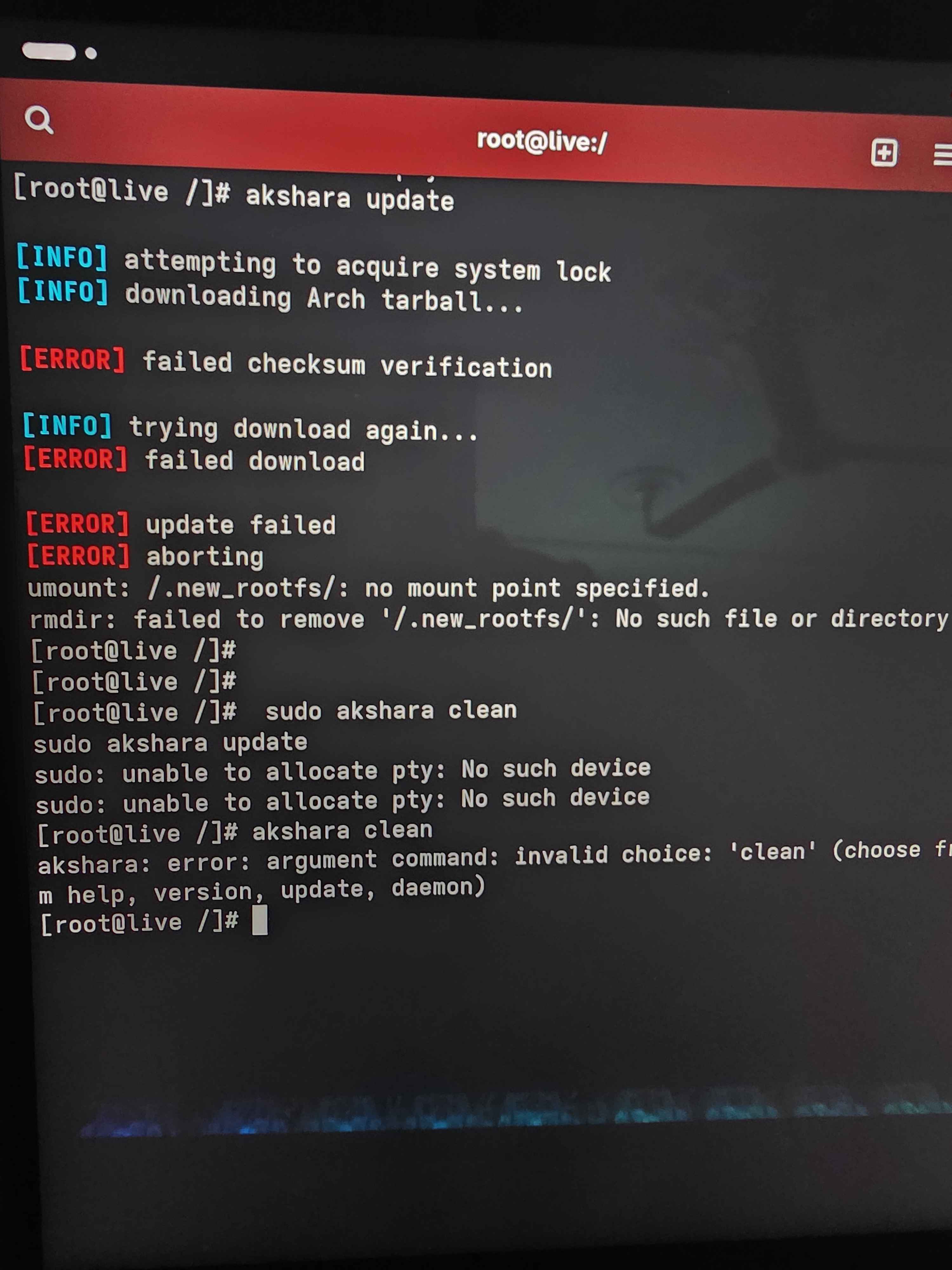
having some trouble with .net 7.0 in system.yaml packages
I need dotnet 7.0 , so I added https://archlinux.org/packages/extra/x86_64/dotnet-sdk-7.0/ to system.yaml , and then tried updating my system.
The issue is:
`[ERROR] failed to download packages
[ERROR] aborting
umount: /.new_rootfs/: not mounted....
akshara update hangs with windscribe on
```
[user@piercer ~]$ sudo akshara update
[sudo] password for user:
[INFO] attempting to acquire system lock [INFO] downloading Arch tarball......
[INFO] attempting to acquire system lock [INFO] downloading Arch tarball......
Install "sucessful" but Failed - Cannot find the Boot entry in BIOS
Install "sucessful" but I cannot find a 5th Entry - the Blend OS Entry when booting. it only has USB and other OSs
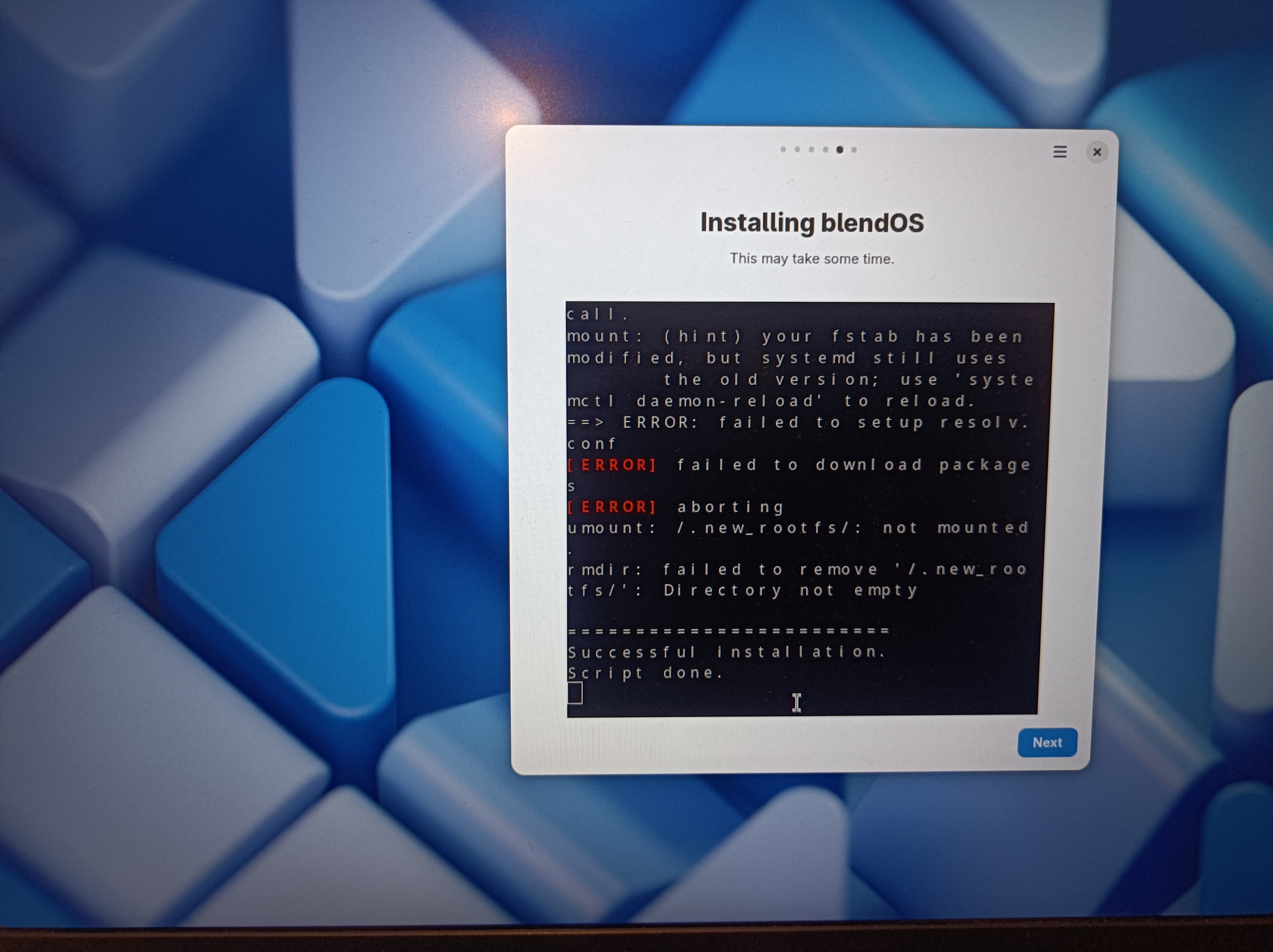
Any way to do host-spawn?
There are some applications that open the file explorer, which fail in a container because these programs are installed in the base system.
With
distrobox I could symlink these to a host-exec command. Is there any way to do that in BlendOS?...Solution:
Yeah after installing it I can use it, I was just thinking that it might be a common use case. 🤔
I'll try to use this for a while to see if there are any big caveats...
[SOLVED] Can't become root in any container
It was working fine earlier this morning.
Did I make a serious mistake?...
Solution:
solved: purge the podman cache
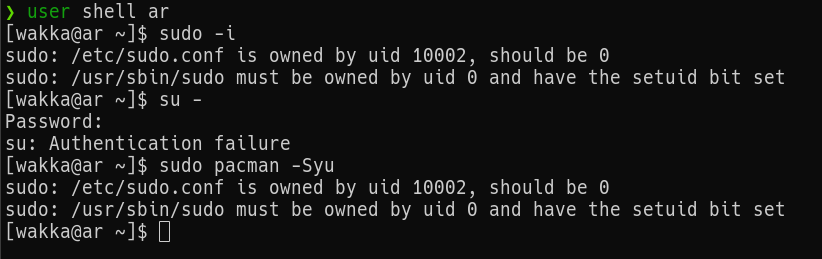
How to get in linux with a broken grub? Just a grub commands
I tried to install blendos following the instructions but it always didnt work and I just want to enter linux before fixing it
Solution:
Found a fix its
---
Boot into BlendOS using GRUB manually, then fix the bootloader....
Simppe Question about Pods & Gaming Performance
I remember reading that on BlendOS and gaming on containers specifically whether the container is Ubuntu or Arch performance remain similar due to the container using the core kernel to power it.
I feel I'm misremembering as I haven't been around since V3, so if I could just be better informed about how BlendOS's Gaming performance in containers is effected that would be great....
[SOLVED] Changing default shell to zsh locks user account.
Installed on fresh virtual machine.
Things I've tried:
- Resetting password, no effect.
- Changing default shell back to bash or sh, result unlocks user account....
Solution:
I just found the solution, copying /usr/etc/shells to /etc/shells fixed the issue
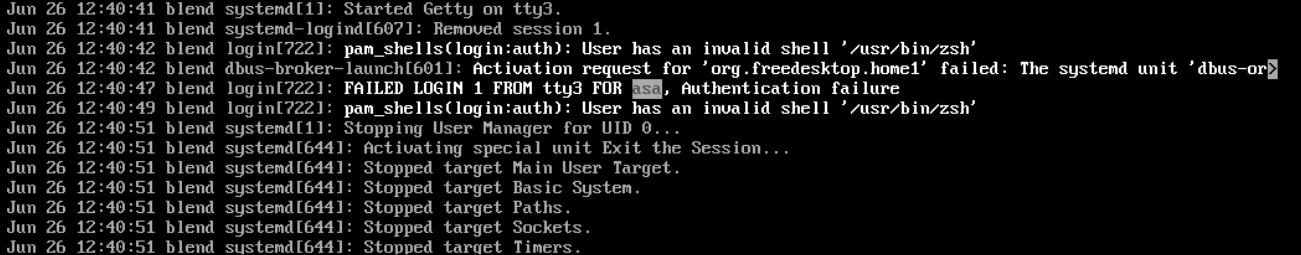
Failed to remove '/.new_rootfs/': Directory not empty
Hey, so I'm getting the error in the title when doing akshara update. I'm trying to track down if this is because of my custom track or because of something else/ you can find my tracks here:
https://github.com/s-20/owlbear-tracks/tree/main
It's a spinoff of the regular Gnome track,. streamlined, with some stuff swapped around. Currently trying to refresh on gnomeish-owlbear.yaml and it worked until my last couple changes....
Solution:
Is there a way to log more of my containers' shell output?
I want to log farther back of my shell output for my Debian container, but it only goes far back enough to partially capture the tail-end of a complex install wizard process. Is there any way to get some more of it dumped to a .txt?