Repository removed from HACS

MonitorPowerState status not changing on MQTT after waking up
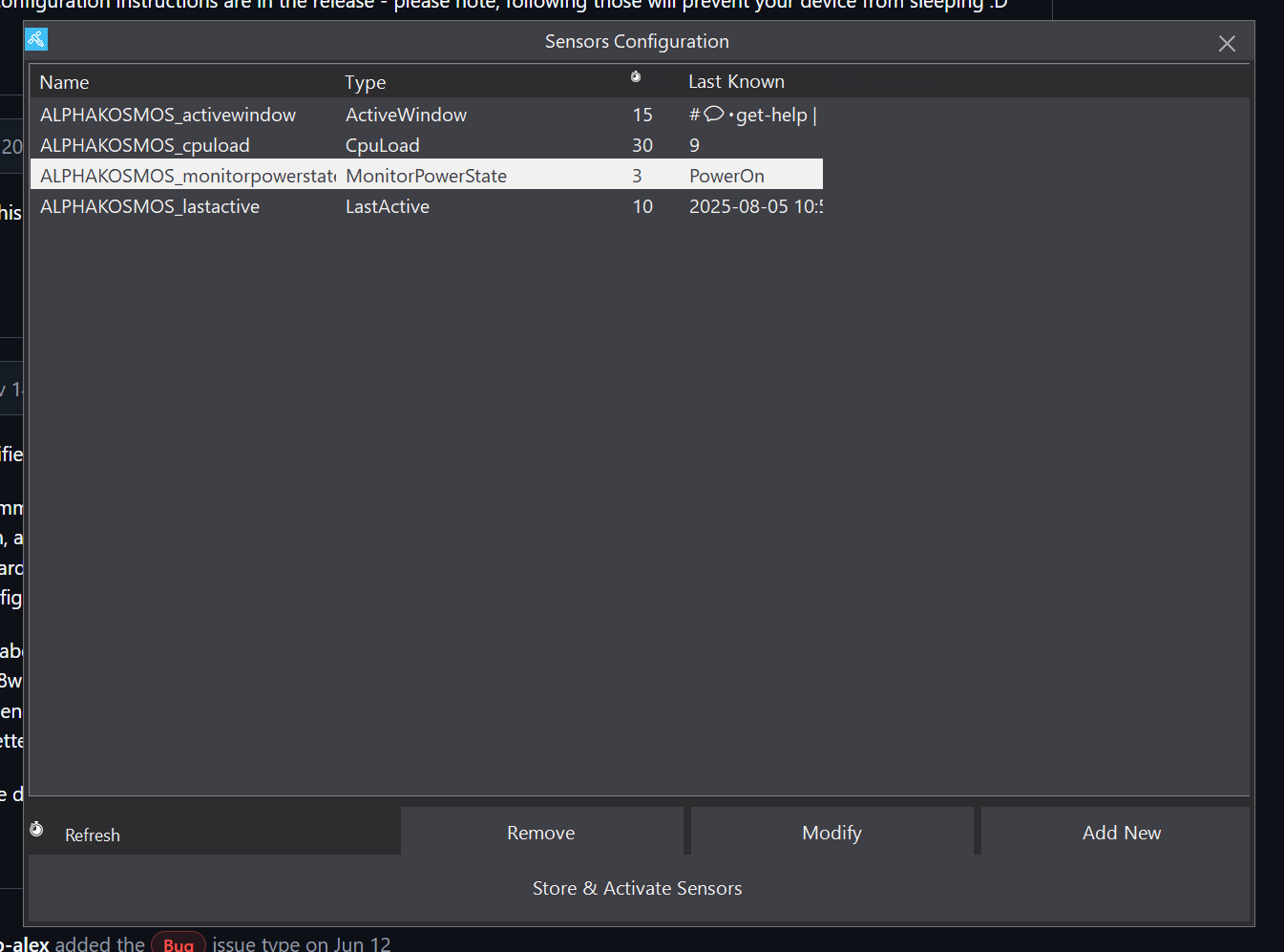
Trouble with OBS recognising "Key" and "multipleKeys" commands as hotkeys
pyautogui.
The following code exibits the same symptoms as HASS.Agent....Having trouble getting started with HASS Agent Quick Actions
Adjusting system volume in HAS?
how to do an alt f4 command
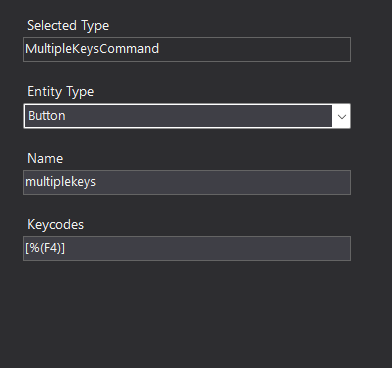
How to determine if speaker is active?
mediamute works fine. It toggles the current state, however it doesn't set it. Is there a way to determine if the speaker is active so I can determine if I need to toggle mediamute?I can't see Media Player
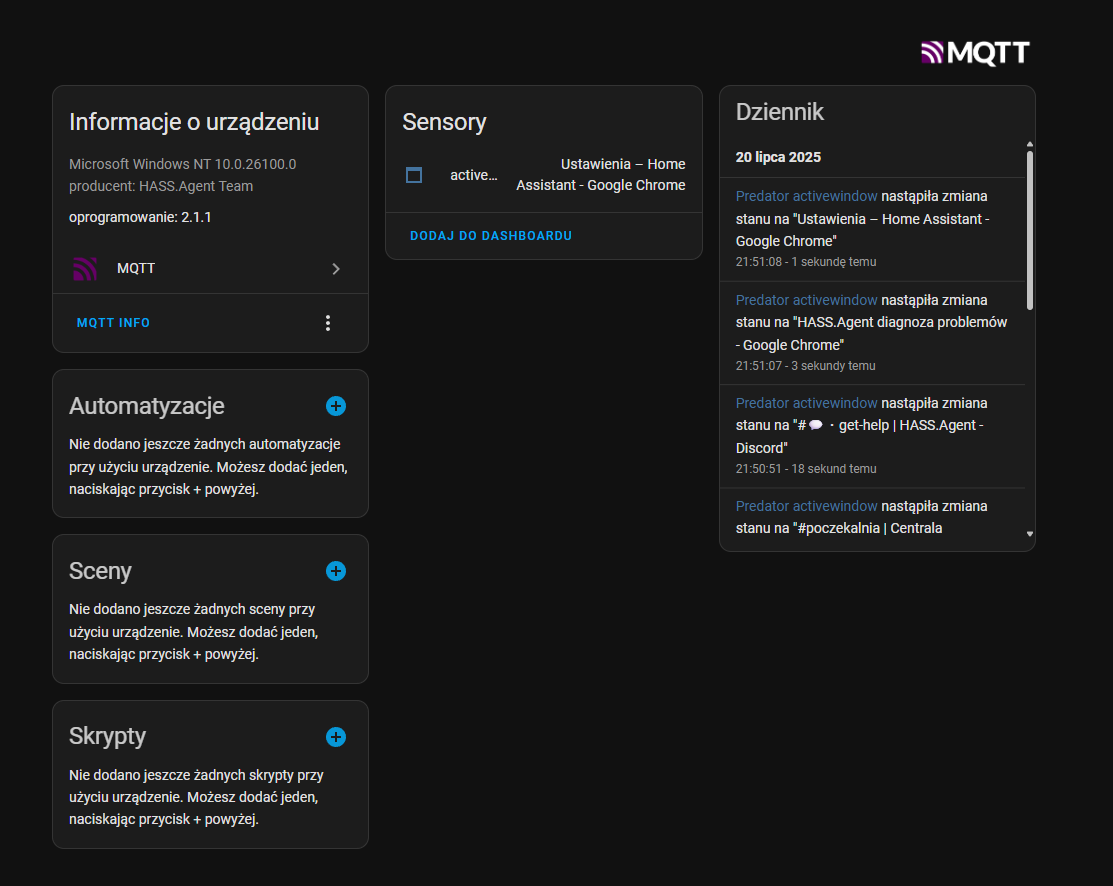
Satellite purpose and utility
Can't run commands from Satellite Service
Notifications and other configurations not working as intended.
Backup / Restore option?
HASS agent not starting -- no devices/entitites
TV powering off after pcsleep hass command
How to install and configure MQTT broker on Home Assistant running in Docker?
Server 2016 APPCRASH after migration.
Sensor to check if PC is on?
no media player entity after fresh hass os install

