react-query-questions
solid-query-questions
table-questions
virtual-questions
router-questions
react-charts-questions
ranger-questions
vue-query-questions
svelte-query-questions
bling-questions
form-questions
angular-query-questions
start-questions
db-questions
start-showcase
router-showcase
📣-announcements
useBlock is the best approach for this use-case?
Persisting Data with Query
Possible to call a server function within an api route?
Possible to call loader without navigating to url?
Is there any way to have middleware for API Routes
How to navigate to root path in splat route without TS complaining?
_authenticated.my-files.$.tsx which I want to catch /my-files, /my-files/folder, /my-files/any/folder-depth, and this works, however, when I go to /my-files/this/folder/does/not/exist, I make sure I throw the result of notFound() inside of the loader function of the Route which calls the notFound handler, and in this handler I want to return the user to the root path of the splat route which is /my-files, but I can't seem to do that without TS complaining.
If I try to navigate the user to /my-files/$ which is what TS want me to do, then the URL doesn't change. Will I have to split my route into a route only for /my-files and then a catch all route for everything under /my-files?
```ts...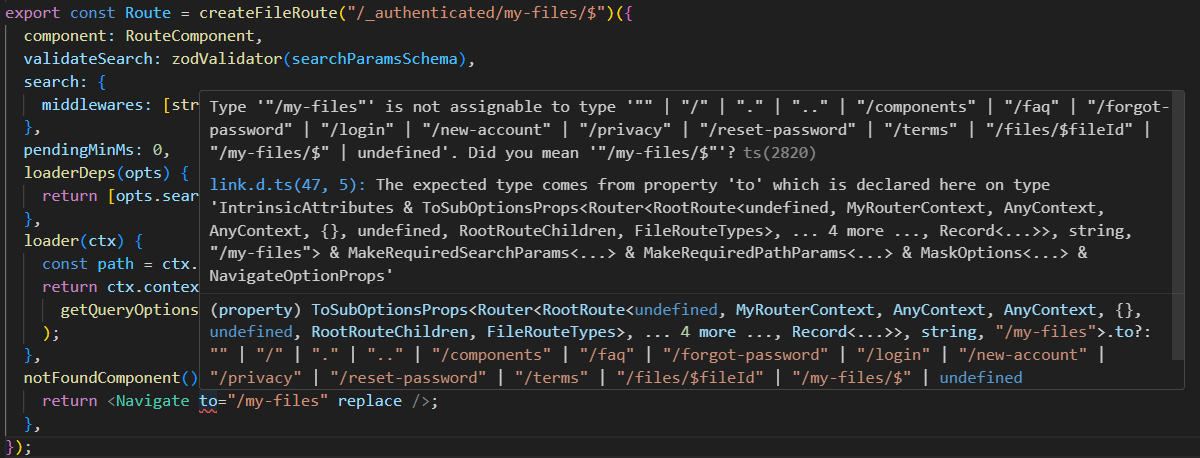
How to make default search params to not be populated when visiting page.
<Link to="/my-files">. When clicking on this, the URL get's populated with the default search params so it looks like this: /my-files?sort=a-z&page=1&pageSize=10&query=. I would like the URL to be kept as /my-files and only have the URL be populated when a search param is different than the default.
Is what I want to do an anti-pattern of sorts?
This is my route configuration:...Invariant failed useMatch
Invariant failed which appear.
```...Prevent search params from being inherited?
How to fix slow UI update on navigation using Link?
How to unit test (jest) route lazyRouteComponent?
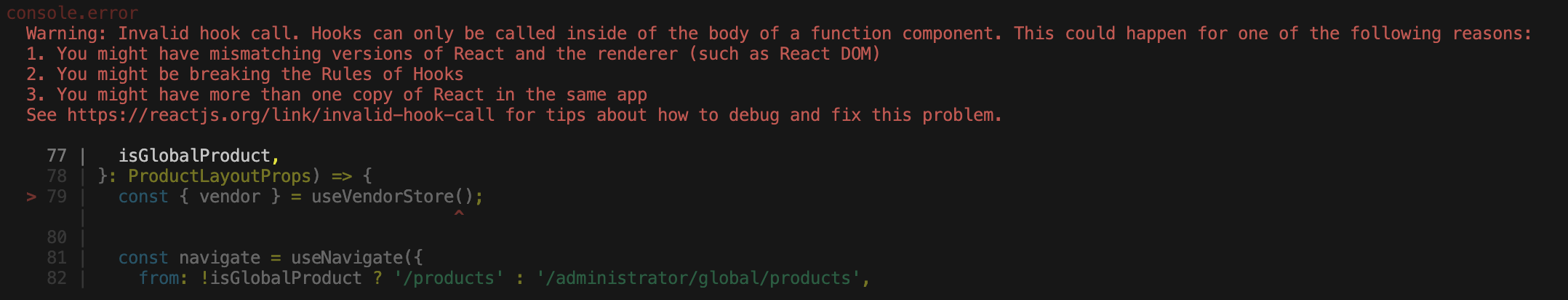
Implementing a Table of Contents (hash change scroll issue)
to="#Auth"). When clicking on one of the Table of Contents links, having the browser scroll down to the anchor that matches the hash is working as expected. The part I'm running into some trouble with is when I try to update the hash as a result of the user scrolling down the content part of the site. When I try to update the hash in the URL, the browser scrolls to the anchor element, but I'd really like to avoid that behavior so the user can scroll at their own pace. I've tried using navigate, updating the location state using router.buildAndCommitLocation, and even just trying window.location.hash = '#Auth'. All of these result in the hash being updated in the address bar, but they also all take over scrolling. I believe the latter is happening because the history implementation is overwriting window.history to support the router's subscriptions.
I found this PR, which seems relevant to the issue I'm experiencing: https://github.com/TanStack/router/pull/1105#issuecomment-2019026150 (the code causing the scrolling seems to have moved here: https://github.com/TanStack/router/blob/35af575ab4c623556ecdb613ac1c85864f0c95d9/packages/react-router/src/Transitioner.tsx#L146)
If I'm understanding correctly, the recommendation was to try using the Scroll Restoration API. I wasn't able to get that to work either, unfortunately....Is there a way to force throw away the previously rendered instance of the same page?
Router Memory History route not persisting upon page reload
Declarative Link Handling with Async Parameters
Scaffolding a new project fails
Disable link when not allowed to visit
ELECTRON DYNAMIC ROUTES
router.invalidate
router.invalidate actually does? I'm seeing this function a lot in the examples, and don't know why?Library nuqs