react-query-questions
solid-query-questions
table-questions
virtual-questions
router-questions
react-charts-questions
ranger-questions
vue-query-questions
svelte-query-questions
bling-questions
form-questions
angular-query-questions
start-questions
db-questions
start-showcase
router-showcase
📣-announcements
Update a field in multiple places
``
<Field name={items[${index}].photoUrl`}>...Is it possible to validate all the fields in a fieldset?
Showing Server Action errors in the client form
await serverValidate(formData);
await serverValidate(formData);
How do I use the fields in a form, in child components?

How to use correctly zod validation scheme inside form?
Array subfield value not getting updated on `form` as I type
isEmptyName altogether, but because the form.getFieldValue("ingredients")?.[i]!.name value isn't udpating I can't think of an alternative. If you wanna see where the form starts, you can check out recipe-form.tsx in the same folder. Please let me know if you need any clarifications, thanks!...onSubmit behavior with SSR seems to be incorrect
onSubmit should not be required
* isSubmitting should be true while the server action is executing and false before and after that (but it is true only during onSubmit execution)
I now resort to using isPending that is returned from useActionState as it matches my expectations....SSR + Next.js is a bit confusing
Conditional disable
Extracting form.Field logic and TypeScript issues
const value = form.store.subscribe()
Trigger onChange only on dirty fields
I want the validation to first occur when the user leaves the field (onBlur). Then when the user comes back to the field (now dirty), I want the validation to occur onChange. Is it possible to do this ? In RHF, i would do this with the onTouched event - https://www.react-hook-form.com/api/useform/#mode...
Type instantiation is excessively deep and possibly infinite
Type instantiation is excessively deep and possibly infinite
Getting this error in most of the places where I pass form or field of react-form. What could be wrong?
How to specify specific type for form in useForm? ...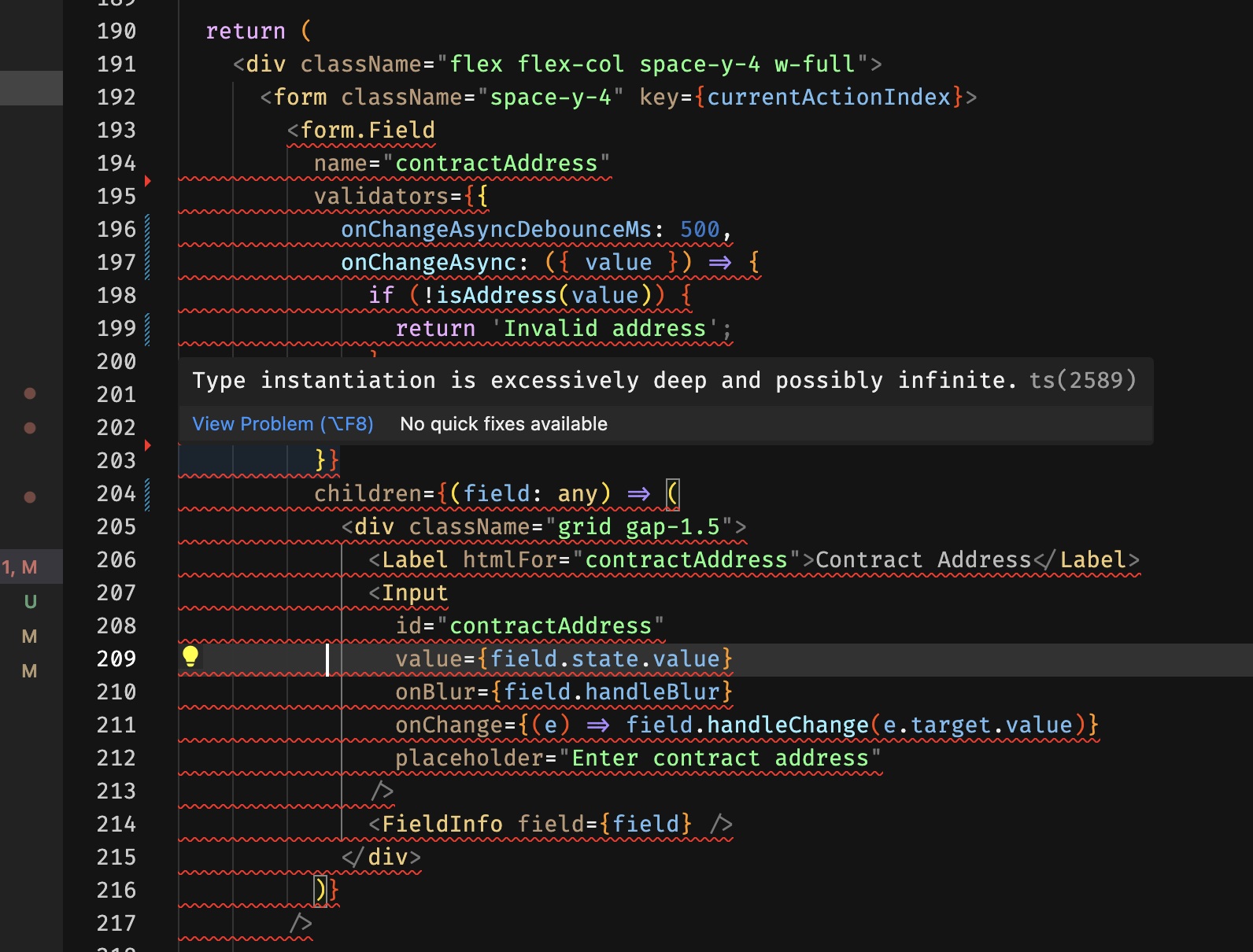
Displaying Validation Messages with Zod in Next.js
Input type error with default values
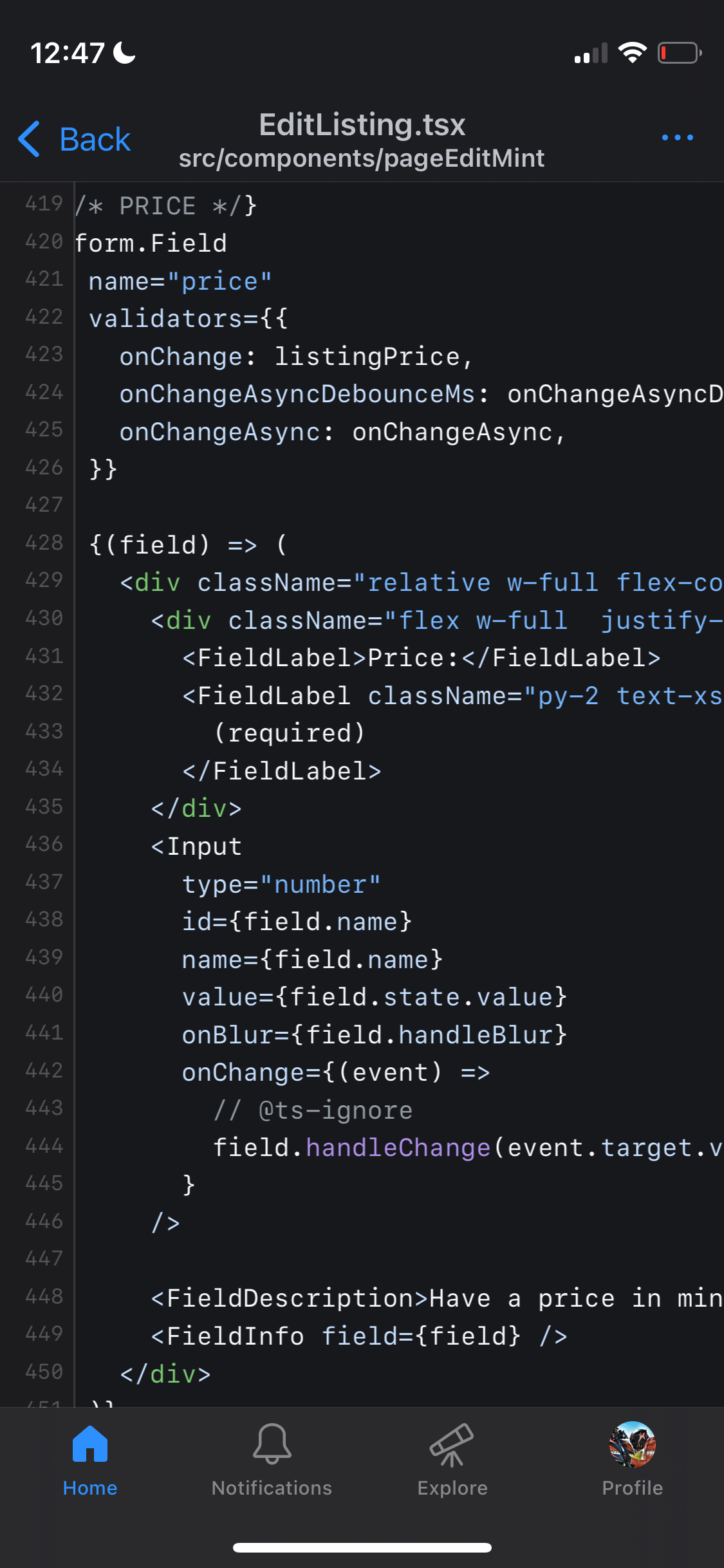
How can I trigger validation of a field array when I change one of the subfields of an array item?
Shared field between 2 forms
Cannot get validation to work properly with Vue / Nuxt / Yup
vee-validate to @tanstack/vue-form and I'm struggling getting validation to work.
I have pushed all the code to a branch: https://github.com/sapphiredev/resource-webhooks/blob/feat/migrate-various-libs/components/modals/role.vue, also relevant are the files in components/forms/. The current problem I'm having is that onSubmitInvalid never triggers, and the disabled state for the submit button (form.state.isSubmitting || !form.state.isValid) isn't getting toggled correctly. It's like validation is not running at all.
The current production version of this project is: https://webhooks.sapphirejs.dev/configure/roles, as can be seen there the flow should be:
1. When clicking "Add new role" both fields are empty without errors and "Add role" is disabled...