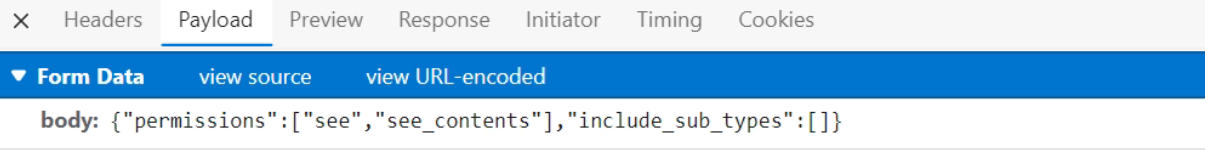Send http request using postman
hi all, if we have a Form data like this
body: {"permissions":["see","see_contents"],"include_sub_types":[]}
how can we add them in the postman?
body: {"permissions":["see","see_contents"],"include_sub_types":[]}
how can we add them in the postman?