Storage CDN not working or wrong URL?
I've tested a URL from Supabase Storage vs. my current CDN (DigitalOcean Spaces) and there is a huge difference. I've got the URL from Storage dashboard > Copy URL and it looks like this:
I've run the test several times using this tool:
https://speedvitals.com/ttfb-test
The difference for example from Los Angeles is huge:
1.3s Supabase Storage VS 96ms DigitalOcean Spaces.
It's slower significantly on average across all other test locations.
Am I doing something wrong? Is there a different URL for CDN? Like via
https://abghekjureweajqqcvks.supabase.co/storage/v1/object/public/public/foo.jpgI've run the test several times using this tool:
https://speedvitals.com/ttfb-test
The difference for example from Los Angeles is huge:
1.3s Supabase Storage VS 96ms DigitalOcean Spaces.
It's slower significantly on average across all other test locations.
Am I doing something wrong? Is there a different URL for CDN? Like via
from.list() in JS client?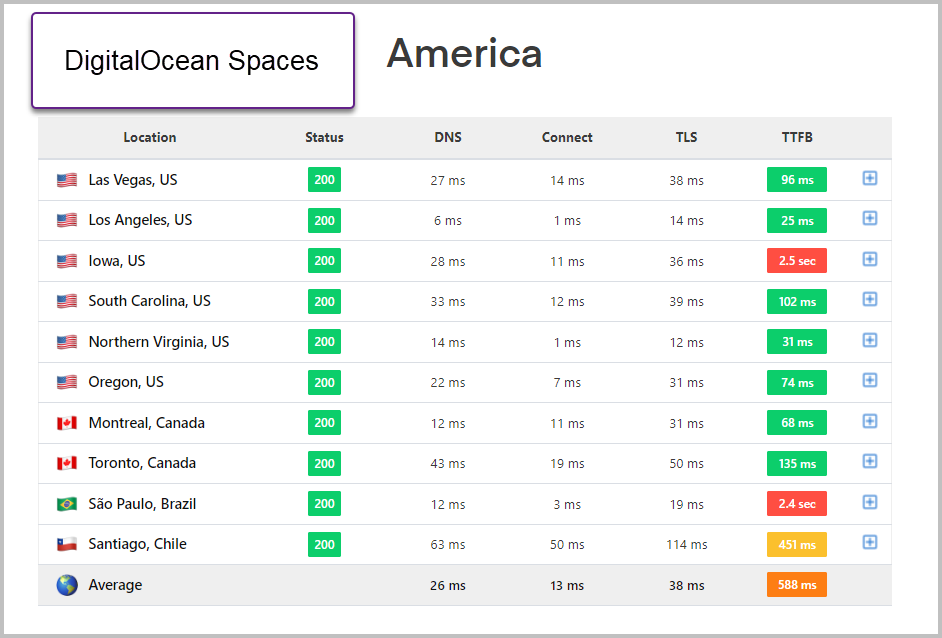
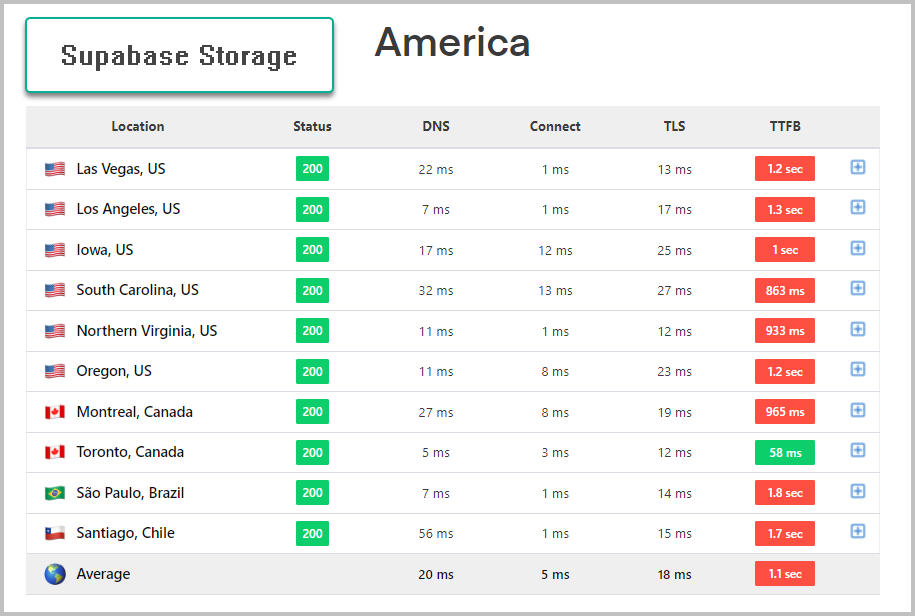
SpeedVitals
Perform TTFB (Time to First Byte) Test on your Website from 35 Locations Worldwide and find out how fast is your website.
