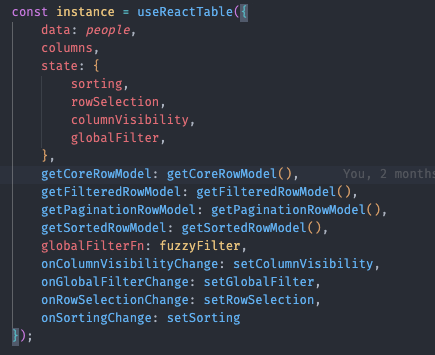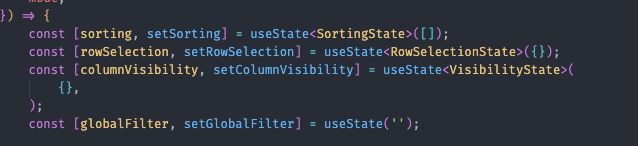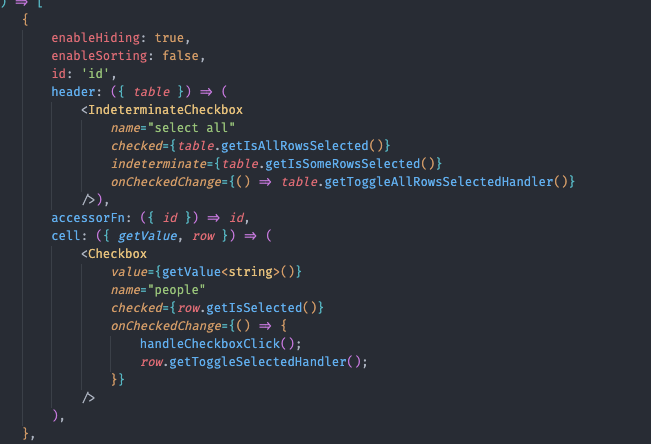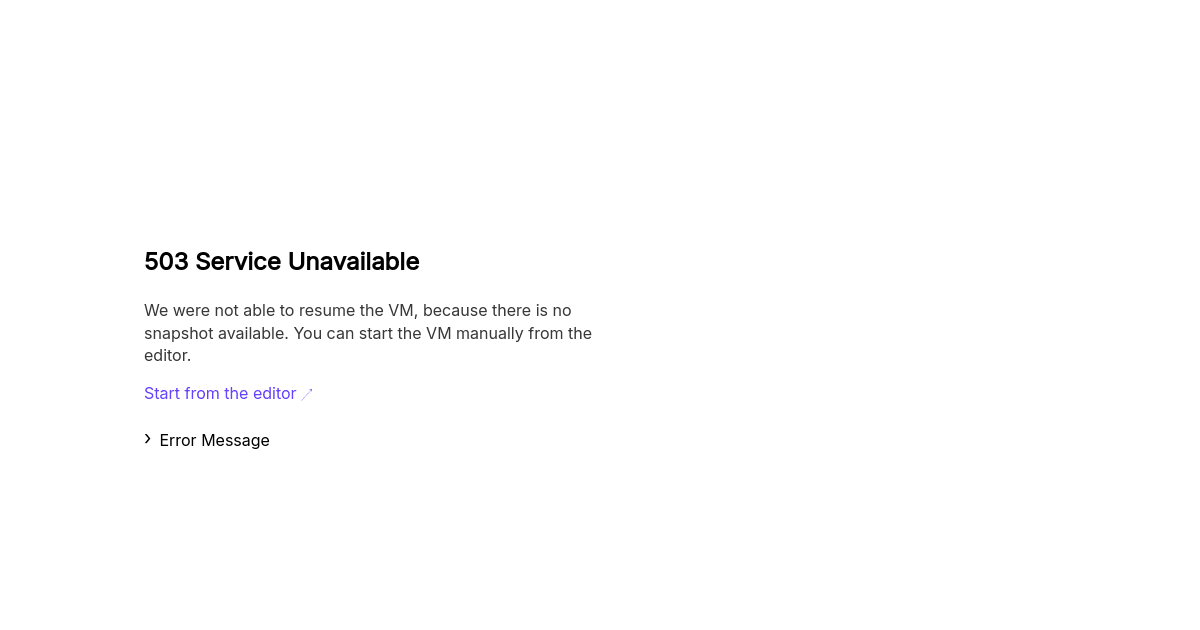Selecting checkbox not updating row selection state
But it looks like checking my checkboxes isn't updating the
setRowSelection state as logging the rowSelection always returns an empty object.I've attached screenshots of the relevant code below. Do I need to manually call
setRowSelection anywhere other than in the useReactTable?