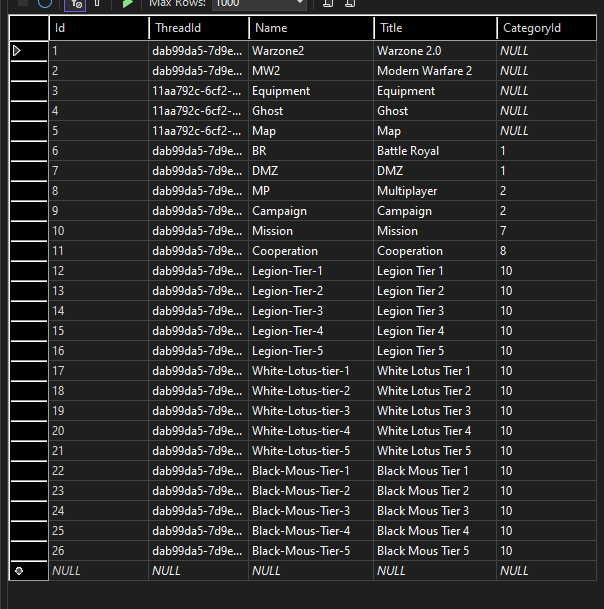❔ ✅ Tree category EF Core
I Have model:
Query:
Data base (screen)
How can I get this effect:
Warzone
Query:
Data base (screen)
How can I get this effect:
Warzone
- BR
- DMZ
-- Mission
--- Legion Tier 1
--- Legion Tier 2
--- Legion Tier 3
etc...
Did I do it right?