interactionHandler parse showing TS '...cannot be named without reference to...' error
When attempting to make a very basic interaction handler I'm getting the pictured compiler error. The guide suggests that I shouldn't need to explicitly type the parse function so I'm not sure why I'm getting this error.
The code:
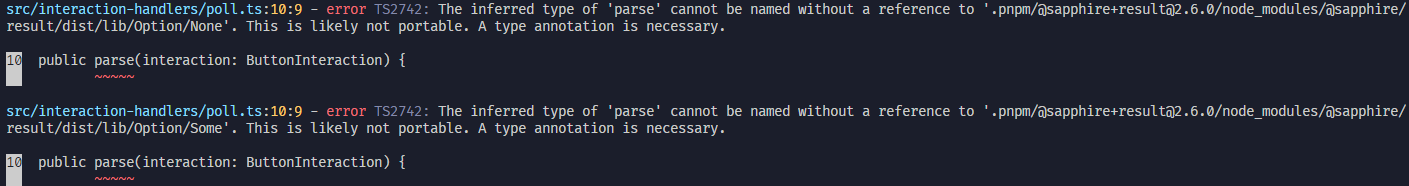
10 Replies
Heres the error in text if needed
Downgrade sapphire result
To 2.6.0
What why would a downgrade of result be needed lol
In fact you shouldn't need to manually install result at all
In fact 2.6.0 is latest @kaname-png smhhh
It looks like a pnpm issue Ben
maybe you can do me a solid here @Ben855. Add a tag to @Spinel
pnpm with content:
and if you can add a page with about that content in the Additional Information category of the guide that'd be even more awesomeI’ll give that fix a shot and the open a few PRs in several hours
Pinning the version to 2.6.0 fixed the problem for me using pnpm
¯\_(ツ)_/¯
Unless I missed something here, adding the hoist pattern doesnt seem to have causes pnpm to do anything differently. Everything in the
@sapphire dir in node_modules is still simlinked .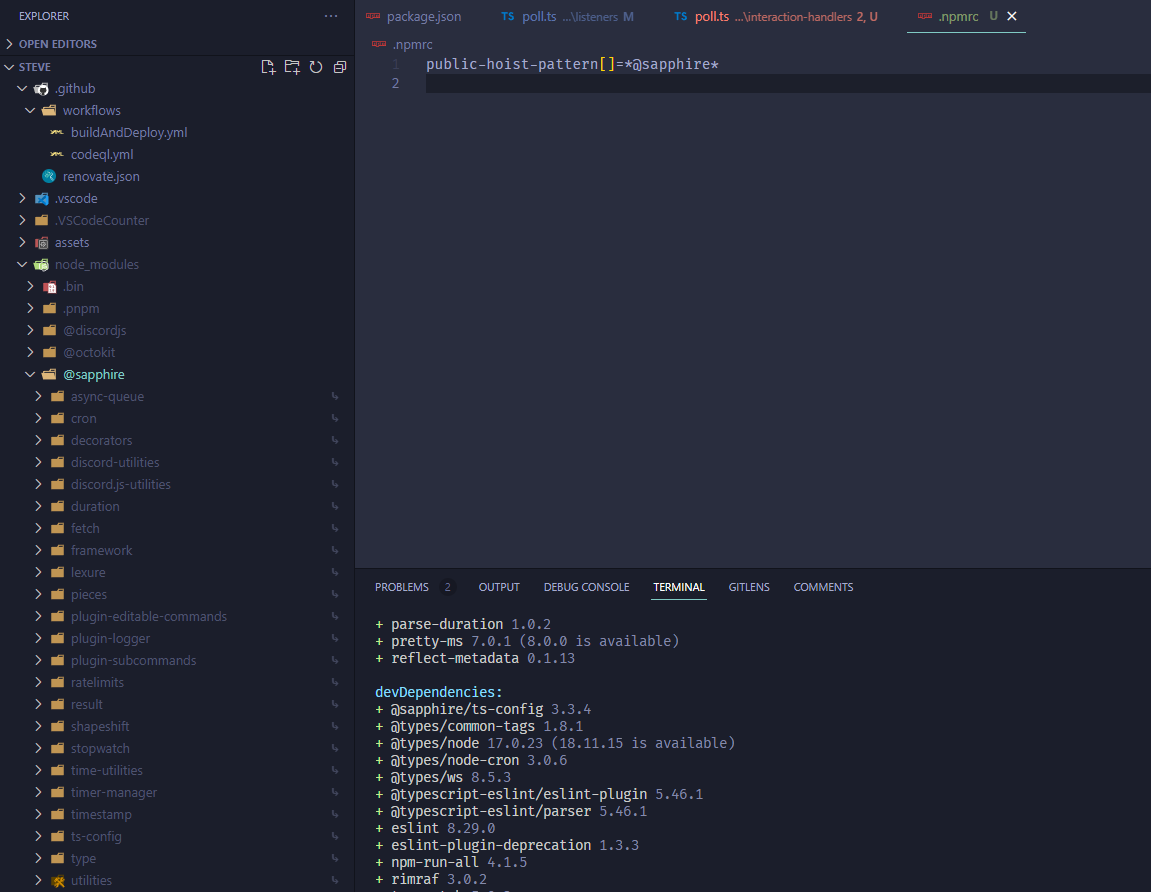
I did also yeet my node modules and lockfile then reinstalled
adding framework without hoist:
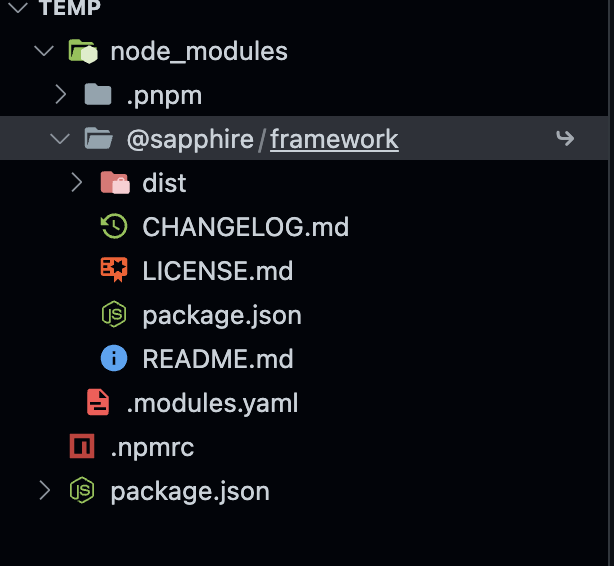
adding framework with hoist:
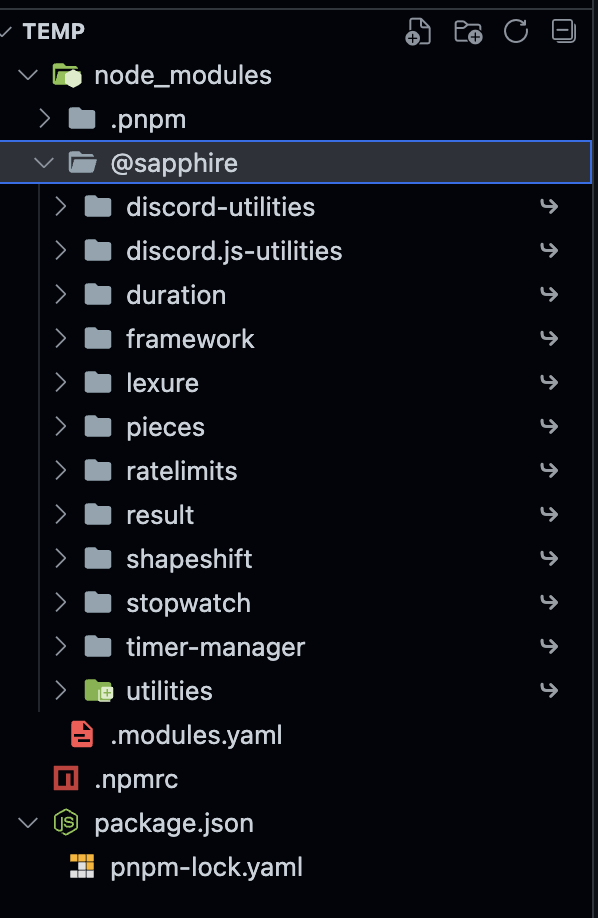
so yes it does change things
TypeScript doesn't read types that aren't in
node_modules/@types/ or node_modules/**/package.json:types/typings/export.types