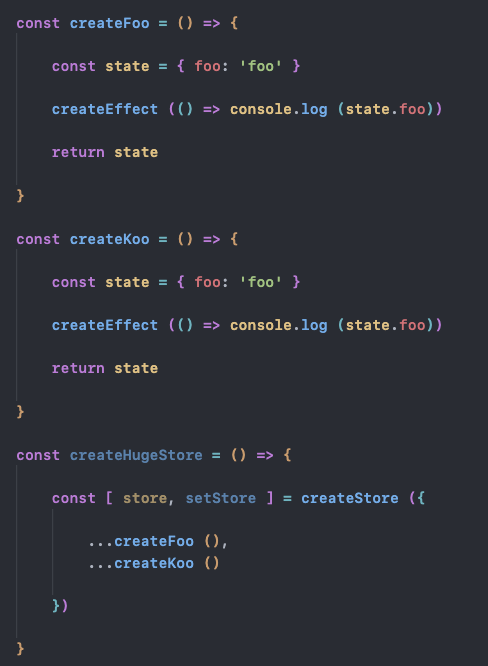How to split codes in store to multiple files?
I have a huge store.
And, I would have many createEffect at each value in store.
I want to split to seperate files like this.
Does this work?
And, I would have many createEffect at each value in store.
I want to split to seperate files like this.
Does this work?