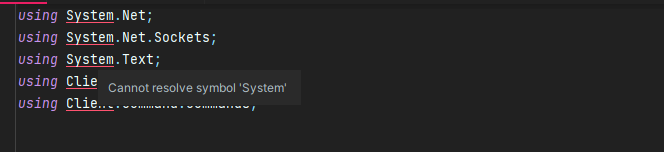❔ Jetbrains Rider cant resolve any symbols
I tabbed out of Rider for 10mins to watch some youtube video, i tab back into rider and see this
its even showing
its even showing
voiduintCant resolve symbol