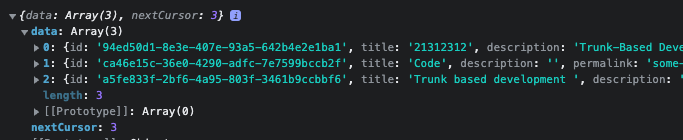createInfiniteQuery runs fetch, when initialData is defined
Hello, I have a main page in SvelteKit that has the following structure:
And in the
I have defined the initial data as the actual
Given the initial data is set in the
+page.svelteAnd in the
+page.server.js:I have defined the initial data as the actual
dataGiven the initial data is set in the
createInfiniteQuery, Is there any reason for this or workaround so that it doesn't try to fetch again the data that was fetched from the server?