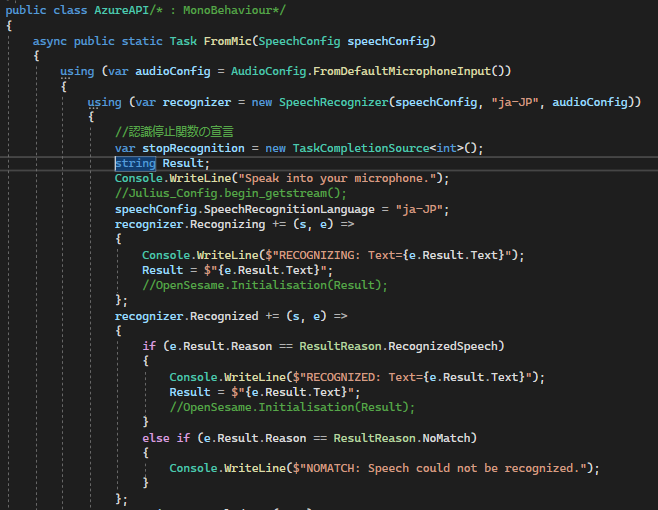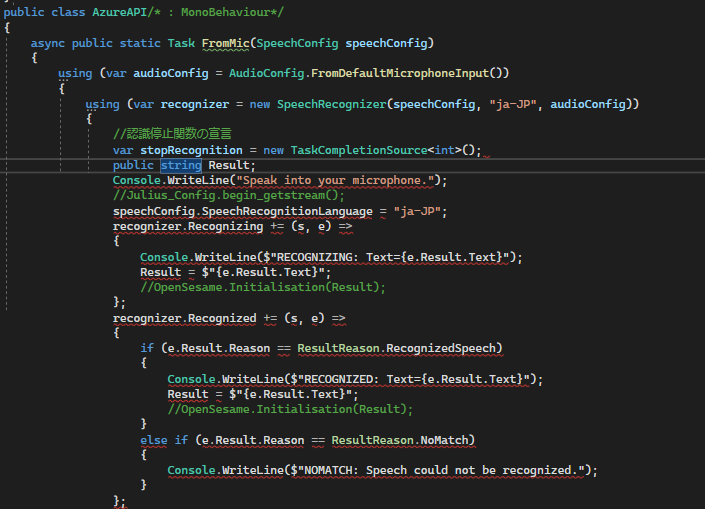❔ can't make it Public
Hi guys. There's some type problem. Please help me out.
I want to declare that variable named 「string Result」 in other place. To do so I changed its type to public. (made it "public string Result;") Then I got errors. How can I make this variable accessible?
I want to declare that variable named 「string Result」 in other place. To do so I changed its type to public. (made it "public string Result;") Then I got errors. How can I make this variable accessible?