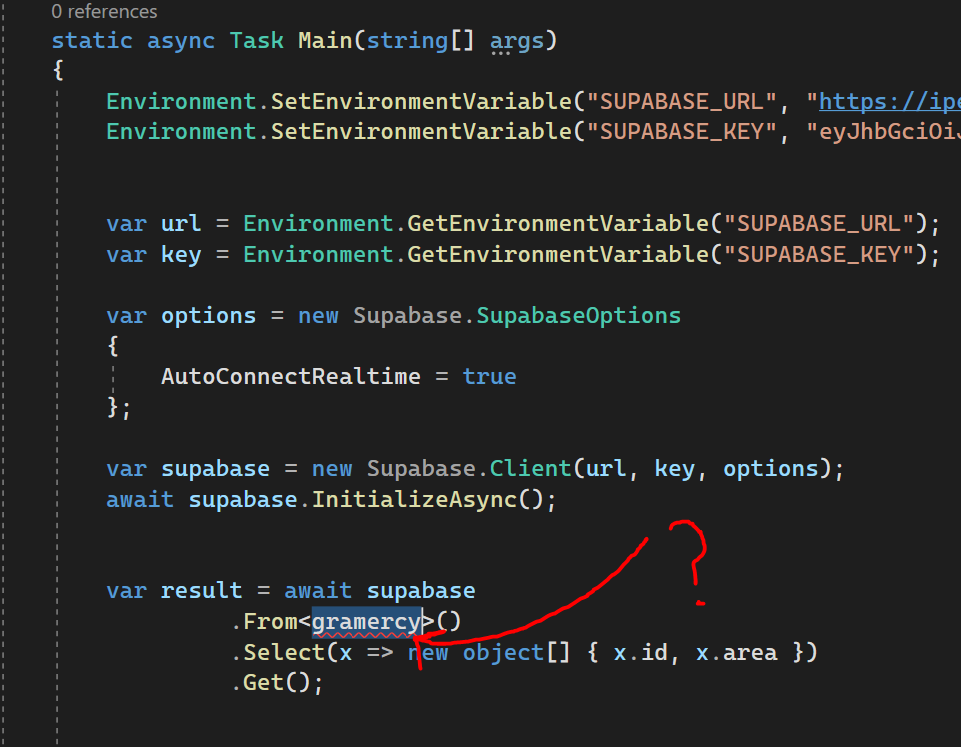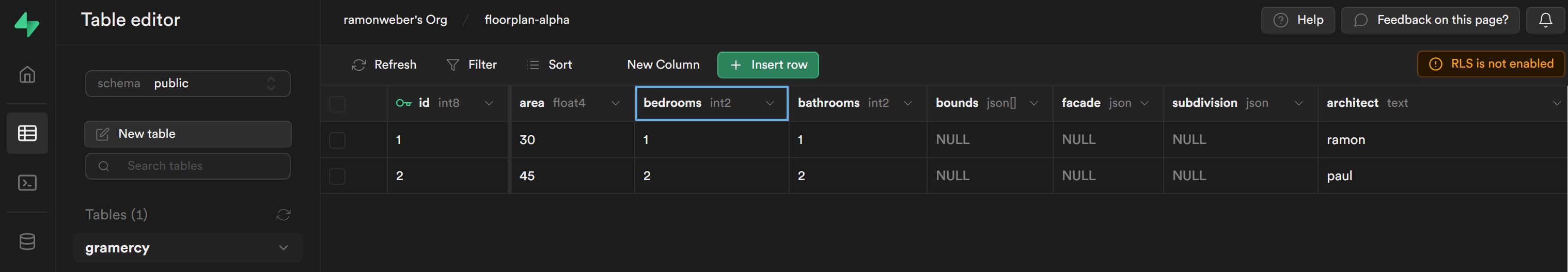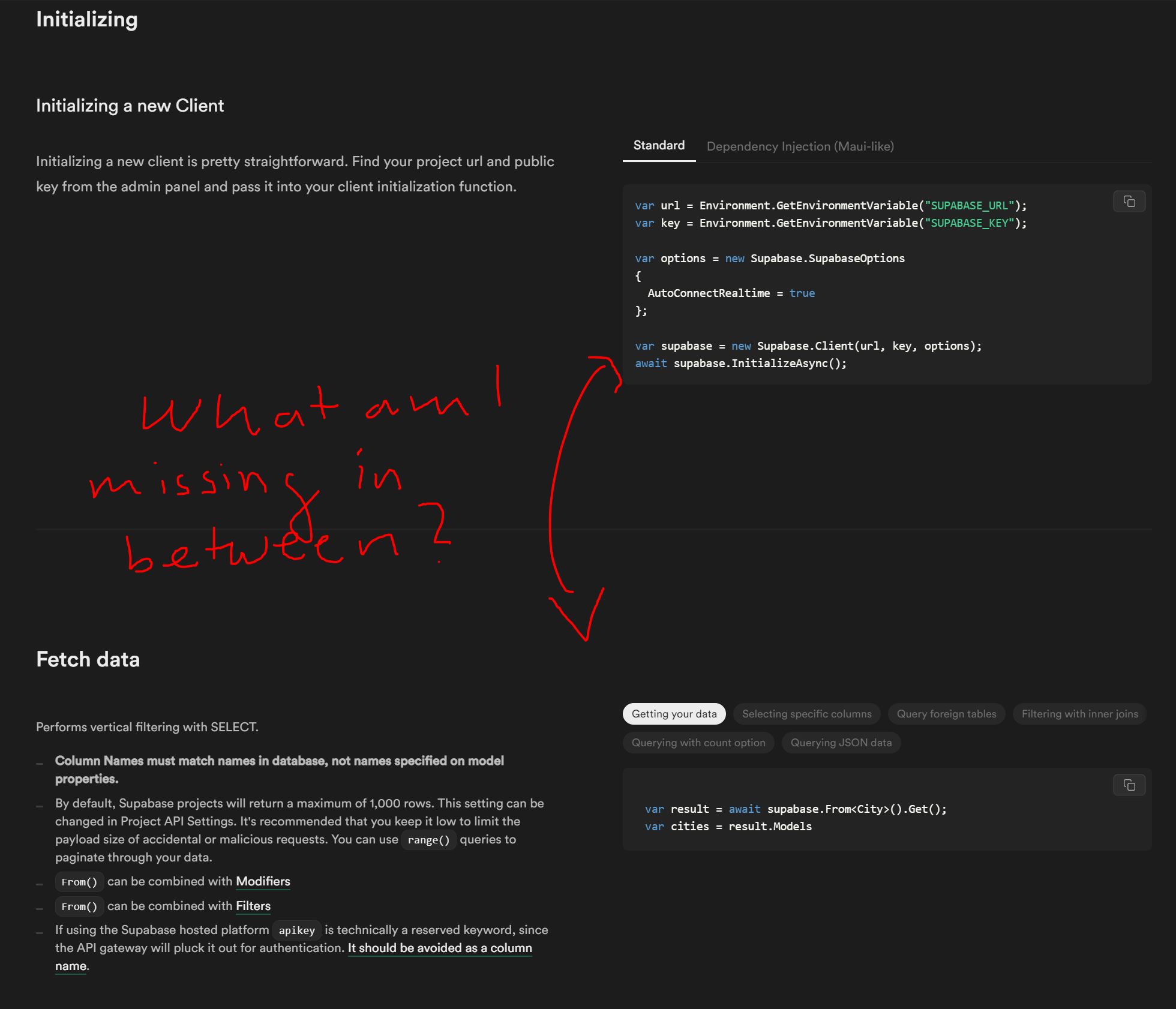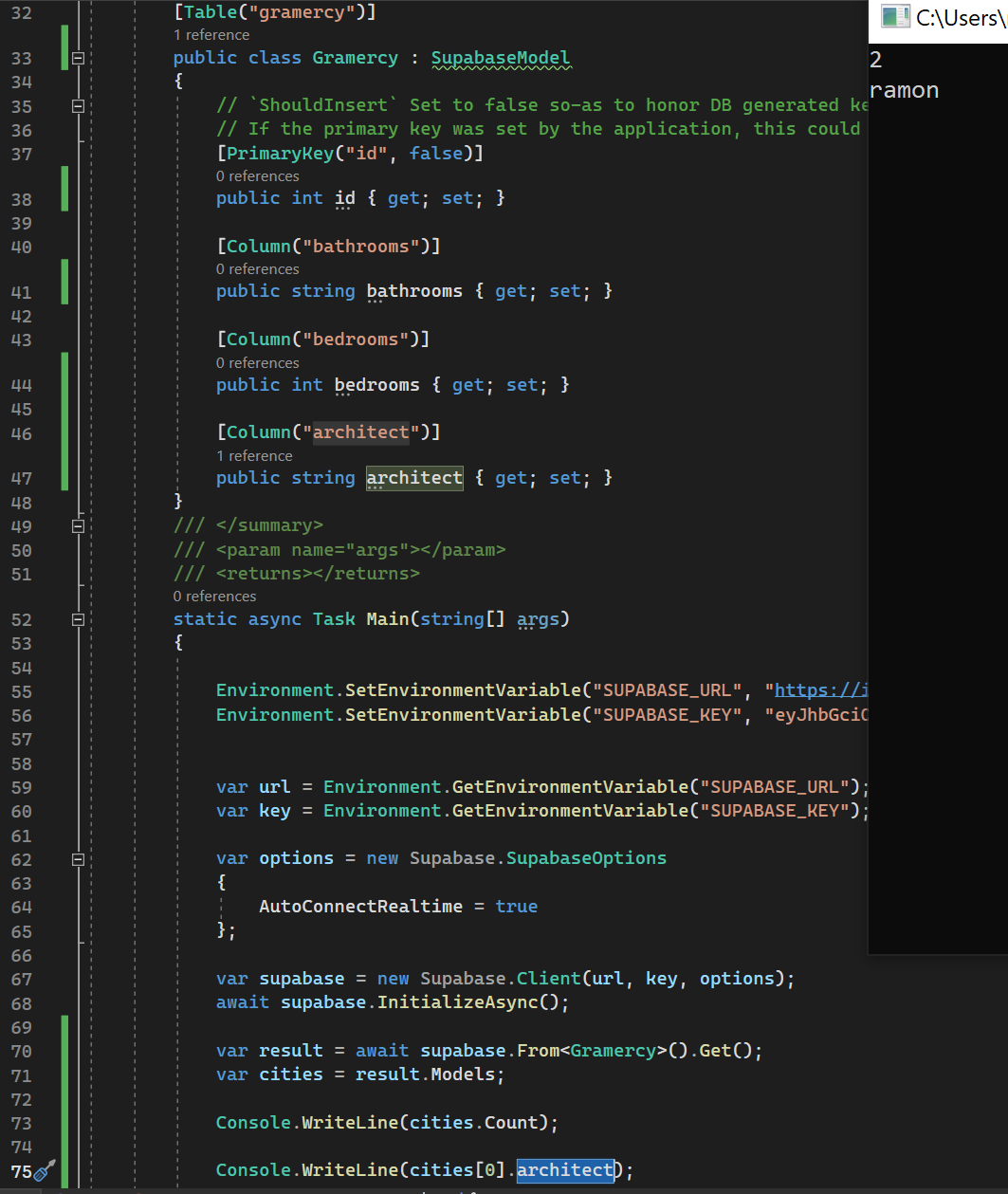Introduction to accessing supabase with C#
Hi all,
Intro question regarding C# and supabase. I’m totally new to web related programming with c#, but a web developer friend of mine pointed me towards supabase. (For context I am trying to use supabase to host a database with architectural floorplans that will interact with some custom 3D software and components I am building.)
I’m trying to follow the documentation on the c# components (and think) that I successfully connected to my database. However it is unclear to me how I can specify how to access a specific table / project from my API.
Image 1
copying the code from the https://supabase.com/docs/reference/csharp/select help file
Where is from <Movie> or <City> specified there in the examples? And what would I need to do?
Image 2:
My own database is a simple table with int, float and json entries.
So how could I for instance access all items in the Table 'gramercy' that have an area of 30 ?
Thanks a lot for your help!
Ramon
Intro question regarding C# and supabase. I’m totally new to web related programming with c#, but a web developer friend of mine pointed me towards supabase. (For context I am trying to use supabase to host a database with architectural floorplans that will interact with some custom 3D software and components I am building.)
I’m trying to follow the documentation on the c# components (and think) that I successfully connected to my database. However it is unclear to me how I can specify how to access a specific table / project from my API.
Image 1
copying the code from the https://supabase.com/docs/reference/csharp/select help file
Where is from <Movie> or <City> specified there in the examples? And what would I need to do?
Image 2:
My own database is a simple table with int, float and json entries.
So how could I for instance access all items in the Table 'gramercy' that have an area of 30 ?
Thanks a lot for your help!
Ramon