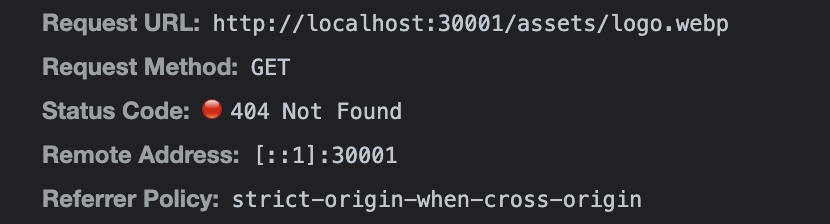How to include static assets?
I tried adding an
But that yields a 404
What's the correct way?
/assetsBut that yields a 404
What's the correct way?