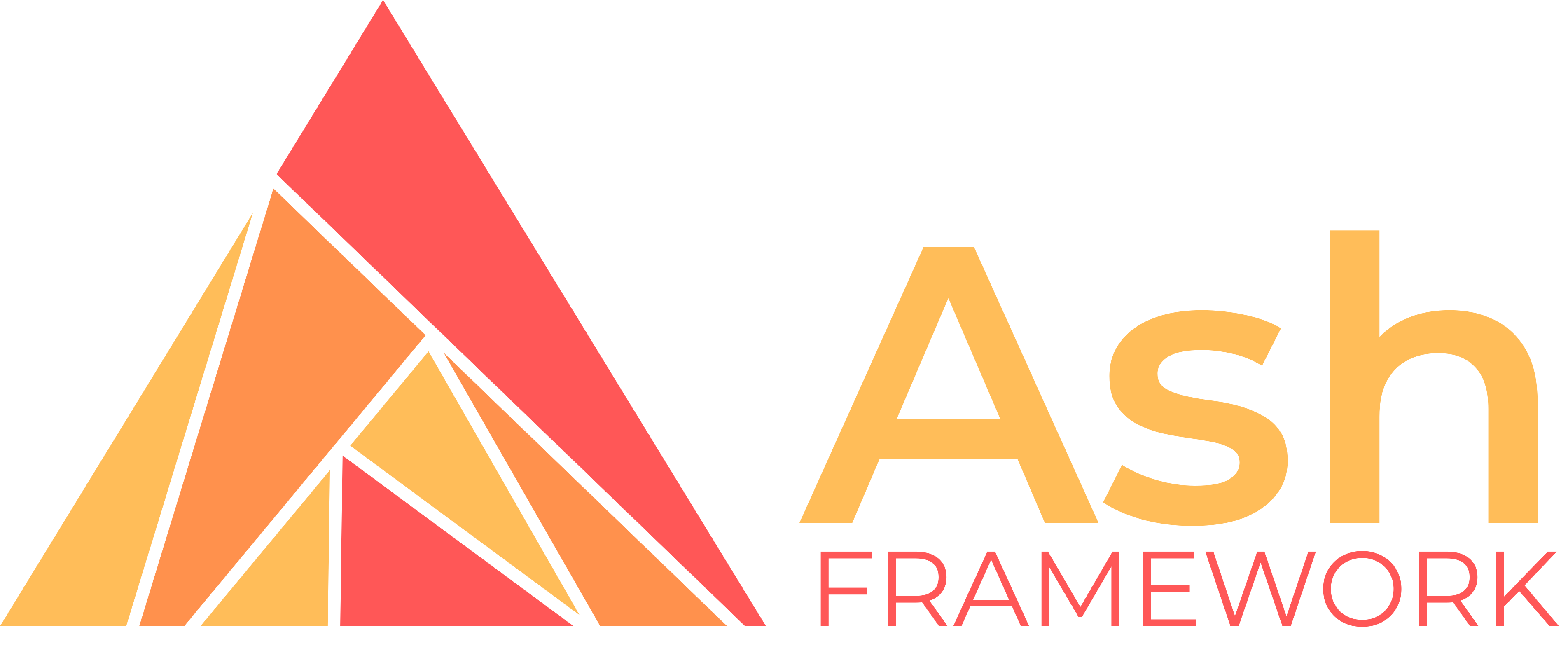AshAuthentication not working with Phoenix in umbrella
I just followed this guide https://ash-hq.org/docs/guides/ash_authentication_phoenix/latest/tutorials/getting-started-with-ash-authentication-phoenix trying to make ash authentication work.
The major difference is that I'm using an umbrella project, so the resources are in one app (Marketplace) and the web (phoenix) stuff in another app (MarketplaceWeb), but the rest is pretty much the same.
If I try to access the root route (which uses the guide minimal html) I will get a
Also, if I try to directly access the sign-in page (
Not sure what I'm doing wrong or if it is something related to my project being inside an umbrella project.
Any thoughts?
The major difference is that I'm using an umbrella project, so the resources are in one app (Marketplace) and the web (phoenix) stuff in another app (MarketplaceWeb), but the rest is pretty much the same.
If I try to access the root route (which uses the guide minimal html) I will get a
key :current_user not found in ...Also, if I try to directly access the sign-in page (
http://localhost:4000/sign-in), I will get a blank page with just the Ash logo (see image).Not sure what I'm doing wrong or if it is something related to my project being inside an umbrella project.
Any thoughts?

Ash HQ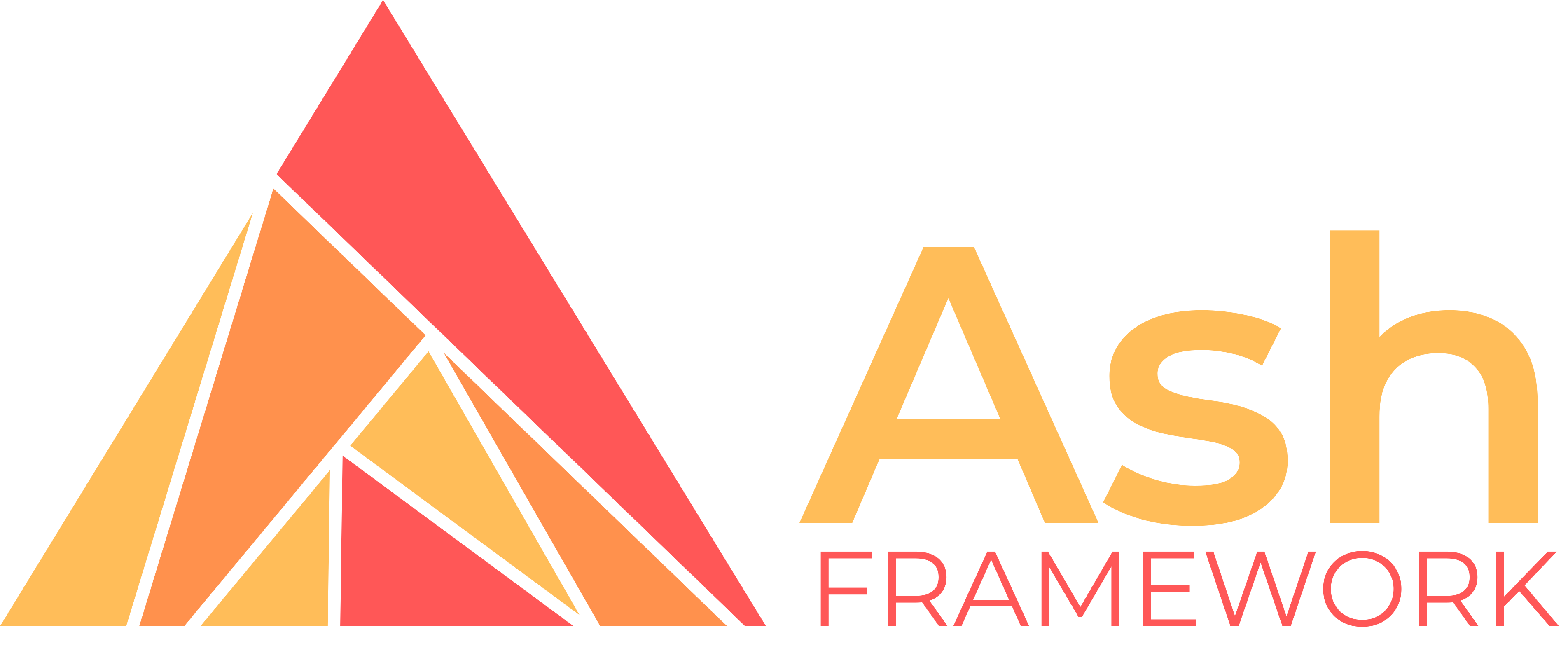
Read the "Getting Started With Ash Authentication Phoenix" guide on Ash HQ