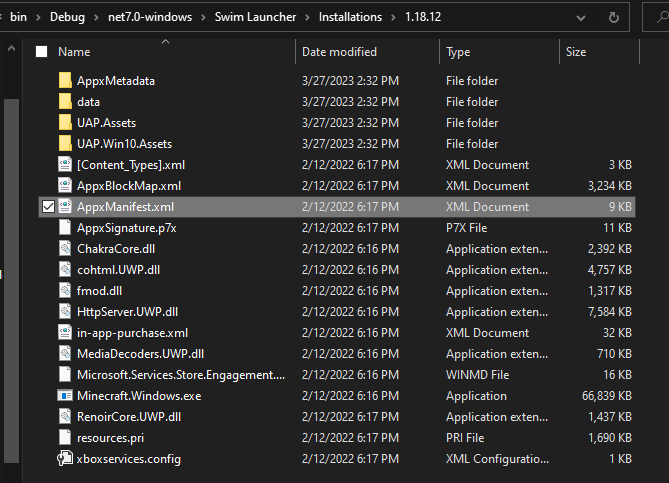❔ Registering an extracted appx package
public static void RegisterMinecraftAppxPackage(string appxPackagePath) {
try {
// Register if it is already extracted
if (Directory.Exists(appxPackagePath)) {
// Remove the current install
DeregisterMinecraftPackage();
// Invoke PowerShell to register the appx package
var powerShellCommand = $"Add-AppxPackage -Path '{Path.Combine(appxPackagePath, "AppxManifest.xml")}' -DisableDevelopmentMode -ForceUpdateFromAnyVersion -Register";
using (var process = new Process {
// set the values needed
StartInfo = new ProcessStartInfo {
FileName = "powershell.exe",
Arguments = powerShellCommand,
RedirectStandardOutput = true, // we want to be able to read the response message
UseShellExecute = false, // dotnet core can handle it for us
CreateNoWindow = true, // execute headlessley
}
}) {
process.Start();
string output = process.StandardOutput.ReadToEnd();
process.WaitForExit();
Debug.WriteLine(output);
}
} else if (Path.GetExtension(appxPackagePath).ToLower().Equals(".appx")) { // Extract then register
string directoryName = Path.GetFileNameWithoutExtension(appxPackagePath);
string extractPath = Path.Combine(Path.GetDirectoryName(appxPackagePath), directoryName);
Directory.CreateDirectory(extractPath);
ZipFile.ExtractToDirectory(appxPackagePath, extractPath);
RegisterMinecraftAppxPackage(extractPath); // Recursively register the package
}
} catch (Exception e) {
Debug.WriteLine(e.StackTrace);
}
} public static void RegisterMinecraftAppxPackage(string appxPackagePath) {
try {
// Register if it is already extracted
if (Directory.Exists(appxPackagePath)) {
// Remove the current install
DeregisterMinecraftPackage();
// Invoke PowerShell to register the appx package
var powerShellCommand = $"Add-AppxPackage -Path '{Path.Combine(appxPackagePath, "AppxManifest.xml")}' -DisableDevelopmentMode -ForceUpdateFromAnyVersion -Register";
using (var process = new Process {
// set the values needed
StartInfo = new ProcessStartInfo {
FileName = "powershell.exe",
Arguments = powerShellCommand,
RedirectStandardOutput = true, // we want to be able to read the response message
UseShellExecute = false, // dotnet core can handle it for us
CreateNoWindow = true, // execute headlessley
}
}) {
process.Start();
string output = process.StandardOutput.ReadToEnd();
process.WaitForExit();
Debug.WriteLine(output);
}
} else if (Path.GetExtension(appxPackagePath).ToLower().Equals(".appx")) { // Extract then register
string directoryName = Path.GetFileNameWithoutExtension(appxPackagePath);
string extractPath = Path.Combine(Path.GetDirectoryName(appxPackagePath), directoryName);
Directory.CreateDirectory(extractPath);
ZipFile.ExtractToDirectory(appxPackagePath, extractPath);
RegisterMinecraftAppxPackage(extractPath); // Recursively register the package
}
} catch (Exception e) {
Debug.WriteLine(e.StackTrace);
}
}This code returns this error:
Add-AppxPackage : Deployment failed with HRESULT: 0x80073CF9, Install failed. Please contact your software vendor.
(Exception from HRESULT: 0x80073CF9)
Rejecting a request to register from AppxManifest.xml because the manifest is not in the package root.
NOTE: For additional information, look for [ActivityId] f38787bd-5ed2-0005-d132-c4f3d25ed901 in the Event Log or use
the command line Get-AppPackageLog -ActivityID f38787bd-5ed2-0005-d132-c4f3d25ed901
At line:1 char:1
+ Add-AppxPackage -Path 'C:\Users\camde\source\repos\SwimLauncher\SwimL ...
+ ~~~~~~~~~~~~~~~~~~~~~~~~~~~~~~~~~~~~~~~~~~~~~~~~~~~~~~~~~~~~~~~~~~~~~
+ CategoryInfo : WriteError: (C:\Users\camde\...ppxManifest.xml:String) [Add-AppxPackage], IOException
+ FullyQualifiedErrorId : DeploymentError,Microsoft.Windows.Appx.PackageManager.Commands.AddAppxPackageCommandAdd-AppxPackage : Deployment failed with HRESULT: 0x80073CF9, Install failed. Please contact your software vendor.
(Exception from HRESULT: 0x80073CF9)
Rejecting a request to register from AppxManifest.xml because the manifest is not in the package root.
NOTE: For additional information, look for [ActivityId] f38787bd-5ed2-0005-d132-c4f3d25ed901 in the Event Log or use
the command line Get-AppPackageLog -ActivityID f38787bd-5ed2-0005-d132-c4f3d25ed901
At line:1 char:1
+ Add-AppxPackage -Path 'C:\Users\camde\source\repos\SwimLauncher\SwimL ...
+ ~~~~~~~~~~~~~~~~~~~~~~~~~~~~~~~~~~~~~~~~~~~~~~~~~~~~~~~~~~~~~~~~~~~~~
+ CategoryInfo : WriteError: (C:\Users\camde\...ppxManifest.xml:String) [Add-AppxPackage], IOException
+ FullyQualifiedErrorId : DeploymentError,Microsoft.Windows.Appx.PackageManager.Commands.AddAppxPackageCommandI am not sure what this means by saying the manifest is not in the package root, as it indeed is as shown in the attached image. I verified the path is correct as well.