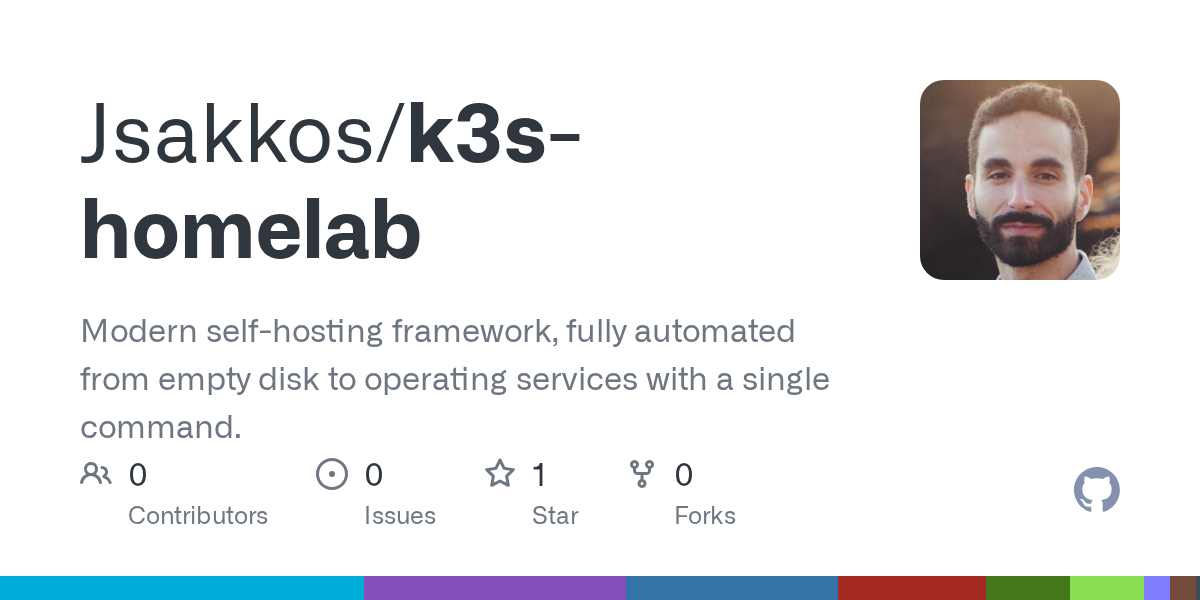Using the official helm chart
I can't seem to deploy Immich with the official chart. When
and I add
as alluded to in the documentation, immich-server can't connect to the db. I've checked that the db is running and that the password is the same as the one in the server container env.
I get the following error in the server container log:
and the following in the postgres container log:
Any idea what the issue is? My values.yaml file is here: https://github.com/Jsakkos/k3s-homelab/blob/master/apps/immich/values.yaml
and I add
as alluded to in the documentation, immich-server can't connect to the db. I've checked that the db is running and that the password is the same as the one in the server container env.
I get the following error in the server container log:
and the following in the postgres container log:
Any idea what the issue is? My values.yaml file is here: https://github.com/Jsakkos/k3s-homelab/blob/master/apps/immich/values.yaml
GitHub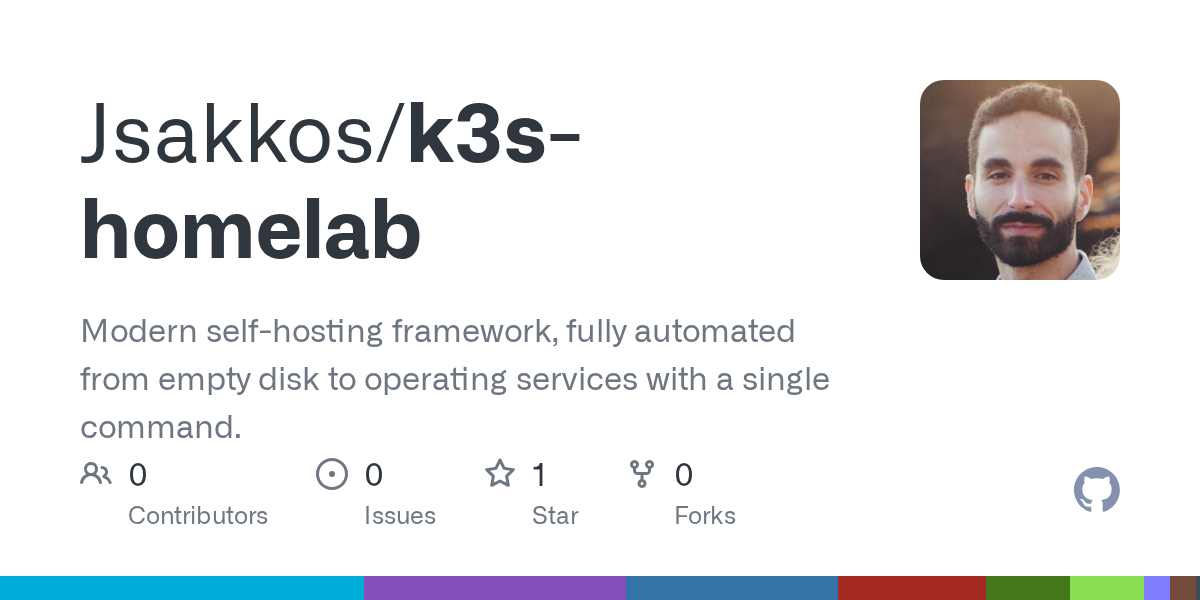
Modern self-hosting framework, fully automated from empty disk to operating services with a single command. - k3s-homelab/values.yaml at master · Jsakkos/k3s-homelab