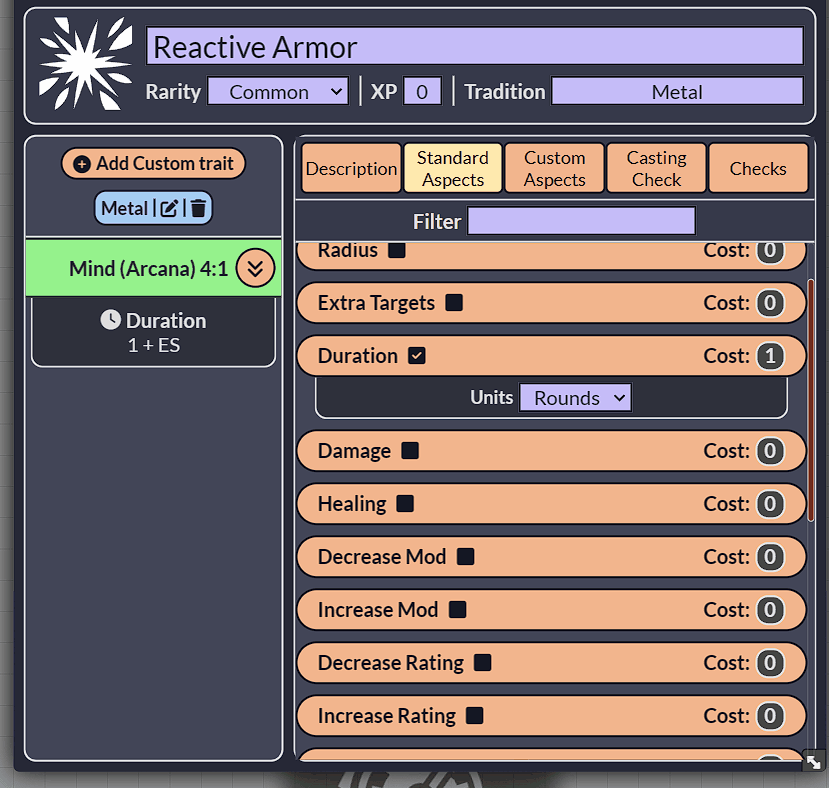Blur on moving elements
After a few months of being gone, this started showing up for me again. Not sure why.
It seems that while an element is transitioning, it blurs, and sometimes doesn't unblur.
Only happens when zoomed in larger than 100%. Only happens on Chromium browsers. Does not seem to consistently happen with the same elements from session to session.
Tested with TJS 0.22 and Edge 112.0.1722.39. I expect its probably a change Chrome made to how it handles things, but wanted to document this here in case there is something to be done about it. Example in the attached gif.
It seems that while an element is transitioning, it blurs, and sometimes doesn't unblur.
Only happens when zoomed in larger than 100%. Only happens on Chromium browsers. Does not seem to consistently happen with the same elements from session to session.
Tested with TJS 0.22 and Edge 112.0.1722.39. I expect its probably a change Chrome made to how it handles things, but wanted to document this here in case there is something to be done about it. Example in the attached gif.