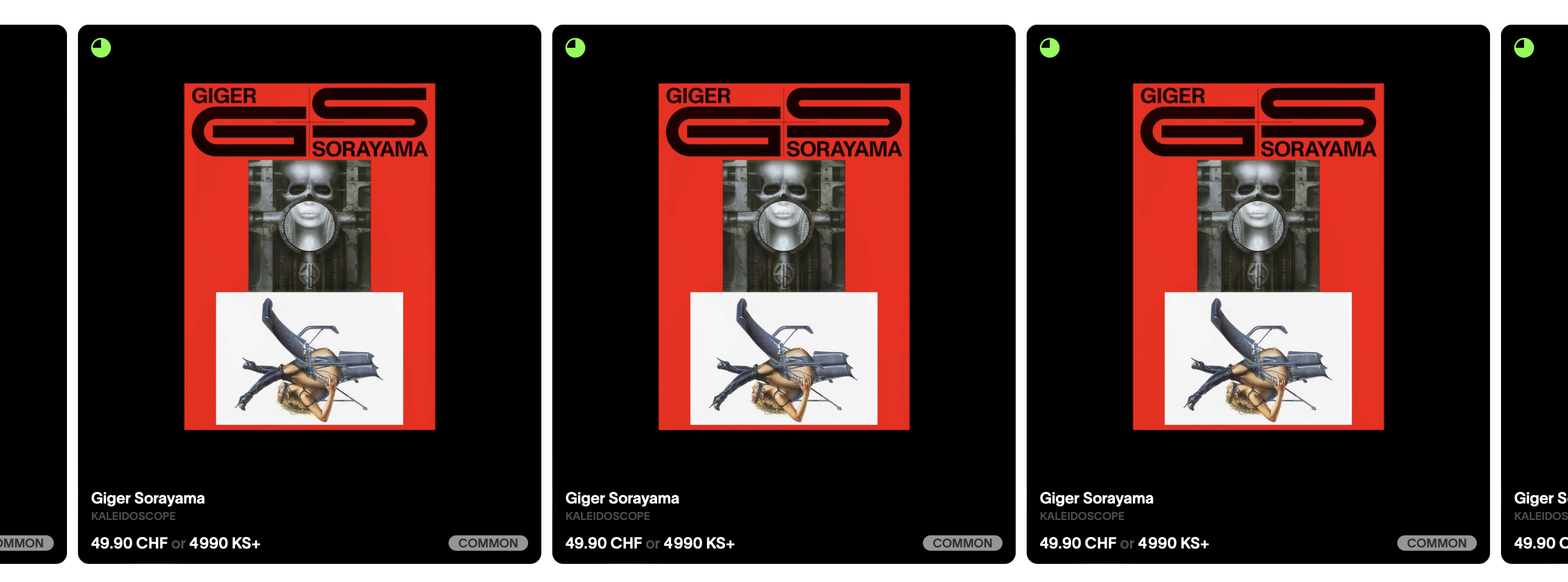frontend navigation: null is not an object (evaluating '_el$11.nextSibling')
When navigating in the frontend, I have that error that occurs.
There's a staging server which should help you see what's going on: https://frontend.weltkern.dev.auaust.ch
When you land on the page, it should look normal. If you navigate to the products page (by clicking the image at the center of the landing page hero), you should see an error. If you reload the page, it's fine. If you then navigate back to the homepage (scroll a little to see the navbar as it's currently still white-on-white) you get the error back, until you reload.
I'll provide screenshots in a few seconds
There's a staging server which should help you see what's going on: https://frontend.weltkern.dev.auaust.ch
When you land on the page, it should look normal. If you navigate to the products page (by clicking the image at the center of the landing page hero), you should see an error. If you reload the page, it's fine. If you then navigate back to the homepage (scroll a little to see the navbar as it's currently still white-on-white) you get the error back, until you reload.
I'll provide screenshots in a few seconds