67 Replies
⌛ This post has been reserved for your question.
Hey @KreuZz! Please useTIP: Narrow down your issue to simple and precise questions to maximize the chance that others will reply in here./closeor theClose Postbutton above when you're finished. Please remember to follow the help guidelines. This post will be automatically closed after 300 minutes of inactivity.
which files are missing?
and which errors do you get?
Unknown User•3y ago
Message Not Public
Sign In & Join Server To View
Can you show what exactly it looks like?
Unknown User•3y ago
Message Not Public
Sign In & Join Server To View
check
core in the bottom list
Are there any files in it?Unknown User•3y ago
Message Not Public
Sign In & Join Server To View
maybe try reimporting the projects?
Unknown User•3y ago
Message Not Public
Sign In & Join Server To View
maybe select the
src.gdx.game and refresh itUnknown User•3y ago
Message Not Public
Sign In & Join Server To View
don't care about the working tree
Can you show the
Git Staging view?that thing

Unknown User•3y ago
Message Not Public
Sign In & Join Server To View
the path you censored here - is it the actual path to your project?
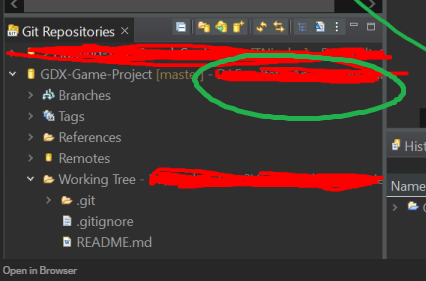
you mean Team>Share project?
Unknown User•3y ago
Message Not Public
Sign In & Join Server To View
First delete the repository from the
Git Repositories view (and make a backup of your files before that, just to be sure)Unknown User•3y ago
Message Not Public
Sign In & Join Server To View
then add it again using Team>Share Project
from the package explorer
and tell me what happens next
Unknown User•3y ago
Message Not Public
Sign In & Join Server To View
yes
this one
Unknown User•3y ago
Message Not Public
Sign In & Join Server To View
select that checkbox
then the view should change
Unknown User•3y ago
Message Not Public
Sign In & Join Server To View
Now check the
Git Staging view againUnknown User•3y ago
Message Not Public
Sign In & Join Server To View
Yeah, you can commit from that view
although you probably don't have a remote set up so pushing would likely not work (yet)
You can create a remote from the
Git Repositories tab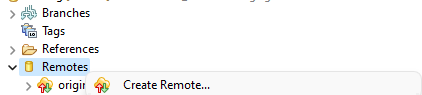
Unknown User•3y ago
Message Not Public
Sign In & Join Server To View
?
it should be there once you pushed it
How are you running it?
Unknown User•3y ago
Message Not Public
Sign In & Join Server To View
Can you try right-clicking on your Java file and selecting
Run As>Java application?Unknown User•3y ago
Message Not Public
Sign In & Join Server To View
Which OS are you using?
Unknown User•3y ago
Message Not Public
Sign In & Join Server To View
seems like Windows as I saw a
\ in the paths you censored
yeah
so try clicking on the gdx package in src
and then pressing Ctrl+Alt+T
this should open your terminalUnknown User•3y ago
Message Not Public
Sign In & Join Server To View
package explorer
the gdx package here
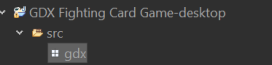
Unknown User•3y ago
Message Not Public
Sign In & Join Server To View
If you enter the command
dir, it should display files in that package
What does it show you?Unknown User•3y ago
Message Not Public
Sign In & Join Server To View
seems like it
maybe try clicking on
src and then pressing Ctrl+Alt+T?Unknown User•3y ago
Message Not Public
Sign In & Join Server To View
You don't have to use Eclipse for opening your terminal
you just need to get a terminal (or explorer works as well) in the project directory
Unknown User•3y ago
Message Not Public
Sign In & Join Server To View
Are these different
desktop directories?Unknown User•3y ago
Message Not Public
Sign In & Join Server To View
Which of them is where you have your Eclipse project?
Unknown User•3y ago
Message Not Public
Sign In & Join Server To View
in that dialog, did you select the checkbox?
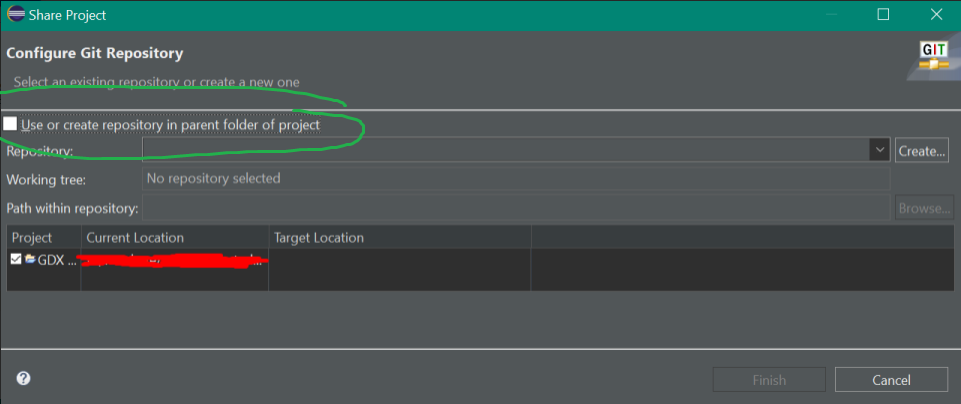
Unknown User•3y ago
Message Not Public
Sign In & Join Server To View
?
Can you copy the files over from the git repository to the Eclipse project?
Unknown User•3y ago
Message Not Public
Sign In & Join Server To View
the Java files, maybe images and other important files that are missing
Unknown User•3y ago
Message Not Public
Sign In & Join Server To View
?
I meant copying the files to the actual source folder
Unknown User•3y ago
Message Not Public
Sign In & Join Server To View
for example
you could also drag them into Eclipse if you prefer that
Unknown User•3y ago
Message Not Public
Sign In & Join Server To View
If you add a file in the source folder, does it appear in the
Git Staging view?Unknown User•3y ago
Message Not Public
Sign In & Join Server To View
Why do you want to run it from git?
what's the difference?
Normally, these shouldn't be different repositories
well, there's also another option
you could create the repository outside of Eclipse using
git init
from your terminal
and then add it using Team>Share ProjectUnknown User•3y ago
Message Not Public
Sign In & Join Server To View
Post Closed
This post has been closed by <@191568294673776640>.