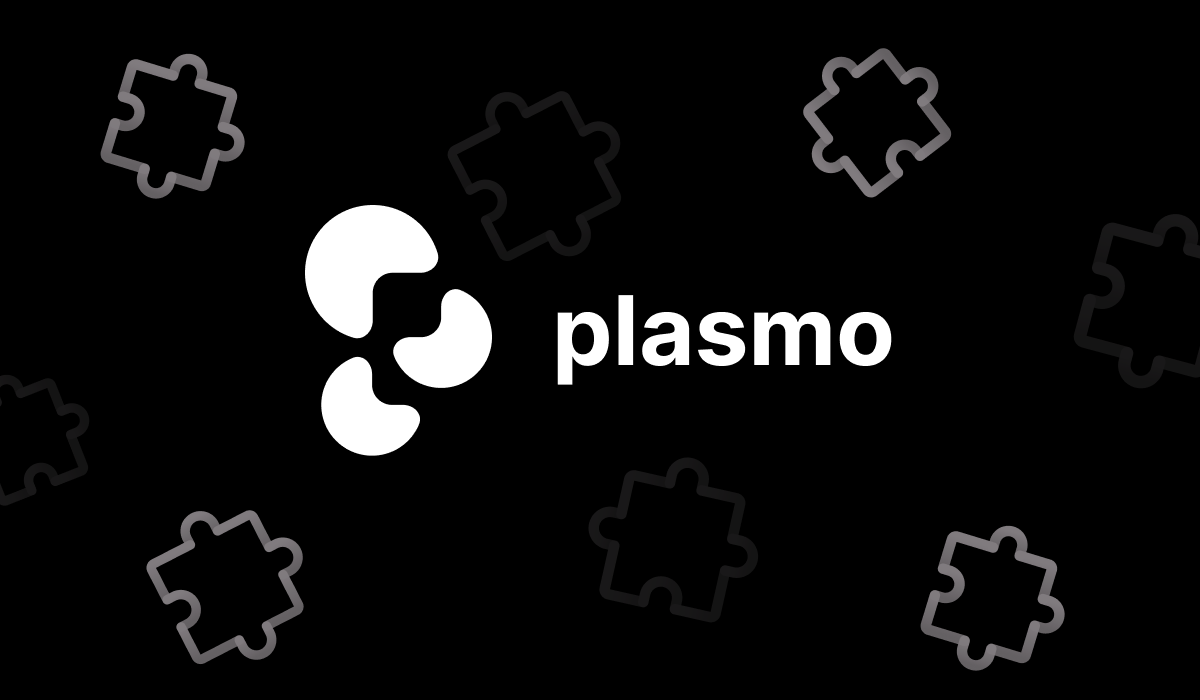Type error on CSUI
I copied and pasted the example (https://docs.plasmo.com/framework/content-scripts-ui/life-cycle#custom-renderer) of the docs and it's throwing errors. Anyone knows how to fix?
(ignore the component error, it does not exist)
(ignore the component error, it does not exist)
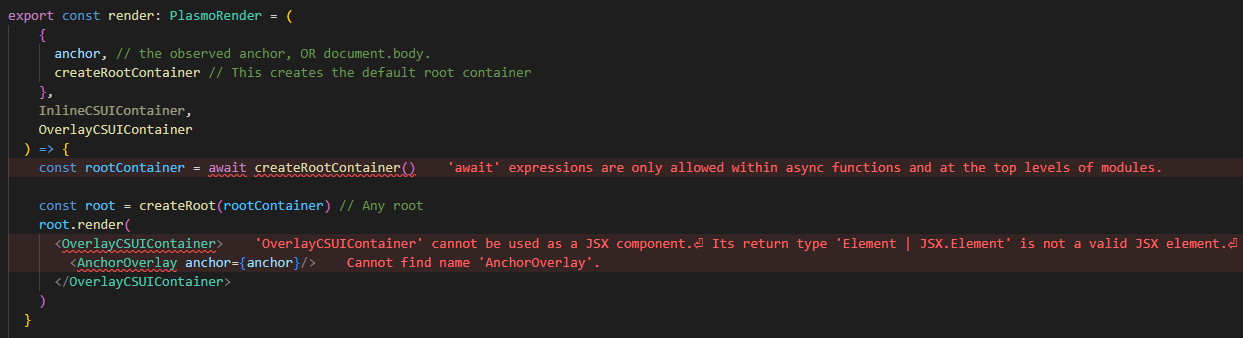
Plasmo Docs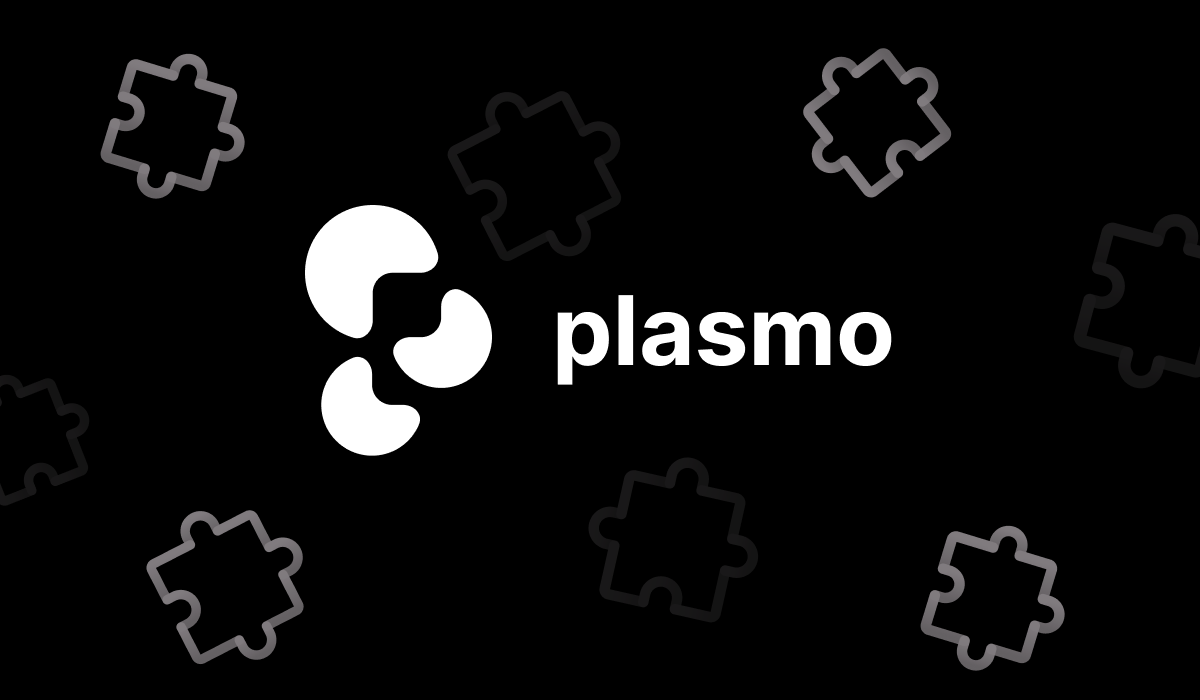
Plasmo's CSUI orchestrates a lifecycle dedicated to mounting and unmounting your React, Vue, or Svelte components in a content script.