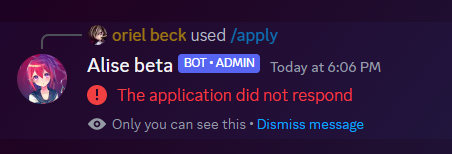Bot does not respond
I've made a bot following the tutorial (kinda), and it does not respond at all anymore (image).
The code is public and can be found at https://github.com/oriel-beck/application-bot/tree/v4.
To start it follow the readme.
According to the debug log it's connected and receives the interaction payload.
The code is public and can be found at https://github.com/oriel-beck/application-bot/tree/v4.
To start it follow the readme.
According to the debug log it's connected and receives the interaction payload.