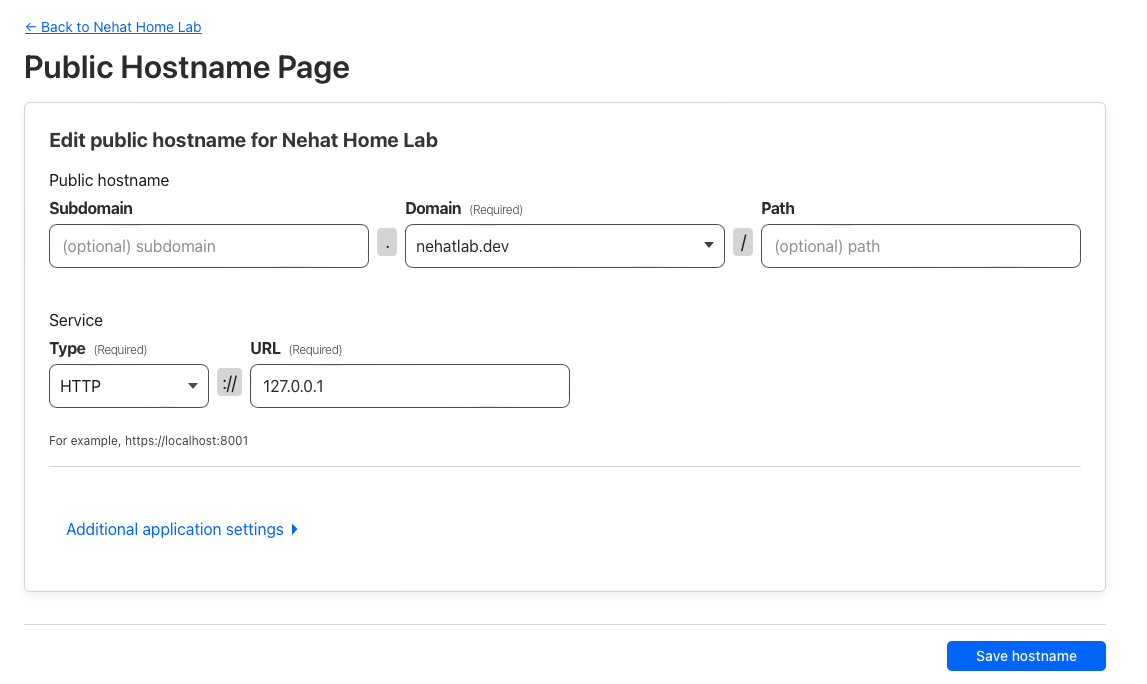How to add ssh service type to Cloud Fare tunnel features.
hello guys I am new with the cloudfare tunnels. I configure the tunnel as per docs and integrated the domain. now on my local network when I try to ssh into the server I use ssh user@localip and when I try add a setvice type called ssh than there what url should I have to give. I am confused. I tried giving 127.0.0.1 but its not working and on dashboard it say Catch-all rule:http_status:404
please help me out
please help me out