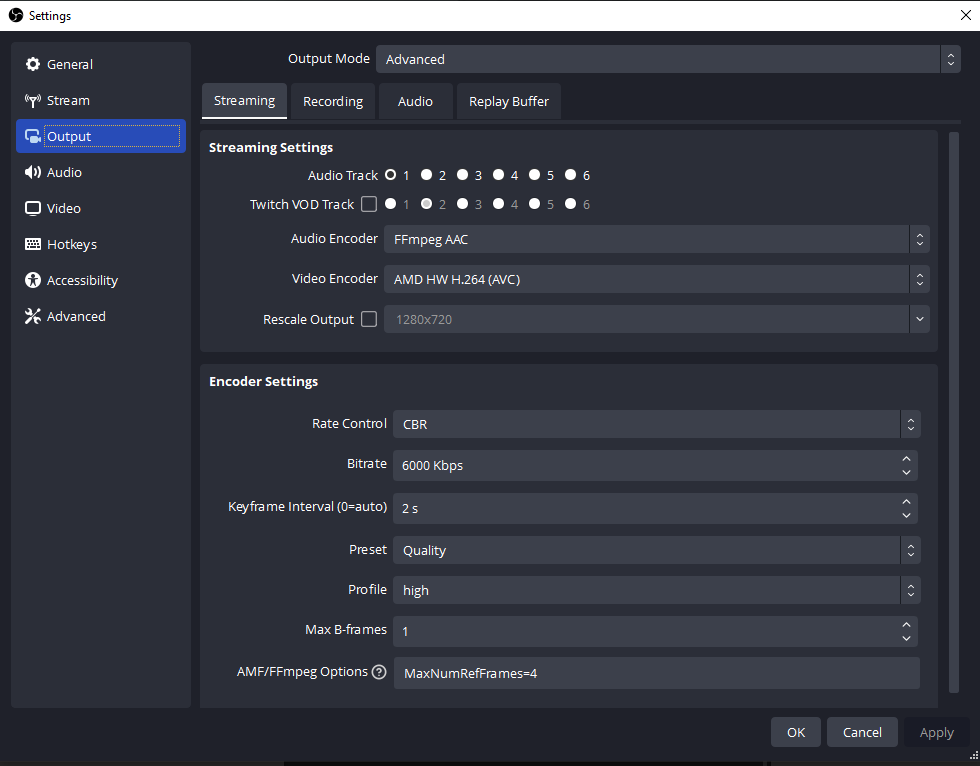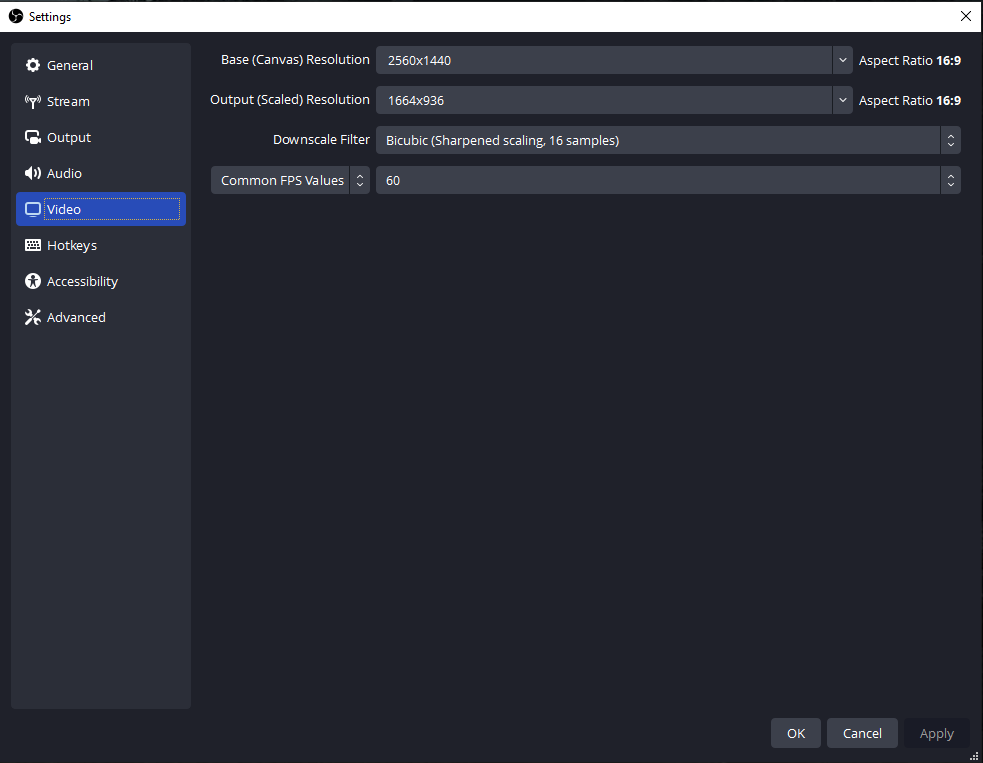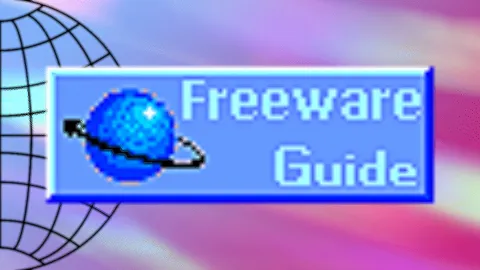AMD Encoding/streaming settings for twitch.
Hi all I posted a while back and got a lot of help from my new rig. I switched to AMD from NVIDIA. What settings should I pay attention to for streaming to twitch? I am currently getting some very minor lag during my Hunt: Showdown streams, it seems to only be a small moment when walking my character will hang on the left foot for just enough to notice. It shows the FPS as being fine, and the latency is low as usual. Never had the issue before with my RTX 2080 super and this only really happens while streaming. I assume the AMD encoding may be to blame, but I am not sure.
Current specs:
Ryzen 9 7900x
Radeon 7900xtx
32G of 6000 Mhz DDR5
I will also attach my OBS settings.
Current specs:
Ryzen 9 7900x
Radeon 7900xtx
32G of 6000 Mhz DDR5
I will also attach my OBS settings.