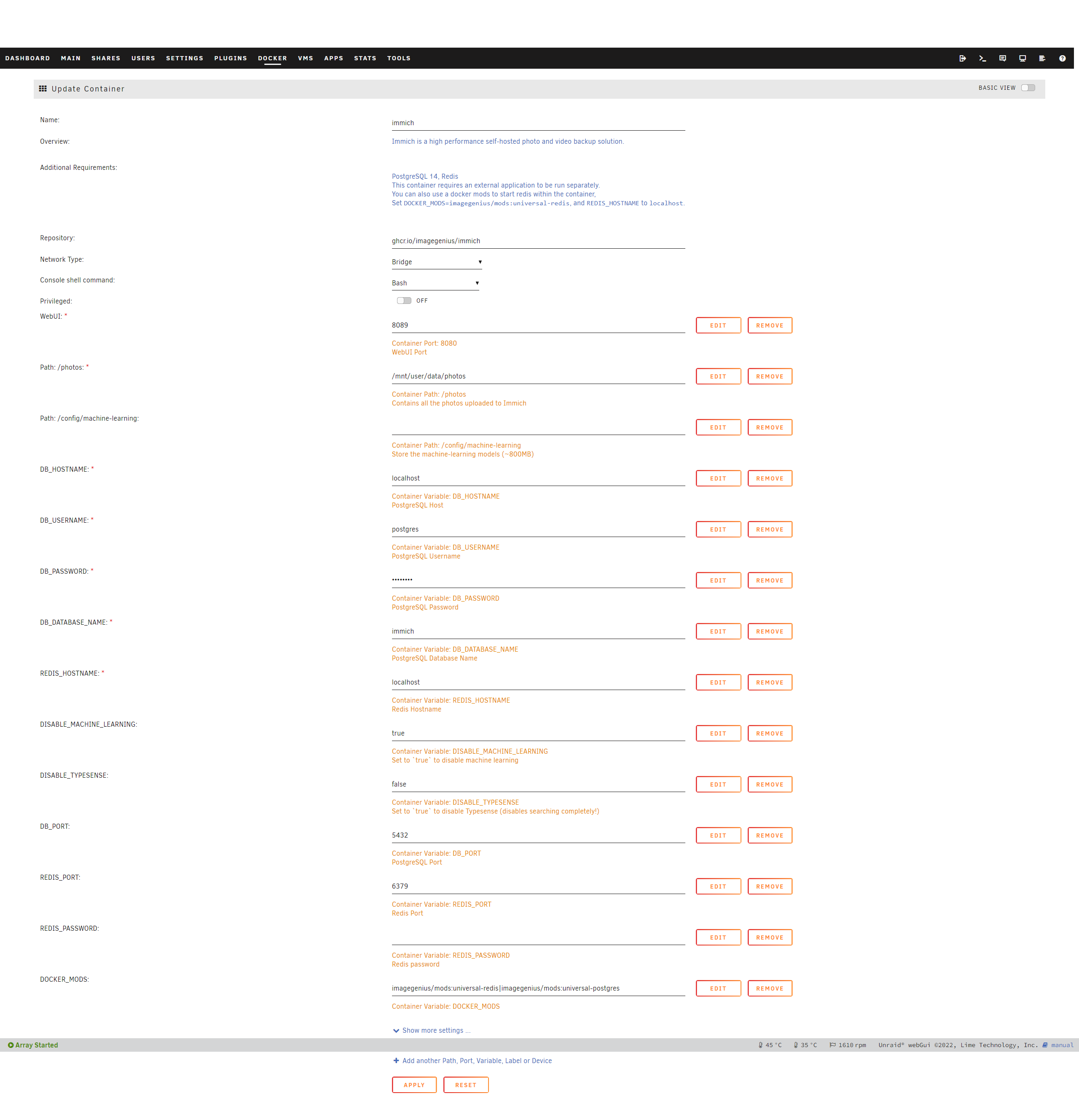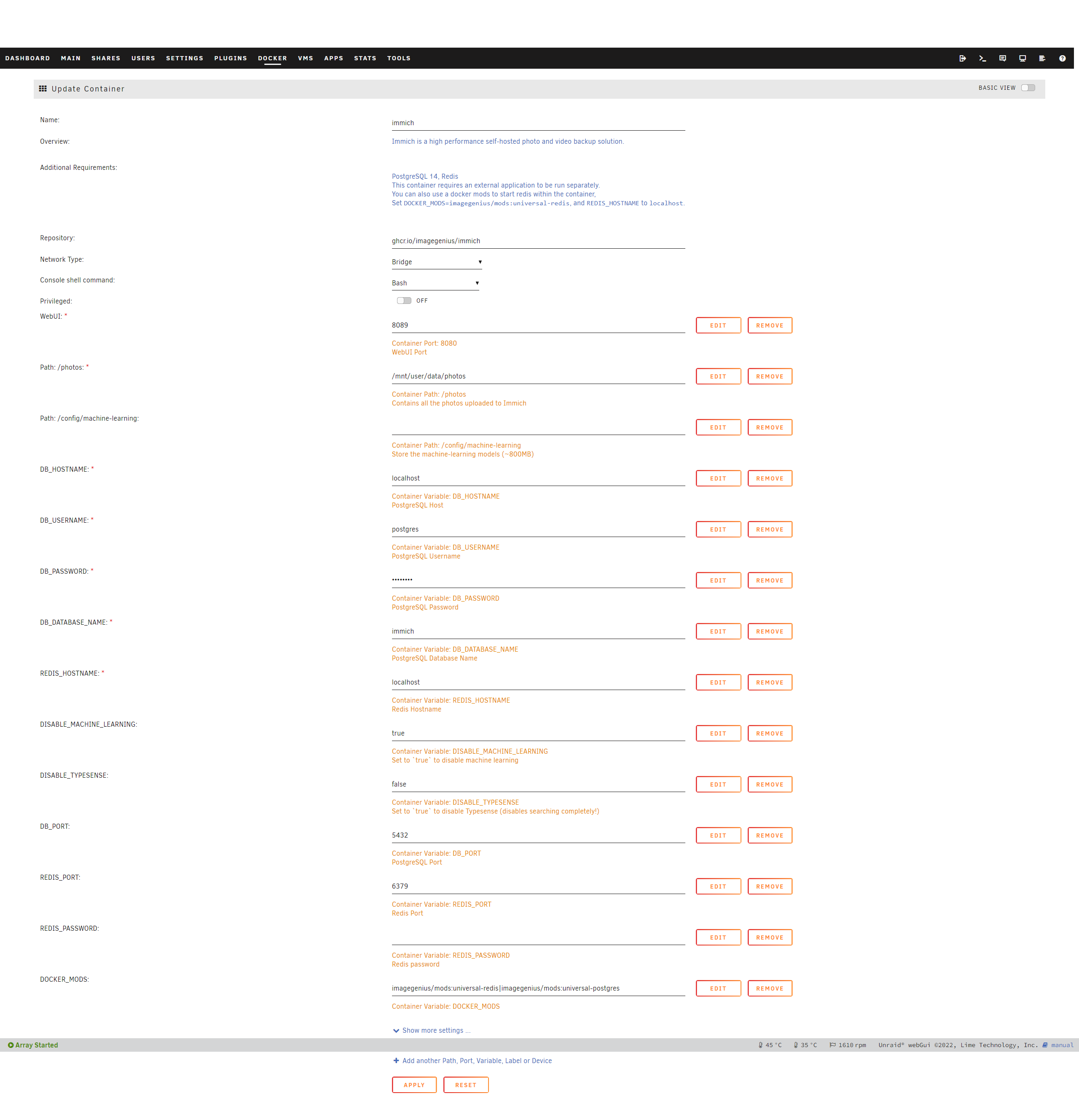Help installing on UNRAID
First of all Im new to UNRAID and basically all command line programming.
Things I have understood and done so far-
1. Installed redis, postgressql 14 and immich
2. DOCKER_MODS= imagegenius/mods:universal-redis|imagegenius/mods:universal-postgres [https://i.imgur.com/1F4Iy5Y.png]
Then running log for immich shows this error [https://imgur.com/wEa30Um]
Any help would be appreciated.
Things I have understood and done so far-
1. Installed redis, postgressql 14 and immich
2. DOCKER_MODS= imagegenius/mods:universal-redis|imagegenius/mods:universal-postgres [https://i.imgur.com/1F4Iy5Y.png]
Then running log for immich shows this error [https://imgur.com/wEa30Um]
Any help would be appreciated.
Imgur