v3 Virtual List in Tanstack Table v8
Used this as a reference: https://github.com/Rayologist/next-template/blob/8b934ff38d69afa488fc7411c24c56933e01d072/src/components/Table/index.tsx#L173

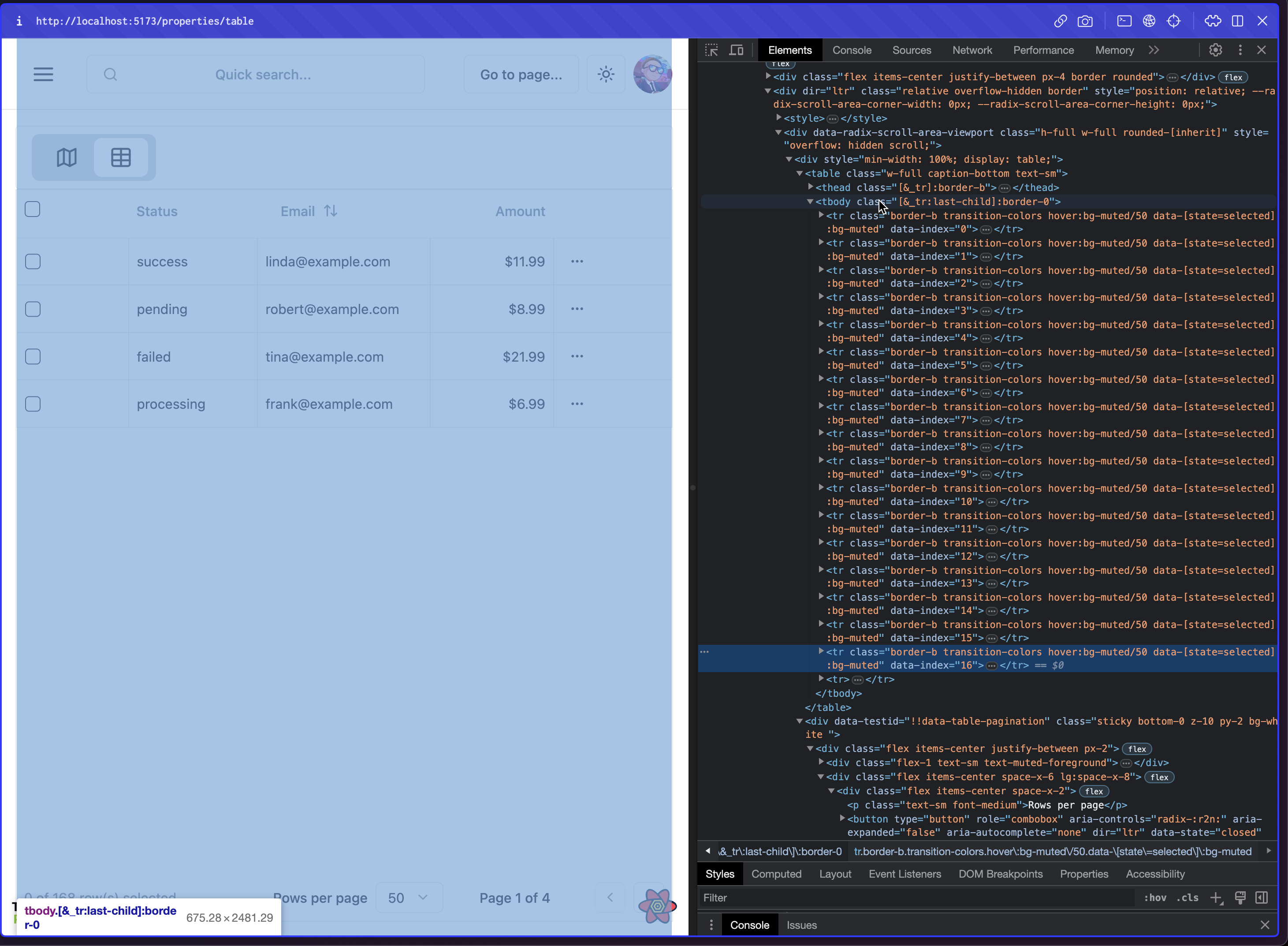
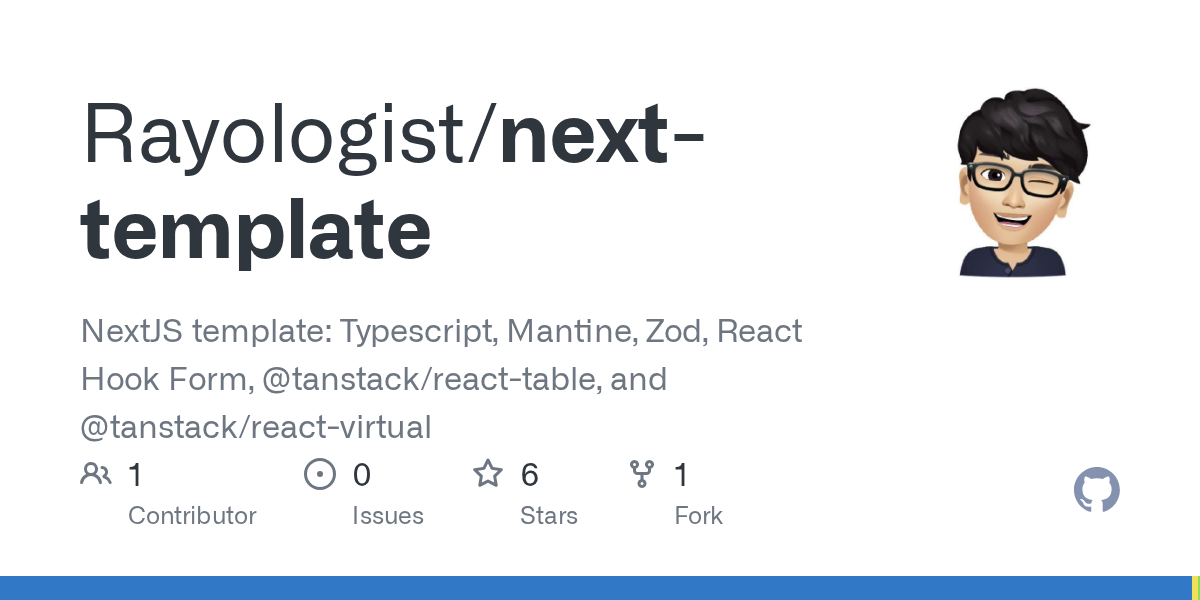
const tableContainerRef = useRef<HTMLDivElement>(null)
const virtualizer = useVirtualizer({
count: rows.length,
getScrollElement: () => tableContainerRef.current,
estimateSize: () => 50,
// overscan: 100,
})
const { getTotalSize, getVirtualItems } = virtualizer
const virtualRows = getVirtualItems()
const totalSize = getTotalSize()
const paddingTop = virtualRows.length > 0 ? virtualRows?.[0]?.start || 0 : 0
const paddingBottom =
virtualRows.length > 0
? totalSize - (virtualRows?.[virtualRows.length - 1]?.end || 0)
: 0 return (
<ScrollArea ref={tableContainerRef} className='border'>
<Table>
<TH />
<TB />
</Table>
<div
data-testid='!!data-table-pagination'
className='sticky bottom-0 z-10 py-2 bg-white '
>
<DataTablePagination table={table} />
</div>
</ScrollArea>
)You can now submit your website/app/project to http://TanStack.com 's new showcase and have it seen by the TanStack community! - Global showcase browser - Per-library filters - Category filters Submit here: https://tanstack.com/showcase/submit View all here: https://tanstack.com/showcase
dry-scarlet · 2w ago
TanStack AI Alpha 2 is here! 🖼️ Image, video, audio, speech, transcription, structured output 📦 Split adapters = smaller bundles, faster dev/contributions, easier 🎄 Fully tree shakable adapters ✨ Cleaner, flattened, fully type-safe APIs https://tanstack.com/blog/tanstack-ai-alpha-2
dry-scarlet · 4w ago
📣 TanStack AI Alpha is here! ✨ Framework agnostic 🤖 Provider agnostic 🧠 Type safe 🔧 Isomorphic tools 🛠 Devtools 🌐 Open protocol 📦 JS, Python, PHP ⚛️ React, Solid, Vanilla 🌀 OpenAI, Anthropic, Gemini, Ollama, ++ Official blog post: https://tanstack.com/blog/tanstack-ai-alpha-your-ai-your-way Docs: https://tanstack.com/ai
dry-scarlet · 2mo ago