What is the best way to install Rambox workspace in BlendOS.
Please suggest best way to install Rambox workspace , starting with which package should i download and install SNAP, Appimage, Deb, RPM ? Thank you.!
70 Replies
Just try them one at a time and see if it works?
If none work, then come here and ask for help..
I'd start with the deb and rpm
Ok thanks
@PZ i just asked Bing gpt your question and it shows how stupid it is, it just gave instructions on how to install BlendOS and then said to use any of the snap/appimage/deb/rpm options. Snap isn't going to work, and appimage probably won't either but idk.
I know i did too and then i asked the same question here. And hence i highlight the need for our own robust documentation.
How to install each and every tool isn't something we should be documenting
You can suggest doc improvements that don't involve AI or LLM
What i mean is if we have our core documentation online available, BING AI will give much better response than chat GPT 3.5. Basically our documentation will be like basic maths Addition, Substraction, multiplication and division the rest BING AI etc may possible figure out on their own. So BING AI could look into our documentation and KDE plasma documentation and provide me with most suitable result.
Also whatever meaningful discussions that are happening on blendOS discord, telegram, matrix etc these LLM could be used to summarize, index and document them automatically.
I asked Bing AI and it referred to the blendOS docs while giving that useless response because it didn't understand the question, not because the docs were lacking.
How to run X program on Y operating system should not be answered by telling you to first install the operating system, but that's what it said to do, because it's an LLM.
@PZ Which type of containers do you have?
If you dont have an arch container already, then make one, then do
pacman -S --needed git base-devel
git clone https://aur.archlinux.org/yay-bin.git
cd yay-bin
makepkg -si
Inside of the container
Then do
yay rambox
@PZno we don't use AI for support
paru best >:(
¯\_(ツ)_/¯
lol
Thanks i will try it and update.
jaoheah received a thank you Jao!
When i do sudo pacman -S --needed git base-devel am getting the following "error: failed to init transaction (unable to lock database) error: could not lock database: Read-Onlyfile system"
Installing packages to the host in v3
You cannot use the system pacman in v3.
To install packages to the host, use:
sudo system install [pkg]
More info: https://docs.blendos.co/docs/utilities/systemin your case, use
pacman.<arch_container_name>Binaries on blendOS
Call a binary like so:
[BINARY_NAME].[CONTAINER_NAME]
More info: https://docs.blendos.co/guides/container-guideor you can run
bash.<arch_container_name>If i go to Applications -> System -> BlendOS setting and create arch container and then follow the steps : git clone https://aur.archlinux.org/yay-bin.git
cd yay-bin
makepkg -si
Inside of the container
Then do
yay rambox
or
user enter <arch_container_name>will it work ?
yeah just run
user enter <arch_container_name> before running the commandsThis is installing orphaned version of rambox.
?
A min ill share pic
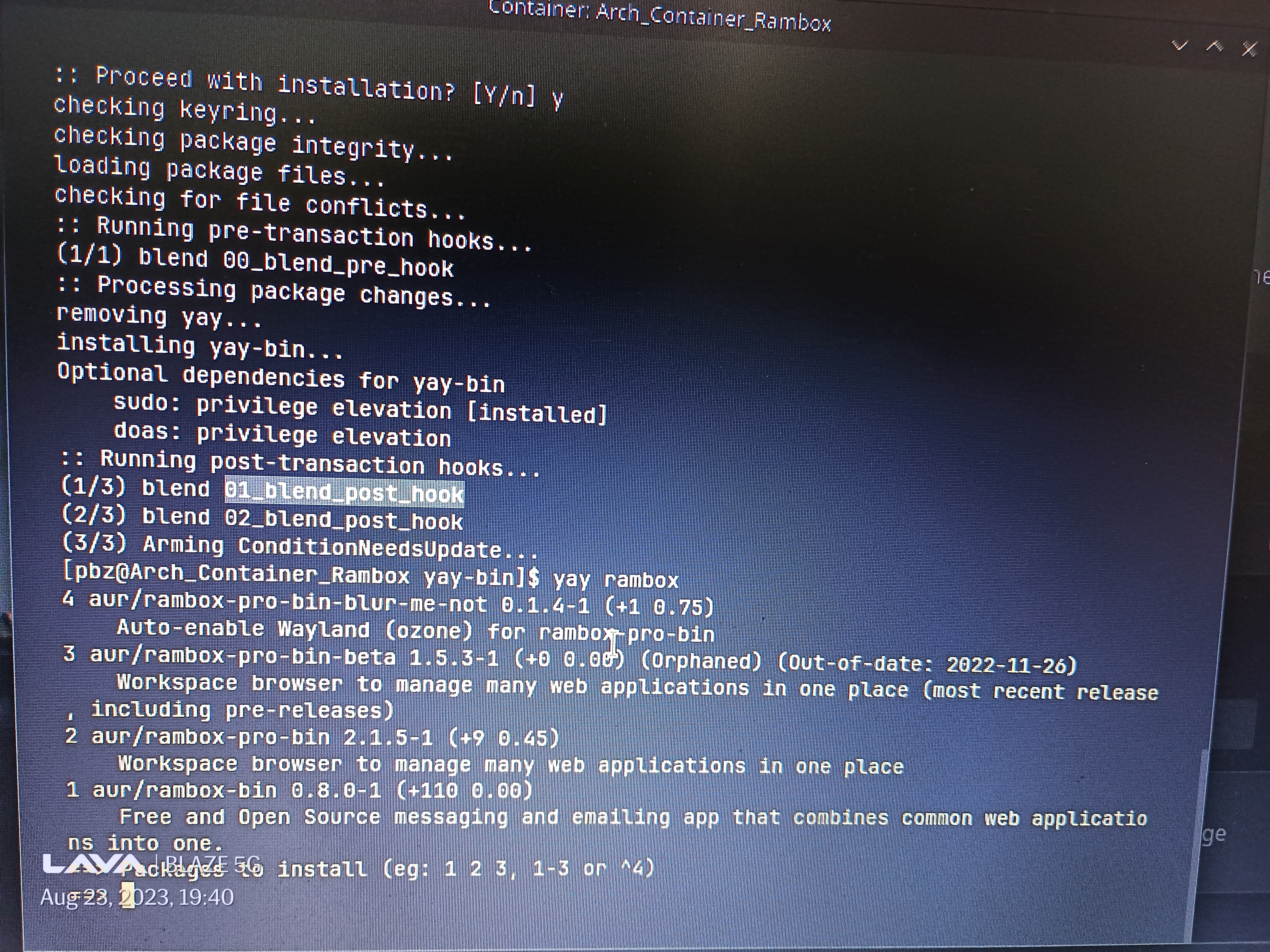
that's not our problem
the maintainer for that AUR package stopped updating it
ok no worries...appreciate the support.
try
rambox-pro-bin-beta
it seems up to daTE
no wait it's not
it's out of dateyea
@PZ, you've gained the level
1try
rambox-pro-bin
seems to be up to date
or rambox-binok ...will update you.
Rambox-pro-bin is up to date
But really, not sure blendOS #🆘┃support is the right place to teach someone how to use
yay to install a package. If you know how to use a package manager on any of arch, debian, or Ubuntu, or most of their derivatives, you should be able to install thisActually i just downloaded the Deb file from their website and used package manager to install first tried debian, then ubuntu 22.X and now trying 23.X version. Best part is it automatically makes container and installs it but every install till now has its own bugs.
Getting the following error
[pbz@ubuntu-23 ~]$ rambox
rambox: error while loading shared libraries: libasound.so.2: cannot open shared object file: No such file or directory
[pbz@ubuntu-23 ~]$
now i used sudo apt-get install libasound2
After this am getting following error
[pbz@ubuntu-23 ~]$ rambox
Trace/breakpoint trap (core dumped)
[pbz@ubuntu-23 ~]$
try this on ubuntu 22.04
Did got the same error
@Rudra | blendOS, Ubuntu Unity
is this app avalible on flathub?
nope
i dont think so
what's it called
the full name
I can't find any
rambox on flathubDaniel Rico
Rambox
Rambox | Workspace simplifier
The only way to organize your workspace and boost your productivity.
yes thats the first thing i tried
anyways ill call it day for now.... truly appreciate help from you guys.
try the appimage
on the host
do
sudo system install appimagelauncher beforehand
to get desktop integrationok
so appimage executes but unable to connect with internet.
So i created ubuntu 23 container and installed snap it it using https://unixcop.com/how-to-install-snap-on-ubuntu-22-04-lts/
MQ-Jr
Unix / Linux the admins Tutorials
How To Install Snap on Ubuntu 22.04 LTS
Unixcop - Linux and Unix Howtos, Tutorials, Guides, News, Devops, Cloud, Monitoing, Tips and Tricks etc ....
Then i did "sudo snap install Rambox-2.1.5-linux-x64.snap"
error: cannot communicate with server: Post "http://localhost/v2/snaps": dial unix /run/snapd.socket: connect: no such file or directory
just use flatpak
when i run this code "snap --version"
snap 2.59.1+23.04ubuntu1.1
snapd unavailable
series -
can you please elaborate?
find your snap app on flathub, install it using your software store which is preinstalled to the host
did you
sudo systemctl enable --now snapd snapd.socket?systemctl <- this does not work
System has not been booted with systemd as init system (PID 1). Can't operate.
Failed to connect to bus: Host is down
it's a container it doesn't have an init system
yes
snapd needs to be installed to the host
but it's on the AUR
not in the repos
If only snap + snap store was installed by default
what should be done ?
snapd kinda sucks
rudra likes it so if he could include it he would have
probably the AUR thing is what's stopping him
the mutifier but then your change would be overwritten on the next update
mutifier, then pkgbuild snapd
https://git.blendos.co/asterisk/blendos-mutifier
(If anyone wants to contribute then I'll move this to Github)
- To use
mutifier, run sudo system install gum beforehand.
- mutify-cli requires no extra dependencies and is used as such:
mutify-cli <mount-point> [other-mount-point], ex. mutify-cli /usr/I am no coder
it's a script you run
and building an AUR package is so simple
clone it, run
makepkg -si
that
is it
https://aur.archlinux.org/packages/snapd
here's the clone url: https://aur.archlinux.org/snapd.git
then cd in and run makepkg -si
it'll build and install it for youok i will try....... problem is its been half a month am trying to get blendOS integrated with my business and systems but these simple bugs keep pushing back to zero.
well why do you need snapd?
So they can install this rambox app that is basically just a limited web browser
at that point just use a web browser
Yea it's a web browser where you have to pay a subscription for extensions..
:(
ik
And the reason it's not working is because it's targeted at old versions of distros I think?
Idk
I'm not sure I'd recommend using an arch based distro for your business and systems, given your current Linux experience
maybe or it's more container problems
I mean I'm worried as he doesn't even know how to manually install an AUR package
It's not container problems, I tried installing the rambox.deb from their website in an ubuntu 22 VM and get the same errors
Typical
0 care for the Linux versions
Also run !chelp again
I added something new
@PZ i think it's probably possible to get it to run in an arch container if you build it yourself and figure out the missing dependencies
But whether it's possible and whether you're equipped to do that are different things; either way, not a blendOS issue if I get the same errors trying to install it in VMs of the distros blend supports as containers
No worries ....truly appreciate support from you guys there ... Thank you.