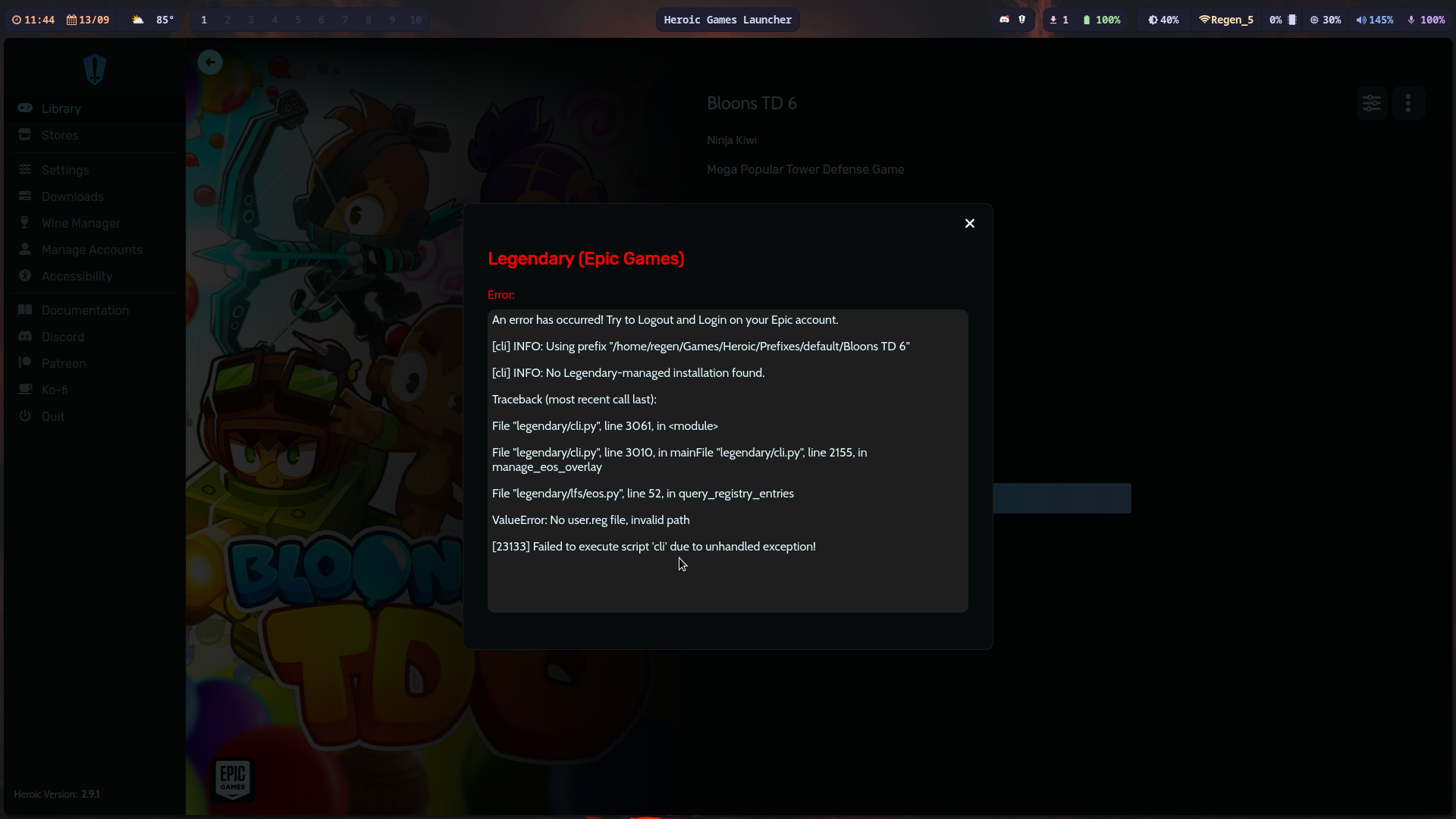failed to execute script
wine is in the directory and it was installed by the launcher
both login methods of epicgames dont fix the issue
tried reloggin many times
Arch hyprland
heroic installed from aur
both login methods of epicgames dont fix the issue
tried reloggin many times
Arch hyprland
heroic installed from aur