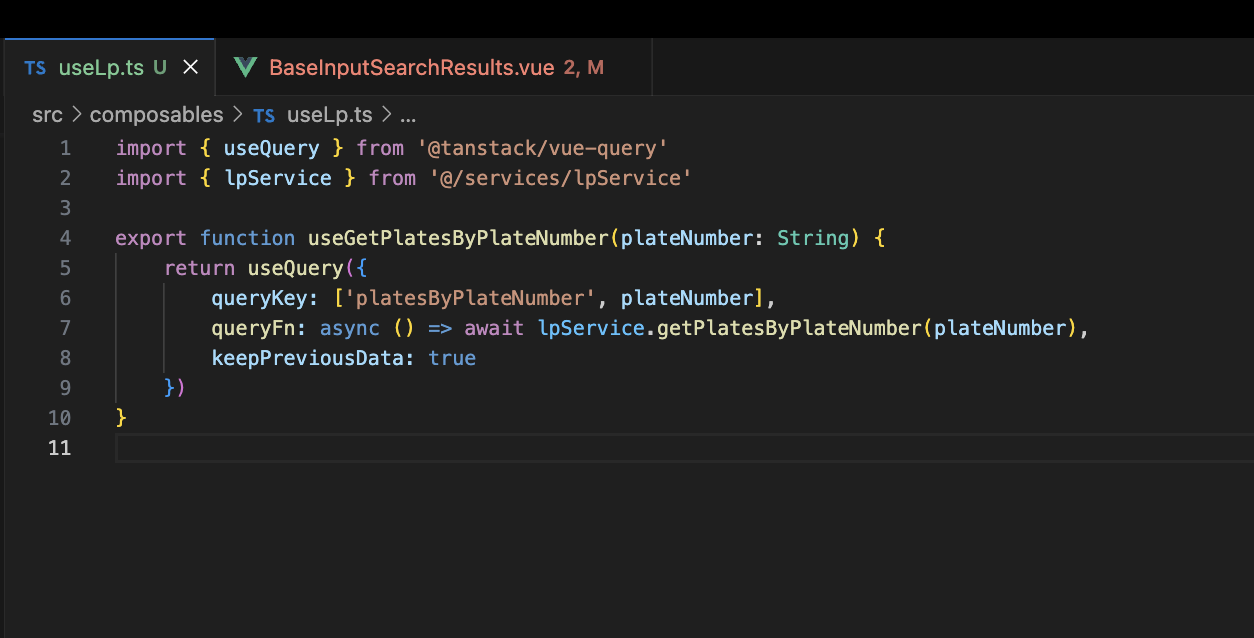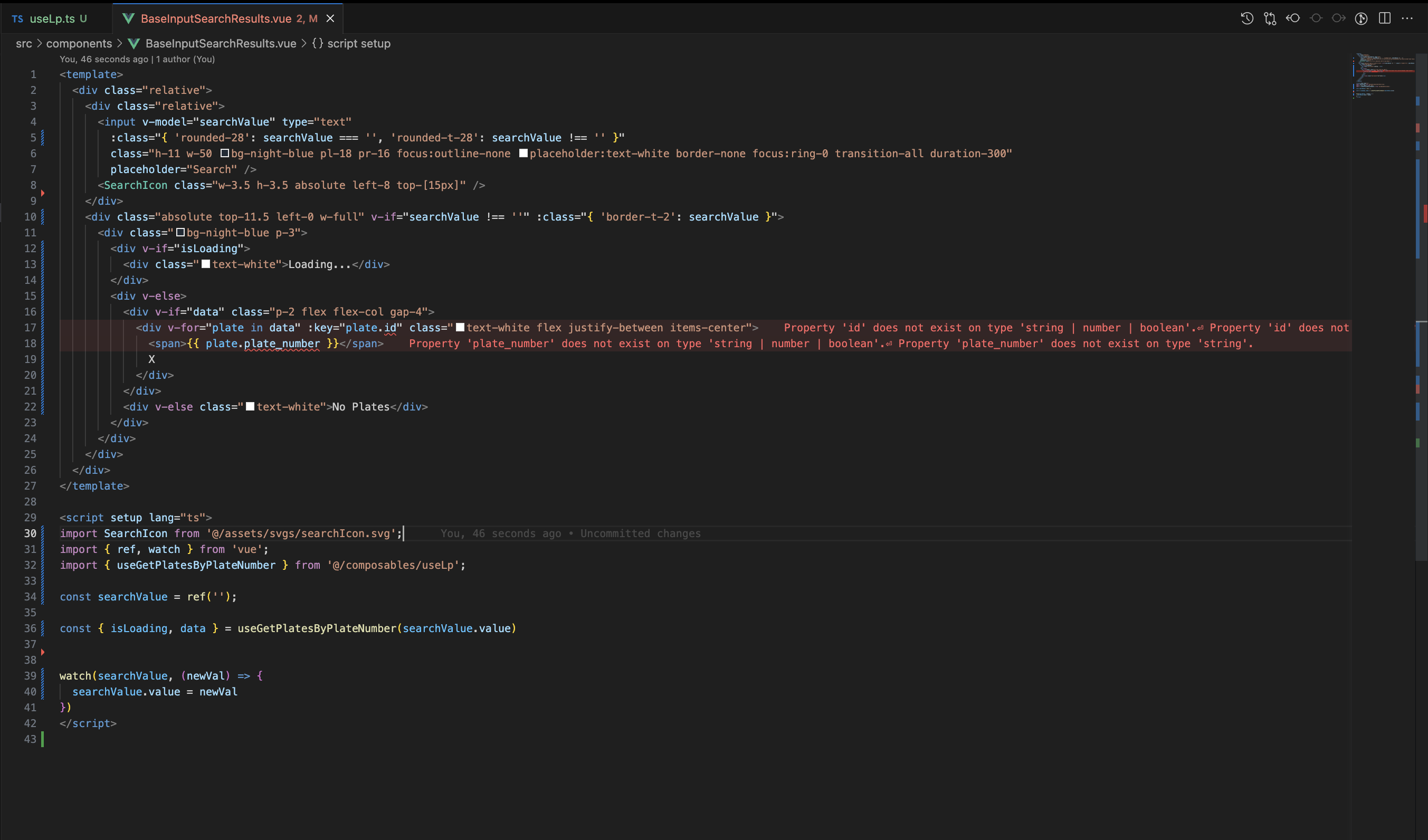Refetch when input value changes.
i have 2 pages:
1. BaseInputSearchResults.vue
2. useLp.ts (Vue/query hook)
im trying to call the query every time the searchValue is changes with the new value, but it not works for some reason.
i did a thing like this with react/query and i was very easy with useState, i thought it will be like this with ref in vue, but it seems that not.
how to fix it , please help.
@MrMentor i saw you helped someone with vey similar issue.
1. BaseInputSearchResults.vue
2. useLp.ts (Vue/query hook)
im trying to call the query every time the searchValue is changes with the new value, but it not works for some reason.
i did a thing like this with react/query and i was very easy with useState, i thought it will be like this with ref in vue, but it seems that not.
how to fix it , please help.
@MrMentor i saw you helped someone with vey similar issue.