connect ssh vscode to runpod gpu server
following the blog - https://blog.runpod.io/how-to-connect-vscode-to-runpod/
1. I have created ssh key, and added public key to account
2. I have created pod with TCL port 22
3. accessing the pod via terminal, using and running following command to turn on the ssh connection
4. then I am using vs code remote desktop extension to connect to server
problem is it is asking for password
1. I have created ssh key, and added public key to account
2. I have created pod with TCL port 22
3. accessing the pod via terminal, using and running following command to turn on the ssh connection
bash -c "apt update;apt install -y wget;DEBIAN_FRONTEND=noninteractive apt-get install openssh-server -y;mkdir -p ~/.ssh;cd $_;chmod 700 ~/.ssh;echo YOUR_PUBLIC_KEY > authorized_keys;chmod 700 authorized_keys;service ssh start;sleep infinity"4. then I am using vs code remote desktop extension to connect to server
problem is it is asking for password
RunPod Blog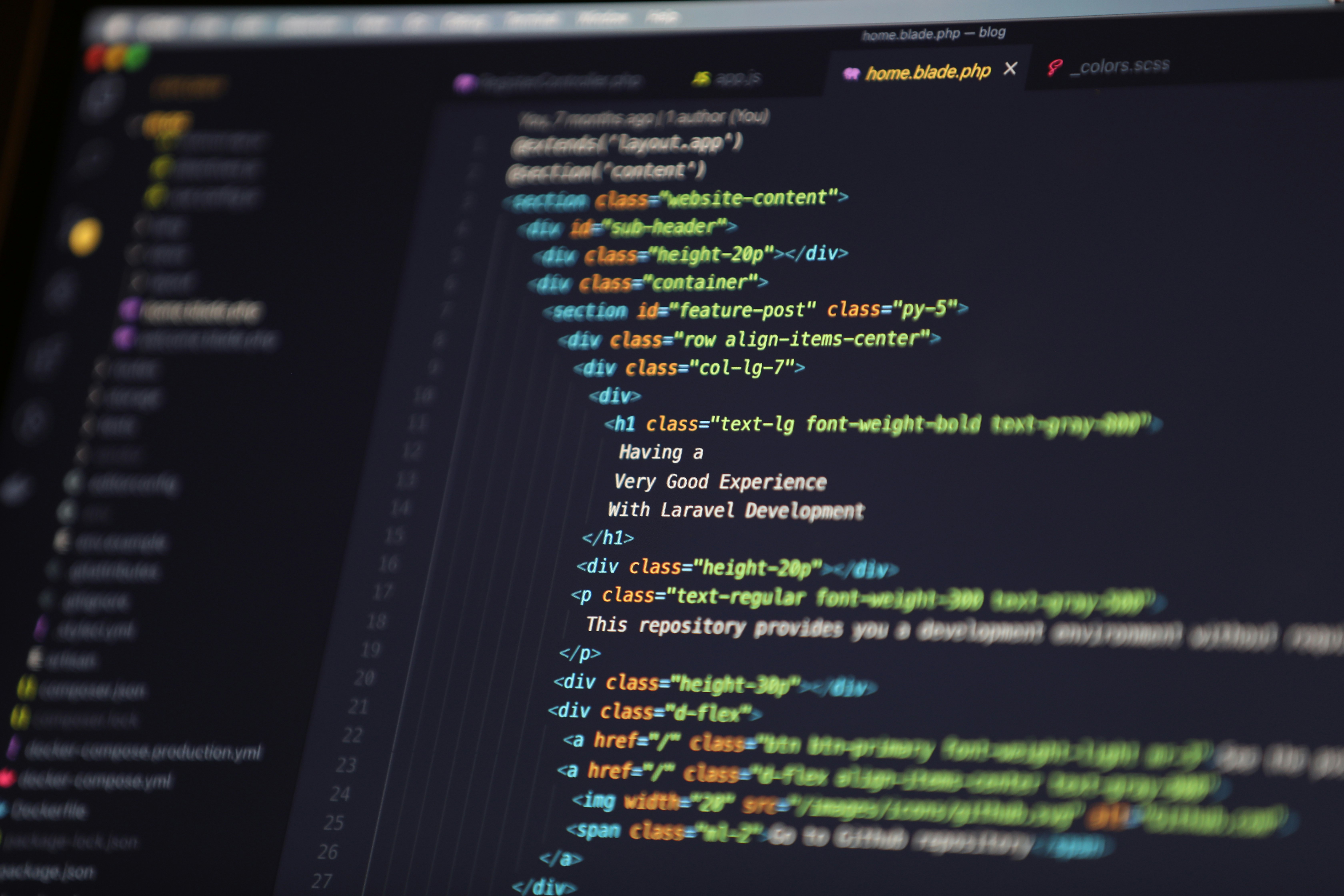
While working in a terminal window is sometimes good enough, it's much nicer to work within your IDE if you are doing interactive development. Fortunately, you can connect your VSCode IDE to your RunPod instance via SSH. This will allow you to edit files and code on your remote instance
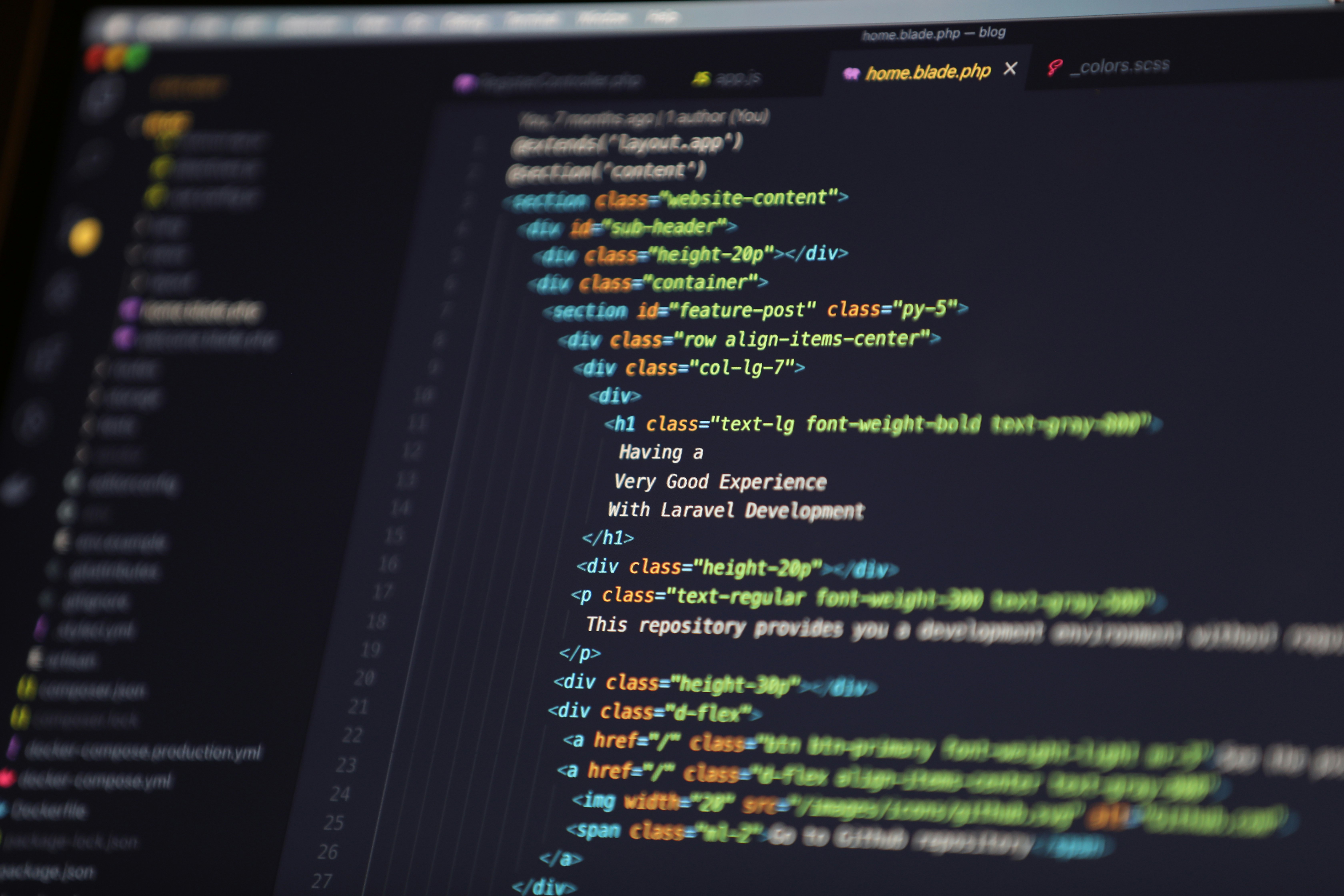
Solution
Hey got it resolved, thanks for help
I have wsl on my windows,
I was creating a ssh key on wsl and
While using remote it is looking at windows config
I have wsl on my windows,
I was creating a ssh key on wsl and
While using remote it is looking at windows config
