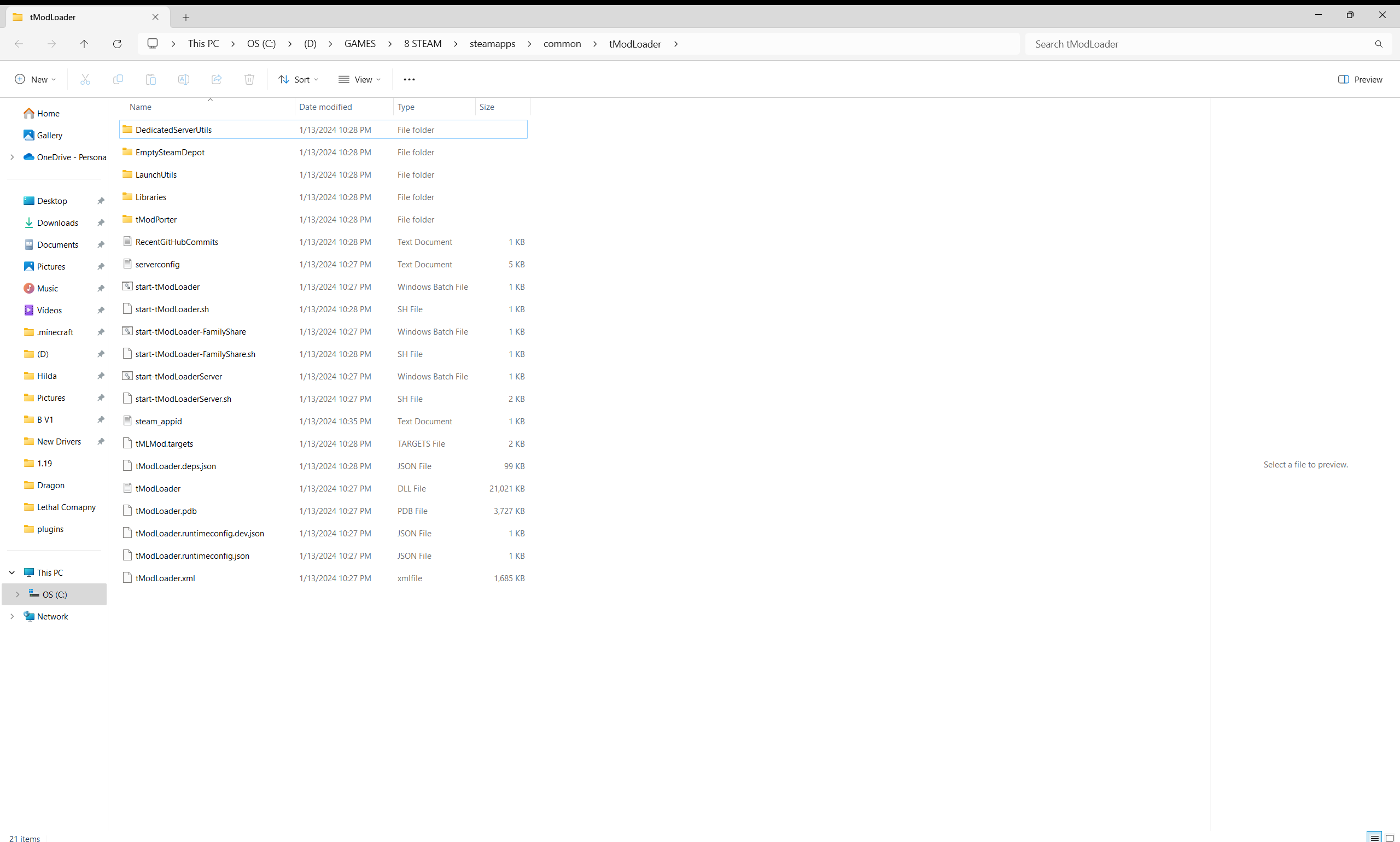tModLoader Not opening.
Hello, I have been working on this for a couple of days now and am going insane.
I have never been able to open tModLoader on any version other than 1.3.5.3, and the other versions aren't able to start up for me. Although that might be good that I can open it on that version, my friends are all playing on the newest version, a version that I'm unable to play on.
I have verified my game files about 5 times, reset my computer about 3 times, closed and reopened steam 2 times, signed out of my account 2 times and have tried a few other solutions that I can't remember at the moment.
Although I have verified my game files it doesn't seem that I have them all as the (tModLoader-Logs) folder does not exist. I don't know what else I can do and posting on this is my last resort.
I have never been able to open tModLoader on any version other than 1.3.5.3, and the other versions aren't able to start up for me. Although that might be good that I can open it on that version, my friends are all playing on the newest version, a version that I'm unable to play on.
I have verified my game files about 5 times, reset my computer about 3 times, closed and reopened steam 2 times, signed out of my account 2 times and have tried a few other solutions that I can't remember at the moment.
Although I have verified my game files it doesn't seem that I have them all as the (tModLoader-Logs) folder does not exist. I don't know what else I can do and posting on this is my last resort.